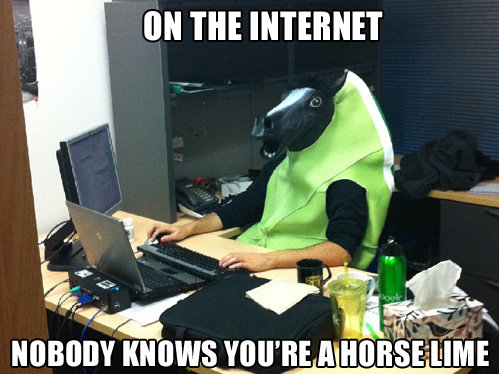1. What is the best method for resizing a complete image? I am having problems using the 'Document Properties' - 'Custom Size'.
What is the 'Page Size' used for?
2. Can I preview images?
3. Can I view the size (kb) of the file before saving?
4. Should I be able to move the various layers if the file has been saved as a png?
5. When I open several files they all start in their own windows, I assume that this is to be expected?
6. When I close a file, I would expect Inkscape to remain open, but it closes. Is this to be expected?
Thanks
Some Questions
- anon_private
- Posts: 27
- Joined: Tue Oct 14, 2014 9:39 pm
- Location: UK
Some Questions
OS is Kubuntu
Inscape Version 0 48 4 r9939
______________________________
a_p says: Don't rely on one board, maximise responses by using a number of them. Block those deemed unhelpful.
Inscape Version 0 48 4 r9939
______________________________
a_p says: Don't rely on one board, maximise responses by using a number of them. Block those deemed unhelpful.
-
tylerdurden
- Posts: 2344
- Joined: Sun Apr 14, 2013 12:04 pm
- Location: Michigan, USA
Re: Some Questions
1. Select all, group, scale with toolbar digit entry. Page size is what you will see outside of Inkscape.
2. If you have elements outside the page, you can cover them with rectangles so you don't see them.
3. I don't think so.
4. PNG does not have layers.
5. Yes
6. Yes.
2. If you have elements outside the page, you can cover them with rectangles so you don't see them.
3. I don't think so.
4. PNG does not have layers.
5. Yes
6. Yes.
Have a nice day.
I'm using Inkscape 0.92.2 (5c3e80d, 2017-08-06), 64 bit win8.1
The Inkscape manual has lots of helpful info! http://tavmjong.free.fr/INKSCAPE/MANUAL/html/
I'm using Inkscape 0.92.2 (5c3e80d, 2017-08-06), 64 bit win8.1
The Inkscape manual has lots of helpful info! http://tavmjong.free.fr/INKSCAPE/MANUAL/html/
Re: Some Questions
tylerdurden wrote:1. Select all, group, scale with toolbar digit entry. Page size is what you will see outside of Inkscape.
Grouping is not absolutely necessary. And especially, if you want objects to remain in their respective layers, you will want to avoid grouping the entire image. That's because grouping will put them all in the same layer. However, if all the drawing is in 1 layer, it won't hurt to group everything. The main point for scaling the entire image, is to select the entire image, before you scale. However, if you're going to export to PNG, layers don't matter, so grouping won't be a problem.
Note that the image size and page size are 2 different things! Document Properties is for setting the page size, The empty rectangle you see on a new blank document (unless you turn it off) is the page border. Whatever you set for the page size determines how large or small the page border will be. If your images are going on a webpage, all of your drawing needs to be inside that page border.
If you need your image size and your page size to be the same thing, scale your image to fix the image size, and set the page size using Doc Prop. Then be sure the image is not overlapping any of the page border. Anything outside the page border will not be seen on the webpage.
Since I have noticed the several messages you've posted over the last several days, and even answered some of them, I know that you have been given links to the manual and tutorials. Some of us start to lose our patience when it starts to look like you're not availing yourself of those resources.
Basics - Help menu > Tutorials
Manual - Inkscape: Guide to a Vector Drawing Program
Inkscape Community - Inkscape FAQ - Gallery
Inkscape for Cutting Design
Manual - Inkscape: Guide to a Vector Drawing Program
Inkscape Community - Inkscape FAQ - Gallery
Inkscape for Cutting Design
Re: Some Questions
- Page size is used for adding a format to your design that other programs can handle well.
Previously you wanted to make a 500 px wide image if I remember it right, for a signature.
To embed it on a site, you can either use svg format or an exported raster copy of it.
If you use the svg format, the page borders will show the area you will see through a browser of that image -if you don't edit the file with a notepad and add different viewbox and viewport settings.
If you export the right part as a png, the page borders are more or less irrelevant.
You can export any part of your inkscape document, the only problem you will have to deal with is pixel fitting -making the objects fall on the exported area and export resolution's pixel grid; if not fitting well, can make sharp parts look blurred due to anti-aliasing.
If you want to print the image, saving it as a pdf is the best choice.
For that, the best choice is to set a physical unit as a base and set the document's borders/page size according to the size of your final print. - Inkscape has a built in preview when you want to open a file -which some cases had my program frozen with complicated image, like that 0.91 pencil.
Other than that, there was a win hack that made svg-s appear thumbnail sized in file browser -if I remember it right-.
On opensuse it's there by default, showing each svg more or less as it can be seen through a browser -yes, that means, only the parts inside the page borders. - With inkscape no, it's not an implemented feature as far as I know, though it doesn't sound a too comlicated one.
Like if you edit svg-s on a notepad, you can count the characters and approximate the file size pretty well.
Shouldn't be concerned by filesize, if you are only having vector elements you could hardly get over 1 MB with simple drawings. - Export to png, save as svg. Problem solved.
- and
- -these are how it is intended to work. A benefit of more windows open is, that once one of those freeze/crash, you can still save your works on the others still running.
- anon_private
- Posts: 27
- Joined: Tue Oct 14, 2014 9:39 pm
- Location: UK
Re: Some Questions
brynn wrote:tylerdurden wrote:1. Select all, group, scale with toolbar digit entry. Page size is what you will see outside of Inkscape.
Since I have noticed the several messages you've posted over the last several days, and even answered some of them, I know that you have been given links to the manual and tutorials. Some of us start to lose our patience when it starts to look like you're not availing yourself of those resources.
As you know, no one is obliged to read or respond to my questions.
It is up to the readers.
OS is Kubuntu
Inscape Version 0 48 4 r9939
______________________________
a_p says: Don't rely on one board, maximise responses by using a number of them. Block those deemed unhelpful.
Inscape Version 0 48 4 r9939
______________________________
a_p says: Don't rely on one board, maximise responses by using a number of them. Block those deemed unhelpful.
 This is a read-only archive of the inkscapeforum.com site. You can search for info here or post new questions and comments at
This is a read-only archive of the inkscapeforum.com site. You can search for info here or post new questions and comments at