Hello!
When I try to move the cup handle behind the cup, I can see the handle throw the cup. But I want to hide it completely. When objects are created with the Elipse Tool, everything works fine. But the cup was drawn using the Pen Tool
How to hide the path behind the path without overlaping the colors
How to hide the path behind the path without overlaping the colors
- Attachments
-
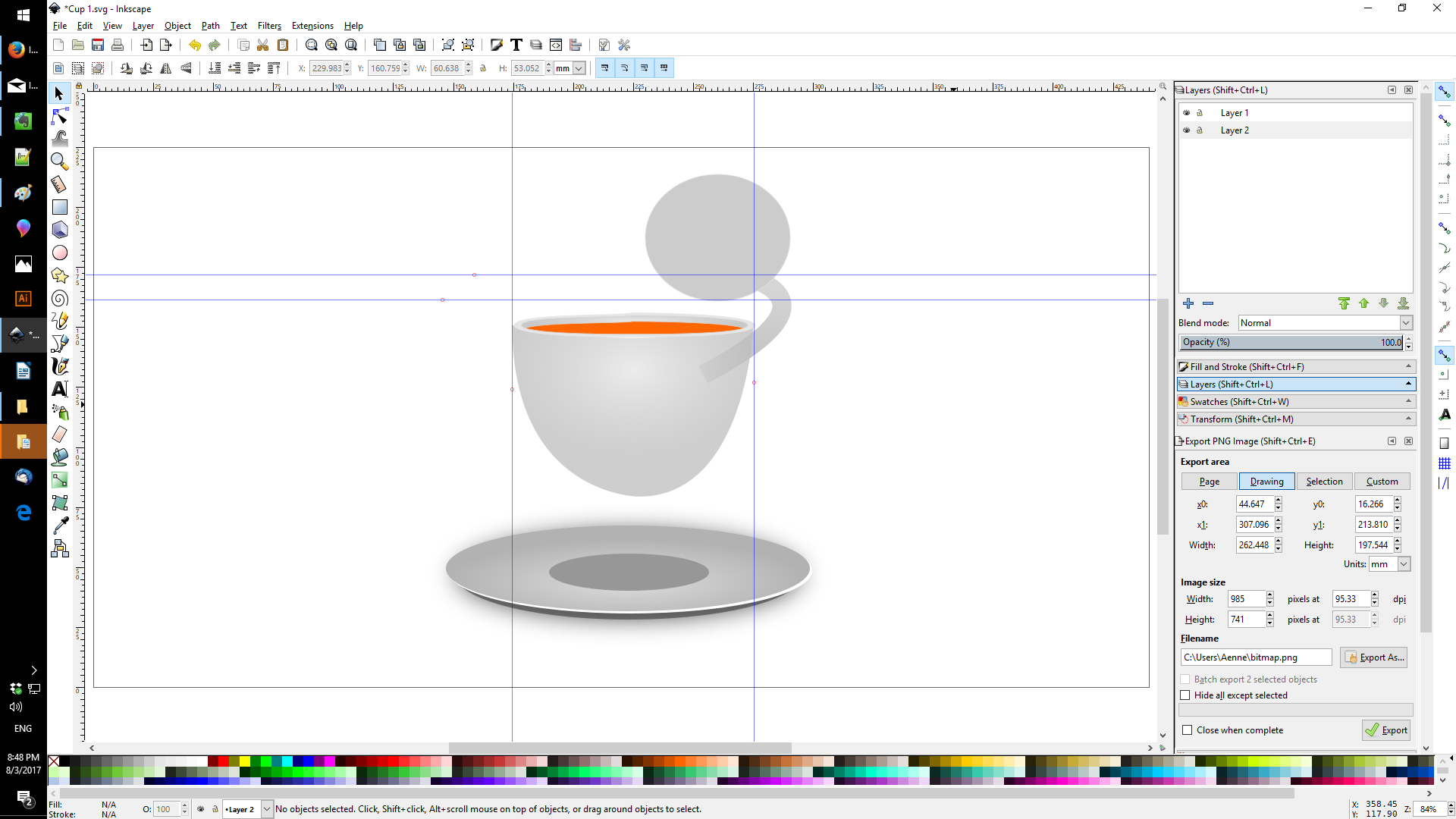
- Screenshot 2017-08-03 20.48.07.png (177.77 KiB) Viewed 815 times
Re: How to hide the path behind the path without overlaping the colors
Welcome aboard!
Sounds as if you are using a semi-transparent gradient on the cup.
Try putting a red rectangle to the bottom to see if that's the case. If so, raise the alpha values of the gradient steps to 255, and make sure the object is at 100% opacity.
Sounds as if you are using a semi-transparent gradient on the cup.
Try putting a red rectangle to the bottom to see if that's the case. If so, raise the alpha values of the gradient steps to 255, and make sure the object is at 100% opacity.
 This is a read-only archive of the inkscapeforum.com site. You can search for info here or post new questions and comments at
This is a read-only archive of the inkscapeforum.com site. You can search for info here or post new questions and comments at