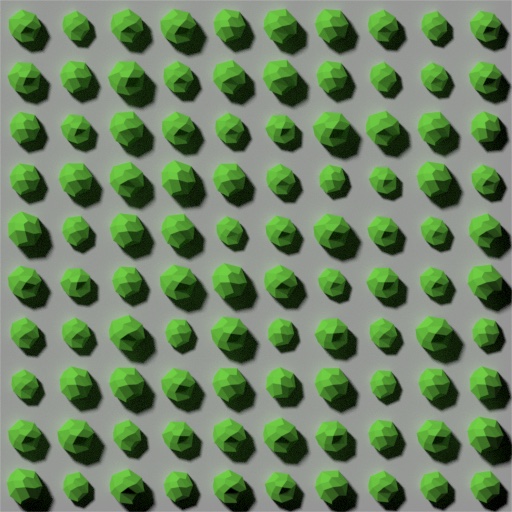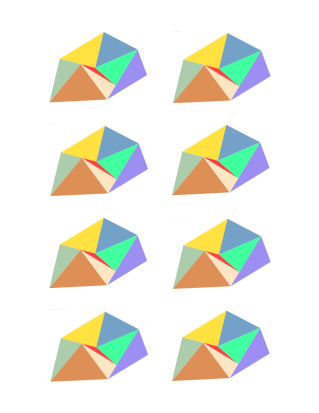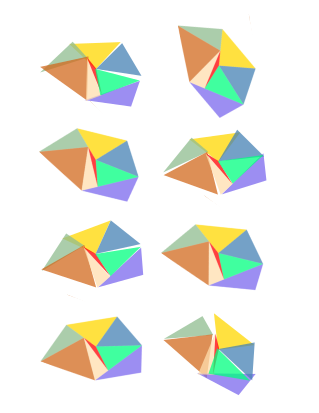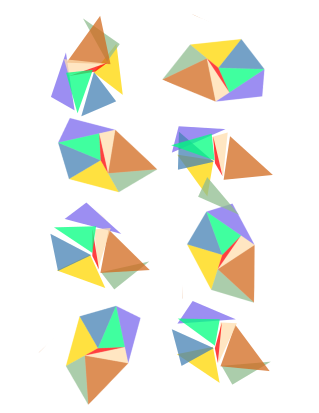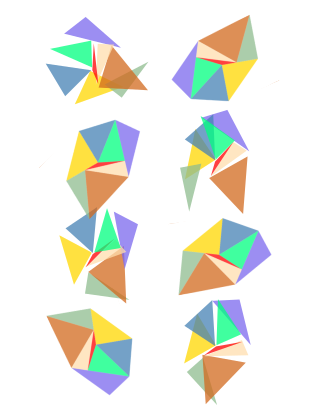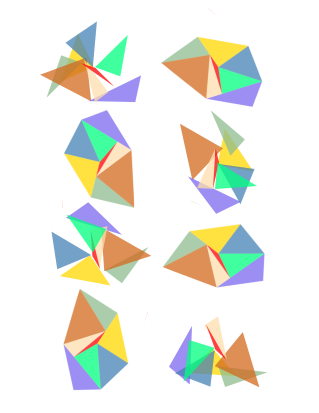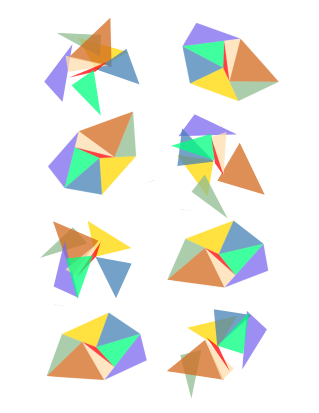Random Rotation using tweak tool without breaking it apart.
Random Rotation using tweak tool without breaking it apart.
Hi All,
This is my first post so before I posted I made sure that there wasn't any other threads specific to my question.
My question is this:
How do I randomly rotate a GROUPED object using the Tweak Tool without breaking apart the grouped object apart?
See this video as to what is happening: https://www.loom.com/share/9ba7d31da75a42759c6fb06f355ce958
I found this thread: Random Rotation - Multiple Objects
But that thread is simply how to rotate objects randomly and doesn't actually answer my question as that thread is for ungrouped objects.
Is there a way to achieve this?
Thanks
Wolvy
This is my first post so before I posted I made sure that there wasn't any other threads specific to my question.
My question is this:
How do I randomly rotate a GROUPED object using the Tweak Tool without breaking apart the grouped object apart?
See this video as to what is happening: https://www.loom.com/share/9ba7d31da75a42759c6fb06f355ce958
I found this thread: Random Rotation - Multiple Objects
But that thread is simply how to rotate objects randomly and doesn't actually answer my question as that thread is for ungrouped objects.
Is there a way to achieve this?
Thanks
Wolvy
Re: Random Rotation using tweak tool without breaking it apart.
You could do this if you don't use the object itself, but a clone of it.
Something doesn't work? - Keeping an eye on the status bar can save you a lot of time!
Inkscape FAQ - Learning Resources - Website with tutorials (German and English)
Inkscape FAQ - Learning Resources - Website with tutorials (German and English)
Re: Random Rotation using tweak tool without breaking it apart.
Sorry but I don't understand. why would I want to use a clone?? I want to rotate my object and if I rotate a clone it's just a clone of the same object. So if you could help me understand why that would work?
Re: Random Rotation using tweak tool without breaking it apart.
As you've found, the Tweak Tool affects the objects inside the group, not the group itself. What Moini is suggesting is that you can clone the group, then use the Tweak Tool on the clone - it's just a single 'object', so will rotate as a whole. Once you've rotated it, you can use Edit > Clone > *Unlink Clone to convert the result back into a real object, or just delete the original for the same effect (depending on your settings in Inkscape Preferences > Behaviour > Clones).
Re: Random Rotation using tweak tool without breaking it apart.
Is there a special reason to rotate the group via tweak tool instead of the transform-tool?
Re: Random Rotation using tweak tool without breaking it apart.
As seen in the video, this is meant to illustrate a bush as a top view. On the same layer, I have plenty of these bushes. I want to randomly rotate them all using the tweak tool to break up the visual repetitiveness but when using the tweak tool, it rotates every object in the group and not the entire group as a whole. To manually rotate every grouped-object using the transform tool will take forever.
Re: Random Rotation using tweak tool without breaking it apart.
I ran into exactly this problem and I used the spray tool to spray some randomly rotated clones of my little foliage and it worked very satisfactorily.
The internal components of each group maintain their position in relation to each other, and although I liked a little variation in scale you can use rotation only if you want the same scale for every copy.
But you may not want the effect I was going for... The way to do exactly what you want is not to use the group function but objects to pattern, which is a cheating sort of way to group stuff, afterwards you can do pattern to objects which makes them editable originals again. I tested this quickly and it still works in the latest version of Inkscape Yay (I haven't used the pattern as group thing for a while) if this is not exactly clear I can step by step it for you
The internal components of each group maintain their position in relation to each other, and although I liked a little variation in scale you can use rotation only if you want the same scale for every copy.
But you may not want the effect I was going for... The way to do exactly what you want is not to use the group function but objects to pattern, which is a cheating sort of way to group stuff, afterwards you can do pattern to objects which makes them editable originals again. I tested this quickly and it still works in the latest version of Inkscape Yay (I haven't used the pattern as group thing for a while) if this is not exactly clear I can step by step it for you
Your mind is what you think it is.
Re: Random Rotation using tweak tool without breaking it apart.
Hi druban,
Sounds like a plan but yh, I'm a little lost on the steps. I would appreciate some guidance.
Sounds like a plan but yh, I'm a little lost on the steps. I would appreciate some guidance.
Re: Random Rotation using tweak tool without breaking it apart.
The big problem for you is that all these groups need to be converted to patterns. Select one of them, press Alt-I, then Tab, Alt-I, keep repeating until they have each been converted to a pattern filled rectangle. If you have hundreds it may unfortunately take a while. (But next time you can make them patterns from the beginning.)
Now you can use your tweak tool as you like to rotate or transform them.
Now you can use your tweak tool as you like to rotate or transform them.
Your mind is what you think it is.
Re: Random Rotation using tweak tool without breaking it apart.
Wolvyreen wrote:As seen in the video, this is meant to illustrate a bush as a top view. On the same layer, I have plenty of these bushes. I want to randomly rotate them all using the tweak tool to break up the visual repetitiveness but…
I understand now the application BUT what I expect is some weirdness in the overall lighting condition.
If it´ll be raster graphics in the end I´d use a particle system in a 3d.app to get more variations under the same light conditions:
Cheers
-
tylerdurden
- Posts: 2344
- Joined: Sun Apr 14, 2013 12:04 pm
- Location: Michigan, USA
Re: Random Rotation using tweak tool without breaking it apart.
If the groups are already placed, I'd go with the clones:
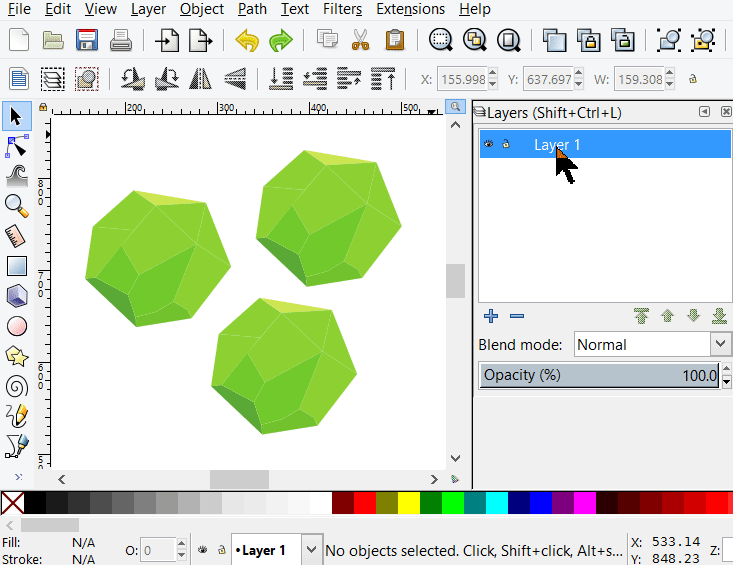
If the arrangement is still in progress, I'd make the shrubs into symbols (particularly if this will be reused in variations, like landscape design).
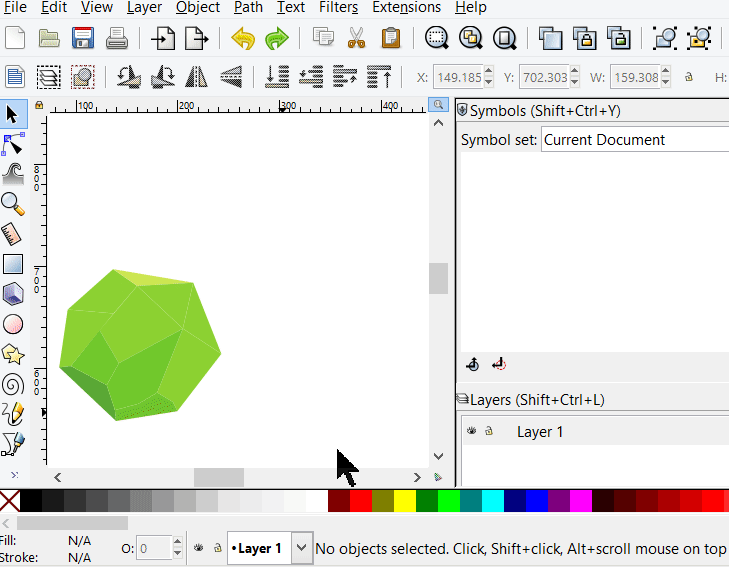
(Symbols are just a special kind of clone.)
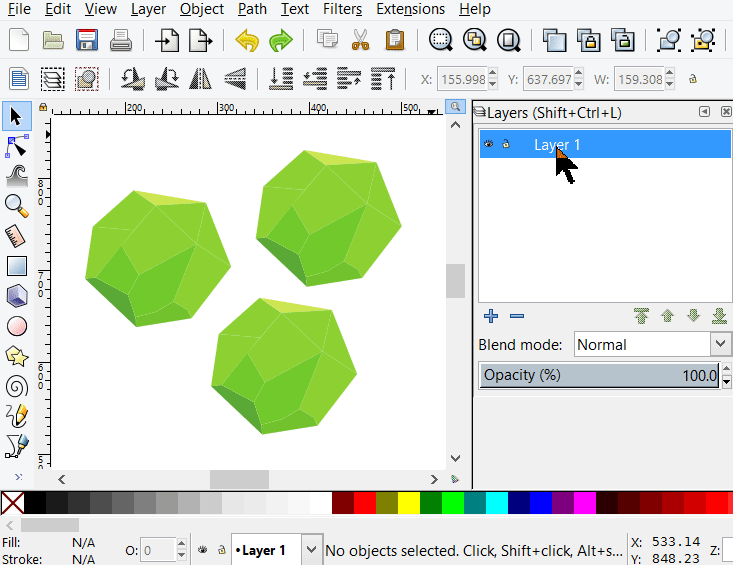
If the arrangement is still in progress, I'd make the shrubs into symbols (particularly if this will be reused in variations, like landscape design).
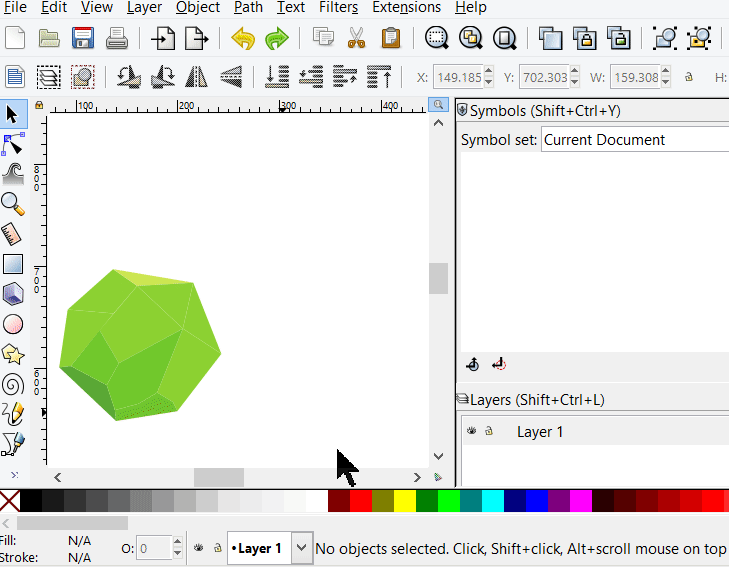
(Symbols are just a special kind of clone.)
Have a nice day.
I'm using Inkscape 0.92.2 (5c3e80d, 2017-08-06), 64 bit win8.1
The Inkscape manual has lots of helpful info! http://tavmjong.free.fr/INKSCAPE/MANUAL/html/
I'm using Inkscape 0.92.2 (5c3e80d, 2017-08-06), 64 bit win8.1
The Inkscape manual has lots of helpful info! http://tavmjong.free.fr/INKSCAPE/MANUAL/html/
Re: Random Rotation using tweak tool without breaking it apart.
what we really need is the ability to push a button like control or shift while using the tweak tool to rotate groups and not objects withing groups.
Re: Random Rotation using tweak tool without breaking it apart.
As you have seen, this is currently not possible.
There were about 5 different methods presented, from using clones, to using the spray tool, to using patterns (which actually, I don't understand how), to using tiled clones, to using a different, 3D-capable program, if you need shadows to be correct, to using the transform dialog.
Personally, I'd go with the spray tool, if I were to create this from scratch. It does exactly what you need - randomizes size and rotation, while splattering a definable amount of clones or copies on the canvas.
Pick one, and if you like, make a feature request for the tweak tool to respect groups with a toggle button, too.
There were about 5 different methods presented, from using clones, to using the spray tool, to using patterns (which actually, I don't understand how), to using tiled clones, to using a different, 3D-capable program, if you need shadows to be correct, to using the transform dialog.
Personally, I'd go with the spray tool, if I were to create this from scratch. It does exactly what you need - randomizes size and rotation, while splattering a definable amount of clones or copies on the canvas.
Pick one, and if you like, make a feature request for the tweak tool to respect groups with a toggle button, too.
Something doesn't work? - Keeping an eye on the status bar can save you a lot of time!
Inkscape FAQ - Learning Resources - Website with tutorials (German and English)
Inkscape FAQ - Learning Resources - Website with tutorials (German and English)
Re: Random Rotation using tweak tool without breaking it apart.
Well, I can't explain a lot better without some lovely animation as some people here are much more skilled at. Here's a file attached that you can open, select all, switch to the tweak tool, set it to rotation and drag over the objects back and forth to see the difference. If you scroll and blink very fast this should animate nicely.
- Attachments
-
- testgem.svg
- (31.71 KiB) Downloaded 57 times
Your mind is what you think it is.
Re: Random Rotation using tweak tool without breaking it apart.
You have all been so helpful!
@druban, your solution is EXACTLY what I needed. Thank you so much!
@Moini, I know that it is currently not possible. that's why I suggested it as something we really should have
Thanks again to everyone who has been so helpful....now Im off to draw ...
@druban, your solution is EXACTLY what I needed. Thank you so much!
@Moini, I know that it is currently not possible. that's why I suggested it as something we really should have
Thanks again to everyone who has been so helpful....now Im off to draw ...
Re: Random Rotation using tweak tool without breaking it apart.
@Wolvyreen Suggesting this here won't help getting this into Inkscape. Feature requests and bug reports need to go into the bug tracker at https://inkscape.org/report .
Something doesn't work? - Keeping an eye on the status bar can save you a lot of time!
Inkscape FAQ - Learning Resources - Website with tutorials (German and English)
Inkscape FAQ - Learning Resources - Website with tutorials (German and English)
Re: Random Rotation using tweak tool without breaking it apart.
@Moini, I know that too  I just mentioned it here as part of the discussion.
I just mentioned it here as part of the discussion.
 This is a read-only archive of the inkscapeforum.com site. You can search for info here or post new questions and comments at
This is a read-only archive of the inkscapeforum.com site. You can search for info here or post new questions and comments at