Dear all,
please find screenshot,
i have pdf file and than import in inkscape than after ungroup operation i used.
in pdf file one text and then edit in between than character add own character.
so very difficulty editing in pdf file.if any one know the solution?
problem when edit in pdf file
problem when edit in pdf file
- Attachments
-
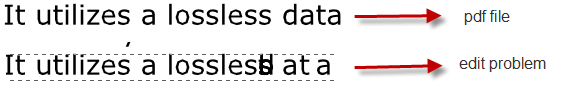
- 11.png (16.15 KiB) Viewed 2089 times
Re: problem when edit in pdf file
Hi.
Inkscape's kerning feature is not at the top.
Have a look at these:
http://www.inkscapeforum.com/viewtopic.php?f=22&t=12821&p=61367#p61367
http://www.inkscapeforum.com/viewtopic.php?f=5&t=10641&p=39568#p39568
Inkscape's kerning feature is not at the top.
Have a look at these:
http://www.inkscapeforum.com/viewtopic.php?f=22&t=12821&p=61367#p61367
http://www.inkscapeforum.com/viewtopic.php?f=5&t=10641&p=39568#p39568
Re: problem when edit in pdf file
Hello,
The Drawing application of LibreOffice can open pdf files honoring the kerning, and the typefont. So I think it's a better option for editing pdf files than Inkscape. It also permits to export as SVG, but in the few documents I've exported, the kerning problem is still there.
The Drawing application of LibreOffice can open pdf files honoring the kerning, and the typefont. So I think it's a better option for editing pdf files than Inkscape. It also permits to export as SVG, but in the few documents I've exported, the kerning problem is still there.
If you have problems:
1.- Post a sample (or samples) of your file please.
2.- Please check here:
http://tavmjong.free.fr/INKSCAPE/MANUAL/html/index.html
3.- If you manage to solve your problem, please post here your solution.
1.- Post a sample (or samples) of your file please.
2.- Please check here:
http://tavmjong.free.fr/INKSCAPE/MANUAL/html/index.html
3.- If you manage to solve your problem, please post here your solution.
Re: problem when edit in pdf file
One solution was to remove manual kerning,
the other to remove fonts by converting characters to their outlnies,
and Hulf2012's solution to try libreoffice to save as svg.
I don't know any other.
Maybe trying scribus too?
the other to remove fonts by converting characters to their outlnies,
and Hulf2012's solution to try libreoffice to save as svg.
I don't know any other.
Maybe trying scribus too?
 This is a read-only archive of the inkscapeforum.com site. You can search for info here or post new questions and comments at
This is a read-only archive of the inkscapeforum.com site. You can search for info here or post new questions and comments at