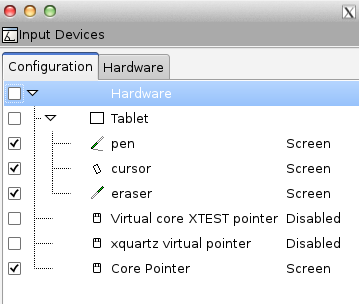I am hopeful that this is a usage issue and not a bug!
I installed a bamboo (wacom) drawing tablet, and got it to work with pressure sensitivity (yay!).
But now my scroll wheel is not recognized on the drawing canvas. It still scrolls other inkscape windows though.
My mouse is a usb 2 button microsoft mouse with scroll wheel. The mouse itself is recognized on the canvas, and I can draw with it while the tablet is enabled (or disabled). The input device's "test area" shows two types of clicks (left and right mouse buttons), but nothing goes green for the scroll wheel.
I tried it both with xquarts pointer enabled and disabled (see attachment). I tried "screen" and "window" as well, but the dialogue is a bit cryptic, so I don't know what that changes.
I also tried ctrl+scroll and that also doesn't work (that is the feature I really want!).
Is there a setting I am missing?
Thanks for your help!
mouse scroll wheel not recognized after install tablet
Re: mouse scroll wheel not recognized after install tablet
Stop the train, I just answered my own question!
I need to disable "cursor", using the menu that says "Screen", on the right of the screenshot. That seems to have fixed the problem, and I get to keep all the functionality of the pressure pen.
For the record, I did disable the whole tablet, restart a couple of times, and then come to the new setting. Also disabled eraser, since I don't have one.
I need to disable "cursor", using the menu that says "Screen", on the right of the screenshot. That seems to have fixed the problem, and I get to keep all the functionality of the pressure pen.
For the record, I did disable the whole tablet, restart a couple of times, and then come to the new setting. Also disabled eraser, since I don't have one.
Re: mouse scroll wheel not recognized after install tablet
Oh yeah, we love it when people solve their own problems! Congrats 
And it will help others who may come along searching in the future too.
And it will help others who may come along searching in the future too.
Basics - Help menu > Tutorials
Manual - Inkscape: Guide to a Vector Drawing Program
Inkscape Community - Inkscape FAQ - Gallery
Inkscape for Cutting Design
Manual - Inkscape: Guide to a Vector Drawing Program
Inkscape Community - Inkscape FAQ - Gallery
Inkscape for Cutting Design
 This is a read-only archive of the inkscapeforum.com site. You can search for info here or post new questions and comments at
This is a read-only archive of the inkscapeforum.com site. You can search for info here or post new questions and comments at