folks,
I'm trying to use inkscape to design something that will be laser cut. Its a frame to hold some LCD/Oled displays, and thus the mounting hole positions have to be accurately aligned.
The lack of being able to dimension constraints is getting a little frustrating, and I wondered if I'm doing it the wrong way, or using the wrong tools.
I've been generally using guides and the measuring tool to try and align the mounting holes but it still feels like a multi step iterative operation of
- position holes, and guides
- use measuring tool to find out X and Y distance between edges
- compare to reference, calculate X and Y delta
- move guides but double clicking and entering delta
- reposition holes and redo measuring tools.
- Repeat steps above until it looks right.
Even with using the guide tool, the XML editor and the measuring tool - it still feels very akward to make, for example, 4x 3mm holes that are 70mm apart on the X axis and 30mm apart on the Y axis - are there any tips, tricks, tutorials or plugins that could help me?
-Ace
Tips and Tricks for dimensioning in inkscape
-
phatmanace
- Posts: 4
- Joined: Mon Dec 15, 2014 3:13 am
-
tylerdurden
- Posts: 2344
- Joined: Sun Apr 14, 2013 12:04 pm
- Location: Michigan, USA
Re: Tips and Tricks for dimensioning in inkscape
I'd use guides. Guides can be positioned precisely by double-clicking on a guide.
I'd set the stroke on the lines to .001" and use the view menu set to outlines, Menu: View>Display Mode>Outlines
I use Epilog cutters, which interpret .001" and less as cutlines. Epilog cutters do not play well with Inkscape directly, so I save as PDF and use Adobe Reader to send files to the cutter.
I'd set the stroke on the lines to .001" and use the view menu set to outlines, Menu: View>Display Mode>Outlines
I use Epilog cutters, which interpret .001" and less as cutlines. Epilog cutters do not play well with Inkscape directly, so I save as PDF and use Adobe Reader to send files to the cutter.
Have a nice day.
I'm using Inkscape 0.92.2 (5c3e80d, 2017-08-06), 64 bit win8.1
The Inkscape manual has lots of helpful info! http://tavmjong.free.fr/INKSCAPE/MANUAL/html/
I'm using Inkscape 0.92.2 (5c3e80d, 2017-08-06), 64 bit win8.1
The Inkscape manual has lots of helpful info! http://tavmjong.free.fr/INKSCAPE/MANUAL/html/
Re: Tips and Tricks for dimensioning in inkscape
Hello
- I don't have any laser cutter, and my knowledge of it is very limited.
- Does this kind of machines works with g-code: http://en.wikipedia.org/wiki/G-code? There is an extension to work with them. More information here:
http://www.cnc-club.ru/forum/viewtopic.php?f=15&p=101
- From my limited poin of view, I think it is better to use CAD programs for the drawings to be used with that kind of machines. There are opensource programs, even named here in the forum, like librecad,or freecad, even blender, (but this is more for 3d art drawing), which can export to DXF format. DXF format can be imported an exported in Inkscape.
- When using Inkscape, the wide of the strokes is always taken in account when making a design. Are your calculations taking account of this?
- I always ask for sample designs to be shared. I believe it helps a lot to understand requirements, and helps to learn ... well, to me, and maybe others like me. But it's up to you.
- I don't have any laser cutter, and my knowledge of it is very limited.
- Does this kind of machines works with g-code: http://en.wikipedia.org/wiki/G-code? There is an extension to work with them. More information here:
http://www.cnc-club.ru/forum/viewtopic.php?f=15&p=101
- From my limited poin of view, I think it is better to use CAD programs for the drawings to be used with that kind of machines. There are opensource programs, even named here in the forum, like librecad,or freecad, even blender, (but this is more for 3d art drawing), which can export to DXF format. DXF format can be imported an exported in Inkscape.
- When using Inkscape, the wide of the strokes is always taken in account when making a design. Are your calculations taking account of this?
- I always ask for sample designs to be shared. I believe it helps a lot to understand requirements, and helps to learn ... well, to me, and maybe others like me. But it's up to you.
If you have problems:
1.- Post a sample (or samples) of your file please.
2.- Please check here:
http://tavmjong.free.fr/INKSCAPE/MANUAL/html/index.html
3.- If you manage to solve your problem, please post here your solution.
1.- Post a sample (or samples) of your file please.
2.- Please check here:
http://tavmjong.free.fr/INKSCAPE/MANUAL/html/index.html
3.- If you manage to solve your problem, please post here your solution.
-
tylerdurden
- Posts: 2344
- Joined: Sun Apr 14, 2013 12:04 pm
- Location: Michigan, USA
Re: Tips and Tricks for dimensioning in inkscape
For super fast & dirty:
Make a rectangle 30mmx70mm
Menu: Object> Object to guides. Now you have the four centerpoints.
Make a 3mm circle on one guide intersection, duplicate and drag to next intersection using the centerpoint snapping, repeat 2x more.
Make a rectangle 30mmx70mm
Menu: Object> Object to guides. Now you have the four centerpoints.
Make a 3mm circle on one guide intersection, duplicate and drag to next intersection using the centerpoint snapping, repeat 2x more.
- Attachments
-
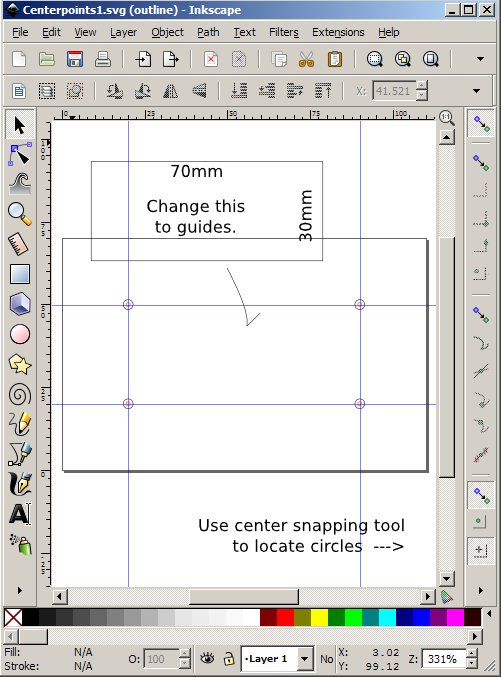
- CenterPoints1.jpg (69.04 KiB) Viewed 2697 times
Have a nice day.
I'm using Inkscape 0.92.2 (5c3e80d, 2017-08-06), 64 bit win8.1
The Inkscape manual has lots of helpful info! http://tavmjong.free.fr/INKSCAPE/MANUAL/html/
I'm using Inkscape 0.92.2 (5c3e80d, 2017-08-06), 64 bit win8.1
The Inkscape manual has lots of helpful info! http://tavmjong.free.fr/INKSCAPE/MANUAL/html/
-
phatmanace
- Posts: 4
- Joined: Mon Dec 15, 2014 3:13 am
Re: Tips and Tricks for dimensioning in inkscape
Thank you - that's a really helpful technique.
--Ace
--Ace
 This is a read-only archive of the inkscapeforum.com site. You can search for info here or post new questions and comments at
This is a read-only archive of the inkscapeforum.com site. You can search for info here or post new questions and comments at