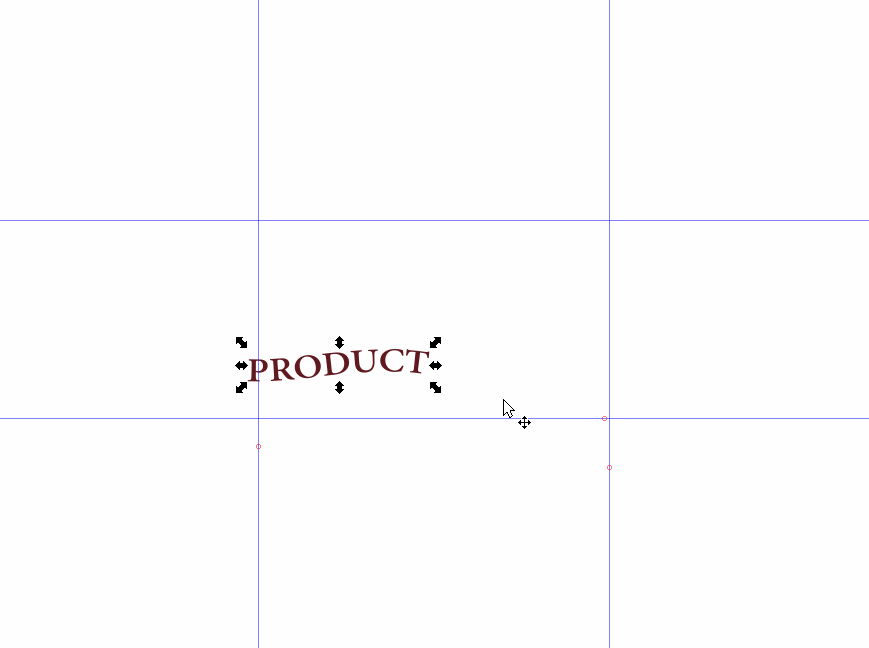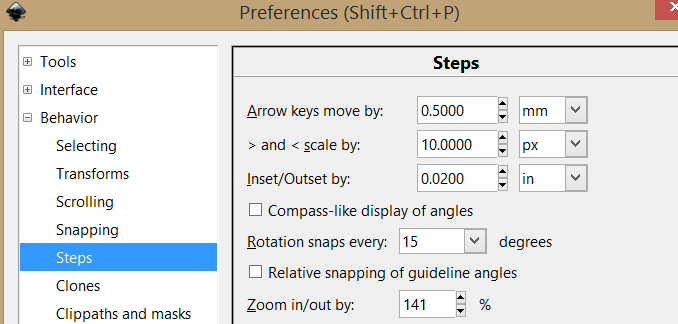wavy text jumps around
-
JuliaFlowers2
- Posts: 40
- Joined: Tue Jul 31, 2018 4:47 am
wavy text jumps around
Dear friends,
i have a (text)path with the Bend Live Effect applied to give it a wavy shape. (its the word that says: PRODUCT)
This works as expected, however when i try to reposition with the Selection Tool, the path jumps around in a way so that i can not position the path where i want it. Its just misbehaving and impossible to position with precision.
Even worse: when i try to use the arrow keys: sometimes its even moving into the opposite direction of the arrow key i used. Or seemingly moving around in a circular movement around some invisible center.
I checked the rotational center and its in the middle of the text, where it should be, so thats not the problem.
What is going on and how can i fix this behaviour ?
i have a (text)path with the Bend Live Effect applied to give it a wavy shape. (its the word that says: PRODUCT)
This works as expected, however when i try to reposition with the Selection Tool, the path jumps around in a way so that i can not position the path where i want it. Its just misbehaving and impossible to position with precision.
Even worse: when i try to use the arrow keys: sometimes its even moving into the opposite direction of the arrow key i used. Or seemingly moving around in a circular movement around some invisible center.
I checked the rotational center and its in the middle of the text, where it should be, so thats not the problem.
What is going on and how can i fix this behaviour ?
Last edited by JuliaFlowers2 on Mon Dec 10, 2018 5:35 pm, edited 2 times in total.
-
tylerdurden
- Posts: 2344
- Joined: Sun Apr 14, 2013 12:04 pm
- Location: Michigan, USA
Re: wavy text jumps around
Seems ok here.
WIn 8.1, 64bit.
Inkscape 0.92.2 (5c3e80d, 2017-08-06)

Attached is your file with just the text. You can remove your attachment in your first post if you want to avoid piracy.
WIn 8.1, 64bit.
Inkscape 0.92.2 (5c3e80d, 2017-08-06)

Attached is your file with just the text. You can remove your attachment in your first post if you want to avoid piracy.
- Attachments
-
- isolated.svg
- (18.43 KiB) Downloaded 221 times
Have a nice day.
I'm using Inkscape 0.92.2 (5c3e80d, 2017-08-06), 64 bit win8.1
The Inkscape manual has lots of helpful info! http://tavmjong.free.fr/INKSCAPE/MANUAL/html/
I'm using Inkscape 0.92.2 (5c3e80d, 2017-08-06), 64 bit win8.1
The Inkscape manual has lots of helpful info! http://tavmjong.free.fr/INKSCAPE/MANUAL/html/
-
JuliaFlowers2
- Posts: 40
- Joined: Tue Jul 31, 2018 4:47 am
Re: wavy text jumps around
tylerdurden wrote:Seems ok here.
Dear tylerdurden,
i get the same jumpy effect fom your attached modified file.
Why does this not happen for you ???
Its even worse: no matter what arrow key i use (up, down, left, right), it only moves to one side and its not the same side every time i try.
Im using Inkscape 0.92.3 (2405546, 2018-03-11). Win7 64bit.
EDIT: a workaround is to select the nodes with the Node Tool that is in the Live Path Effect dialogue and move it around. Then it behaves.
Last edited by JuliaFlowers2 on Sun Dec 09, 2018 10:38 pm, edited 1 time in total.
-
tylerdurden
- Posts: 2344
- Joined: Sun Apr 14, 2013 12:04 pm
- Location: Michigan, USA
Re: wavy text jumps around
Any chance you have snapping turned on?
Have a nice day.
I'm using Inkscape 0.92.2 (5c3e80d, 2017-08-06), 64 bit win8.1
The Inkscape manual has lots of helpful info! http://tavmjong.free.fr/INKSCAPE/MANUAL/html/
I'm using Inkscape 0.92.2 (5c3e80d, 2017-08-06), 64 bit win8.1
The Inkscape manual has lots of helpful info! http://tavmjong.free.fr/INKSCAPE/MANUAL/html/
-
JuliaFlowers2
- Posts: 40
- Joined: Tue Jul 31, 2018 4:47 am
Re: wavy text jumps around
tylerdurden wrote:Any chance you have snapping turned on?
No, snapping is turned off.
-
tylerdurden
- Posts: 2344
- Joined: Sun Apr 14, 2013 12:04 pm
- Location: Michigan, USA
Re: wavy text jumps around
The artwork (nice, btw) is fairly small... you might check the settings for steps in the preferences. The arrow keys (nudge) may be set for large increments.
Below are arbitrary settings , just to illustrate where they are in the preferences panel. I don't suggest copying them.
Below are arbitrary settings , just to illustrate where they are in the preferences panel. I don't suggest copying them.
Have a nice day.
I'm using Inkscape 0.92.2 (5c3e80d, 2017-08-06), 64 bit win8.1
The Inkscape manual has lots of helpful info! http://tavmjong.free.fr/INKSCAPE/MANUAL/html/
I'm using Inkscape 0.92.2 (5c3e80d, 2017-08-06), 64 bit win8.1
The Inkscape manual has lots of helpful info! http://tavmjong.free.fr/INKSCAPE/MANUAL/html/
-
JuliaFlowers2
- Posts: 40
- Joined: Tue Jul 31, 2018 4:47 am
Re: wavy text jumps around
The steps are set to 1px.
The jumping effect is like the path is attached to a rubberband. I try to position with the Select Tool and then it gets pulled some place else.
The jumping effect is like the path is attached to a rubberband. I try to position with the Select Tool and then it gets pulled some place else.
-
tylerdurden
- Posts: 2344
- Joined: Sun Apr 14, 2013 12:04 pm
- Location: Michigan, USA
Re: wavy text jumps around
I hate to say it, but I'd try rebooting the pc.
Have a nice day.
I'm using Inkscape 0.92.2 (5c3e80d, 2017-08-06), 64 bit win8.1
The Inkscape manual has lots of helpful info! http://tavmjong.free.fr/INKSCAPE/MANUAL/html/
I'm using Inkscape 0.92.2 (5c3e80d, 2017-08-06), 64 bit win8.1
The Inkscape manual has lots of helpful info! http://tavmjong.free.fr/INKSCAPE/MANUAL/html/
-
JuliaFlowers2
- Posts: 40
- Joined: Tue Jul 31, 2018 4:47 am
Re: wavy text jumps around
tylerdurden wrote:I hate to say it, but I'd try rebooting the pc.
I made the design yesterday and switched the computer back on this morning, the problem persists.
-
tylerdurden
- Posts: 2344
- Joined: Sun Apr 14, 2013 12:04 pm
- Location: Michigan, USA
Re: wavy text jumps around
One blunt-hammer approach is to rename the preferences.xml to preferences.OLD. (check the system section of preferences for location)
Inkscape will generate a new, default preferences file. That could give us a clue.
Inkscape will generate a new, default preferences file. That could give us a clue.
Have a nice day.
I'm using Inkscape 0.92.2 (5c3e80d, 2017-08-06), 64 bit win8.1
The Inkscape manual has lots of helpful info! http://tavmjong.free.fr/INKSCAPE/MANUAL/html/
I'm using Inkscape 0.92.2 (5c3e80d, 2017-08-06), 64 bit win8.1
The Inkscape manual has lots of helpful info! http://tavmjong.free.fr/INKSCAPE/MANUAL/html/
-
tylerdurden
- Posts: 2344
- Joined: Sun Apr 14, 2013 12:04 pm
- Location: Michigan, USA
Re: wavy text jumps around
I should also ask, does a new object (ellipse, rectangle, etc) have the same behavior?
Have a nice day.
I'm using Inkscape 0.92.2 (5c3e80d, 2017-08-06), 64 bit win8.1
The Inkscape manual has lots of helpful info! http://tavmjong.free.fr/INKSCAPE/MANUAL/html/
I'm using Inkscape 0.92.2 (5c3e80d, 2017-08-06), 64 bit win8.1
The Inkscape manual has lots of helpful info! http://tavmjong.free.fr/INKSCAPE/MANUAL/html/
Re: wavy text jumps around
I have seen this behavior happen with a lot of path effects. This has bend LPE?
Something doesn't work? - Keeping an eye on the status bar can save you a lot of time!
Inkscape FAQ - Learning Resources - Website with tutorials (German and English)
Inkscape FAQ - Learning Resources - Website with tutorials (German and English)
Re: wavy text jumps around
Seconding Moini's comment, I've also seen this behaviour when using LPEs, and see it with the file TD posted. Even pressing the right arrow key immediately followed by the left arrow key results in the object ending up in a different position to where it started. This is on Ubuntu Mate 18.04 with Inkscape 0.92.3.
Because this only seems to affect paths with an LPE applied, here are a couple of (sort of) workarounds that might help:
1) Use Path > Object to Path to "fix" the LPE. The resultant path can be positioned normally, but it's no longer possible to edit the LPE.
2) Move the path outside the canvas somewhere. Clone it and position the clone into the right place. You can still tweak the LPE of the original object, and the clone will reflect the changes. This also works if you put the original onto a different layer, with the advantage that you can then hide that layer if you want to.
Because this only seems to affect paths with an LPE applied, here are a couple of (sort of) workarounds that might help:
1) Use Path > Object to Path to "fix" the LPE. The resultant path can be positioned normally, but it's no longer possible to edit the LPE.
2) Move the path outside the canvas somewhere. Clone it and position the clone into the right place. You can still tweak the LPE of the original object, and the clone will reflect the changes. This also works if you put the original onto a different layer, with the advantage that you can then hide that layer if you want to.
-
tylerdurden
- Posts: 2344
- Joined: Sun Apr 14, 2013 12:04 pm
- Location: Michigan, USA
Re: wavy text jumps around
Interesting. Does this also occur with nudging using the modifier keys? (Alt, Shift)
Julia, Xav or Moini, would you care to post (or send me) your preferences.xml? I'd like to try to replicate this.
Julia, Xav or Moini, would you care to post (or send me) your preferences.xml? I'd like to try to replicate this.
Have a nice day.
I'm using Inkscape 0.92.2 (5c3e80d, 2017-08-06), 64 bit win8.1
The Inkscape manual has lots of helpful info! http://tavmjong.free.fr/INKSCAPE/MANUAL/html/
I'm using Inkscape 0.92.2 (5c3e80d, 2017-08-06), 64 bit win8.1
The Inkscape manual has lots of helpful info! http://tavmjong.free.fr/INKSCAPE/MANUAL/html/
Re: wavy text jumps around
I'm not sure it has to do with preferences, but here you are:
(sorry, renamed its extension to svg... it's a normal preferences.xml, though)
(sorry, renamed its extension to svg... it's a normal preferences.xml, though)
- Attachments
-
- preferencesxml.svg
- (63.41 KiB) Downloaded 217 times
Something doesn't work? - Keeping an eye on the status bar can save you a lot of time!
Inkscape FAQ - Learning Resources - Website with tutorials (German and English)
Inkscape FAQ - Learning Resources - Website with tutorials (German and English)
-
tylerdurden
- Posts: 2344
- Joined: Sun Apr 14, 2013 12:04 pm
- Location: Michigan, USA
Re: wavy text jumps around
Thanks for the file.
I could not replicate the issue using the provided preferences.xml, so that is not it... not exclusively, anyway.
I notice the preferences were set with small icons/tools. Maybe this is display/gpu related? I'm using 1920x1080 native on a laptop.
I could not replicate the issue using the provided preferences.xml, so that is not it... not exclusively, anyway.
I notice the preferences were set with small icons/tools. Maybe this is display/gpu related? I'm using 1920x1080 native on a laptop.
Have a nice day.
I'm using Inkscape 0.92.2 (5c3e80d, 2017-08-06), 64 bit win8.1
The Inkscape manual has lots of helpful info! http://tavmjong.free.fr/INKSCAPE/MANUAL/html/
I'm using Inkscape 0.92.2 (5c3e80d, 2017-08-06), 64 bit win8.1
The Inkscape manual has lots of helpful info! http://tavmjong.free.fr/INKSCAPE/MANUAL/html/
Re: wavy text jumps around
Bug is reproduced exactly as described on Windows.
Transform is miscalculated when path effect bend is on a path.
A workaround is to group the path in a group by itself which immediately stops the jumping.
Transform is miscalculated when path effect bend is on a path.
A workaround is to group the path in a group by itself which immediately stops the jumping.
Your mind is what you think it is.
Re: wavy text jumps around
Hi Julia! In your preferences change the transforms setting from optimized to preserved and then see if the problem is fixed!
Your mind is what you think it is.
-
JuliaFlowers2
- Posts: 40
- Joined: Tue Jul 31, 2018 4:47 am
Re: wavy text jumps around
Dear friends !
@druban: both of your solutions work ! Im so happy !!!
Can somebody explain to me what optimized/preserved transforms are and why does this bug stop when i group the path ?
@Xav: thank you for your clever workarounds !
@tylerdurden: thank you so much for looking into this, i was kind of suspecting its a bug related to the Bend LPE.
@Moini: yes, i think i've encountered this problem before, but in this case it was the Bend LPE.
@all: you forumpeople are so wonderful !
@druban: both of your solutions work ! Im so happy !!!
Can somebody explain to me what optimized/preserved transforms are and why does this bug stop when i group the path ?
@Xav: thank you for your clever workarounds !
@tylerdurden: thank you so much for looking into this, i was kind of suspecting its a bug related to the Bend LPE.
@Moini: yes, i think i've encountered this problem before, but in this case it was the Bend LPE.
@all: you forumpeople are so wonderful !
Re: wavy text jumps around
Thanks for sticking it out until something worked.
As best I can explain, optimized means that Inkscape calculates the net transform(movement) of all the different levels e.g. path/path effect/group and puts it into one transform instruction for faster execution. Preserved means that each level keeps its own transform separate and inkscape applies them one by one. I my have grossly misstated the actual facts though.
In tis case it seems that the final calculation was being done more than once causing it to jump to a different location with a little pause... it looks like the path effects may have had a little upgrade recently, probably happened then.
As best I can explain, optimized means that Inkscape calculates the net transform(movement) of all the different levels e.g. path/path effect/group and puts it into one transform instruction for faster execution. Preserved means that each level keeps its own transform separate and inkscape applies them one by one. I my have grossly misstated the actual facts though.
In tis case it seems that the final calculation was being done more than once causing it to jump to a different location with a little pause... it looks like the path effects may have had a little upgrade recently, probably happened then.
Your mind is what you think it is.
-
tylerdurden
- Posts: 2344
- Joined: Sun Apr 14, 2013 12:04 pm
- Location: Michigan, USA
Re: wavy text jumps around
... it looks like the path effects may have had a little upgrade recently, probably happened then.
Seems to be...
Looks like everyone with the issue is using 0.92.3.
I don't have the issue and I'm running 0.92.2.
Have a nice day.
I'm using Inkscape 0.92.2 (5c3e80d, 2017-08-06), 64 bit win8.1
The Inkscape manual has lots of helpful info! http://tavmjong.free.fr/INKSCAPE/MANUAL/html/
I'm using Inkscape 0.92.2 (5c3e80d, 2017-08-06), 64 bit win8.1
The Inkscape manual has lots of helpful info! http://tavmjong.free.fr/INKSCAPE/MANUAL/html/
Re: wavy text jumps around
TD, you can confirm that your 92.2 preferences are set to store optimized transforms, not preserved?
Your mind is what you think it is.
-
tylerdurden
- Posts: 2344
- Joined: Sun Apr 14, 2013 12:04 pm
- Location: Michigan, USA
Re: wavy text jumps around
Indeed.druban wrote:TD, you can confirm that your 92.2 preferences are set to store optimized transforms, not preserved?
There are issues with preserved, so I stay with optimized.
Have a nice day.
I'm using Inkscape 0.92.2 (5c3e80d, 2017-08-06), 64 bit win8.1
The Inkscape manual has lots of helpful info! http://tavmjong.free.fr/INKSCAPE/MANUAL/html/
I'm using Inkscape 0.92.2 (5c3e80d, 2017-08-06), 64 bit win8.1
The Inkscape manual has lots of helpful info! http://tavmjong.free.fr/INKSCAPE/MANUAL/html/
 This is a read-only archive of the inkscapeforum.com site. You can search for info here or post new questions and comments at
This is a read-only archive of the inkscapeforum.com site. You can search for info here or post new questions and comments at