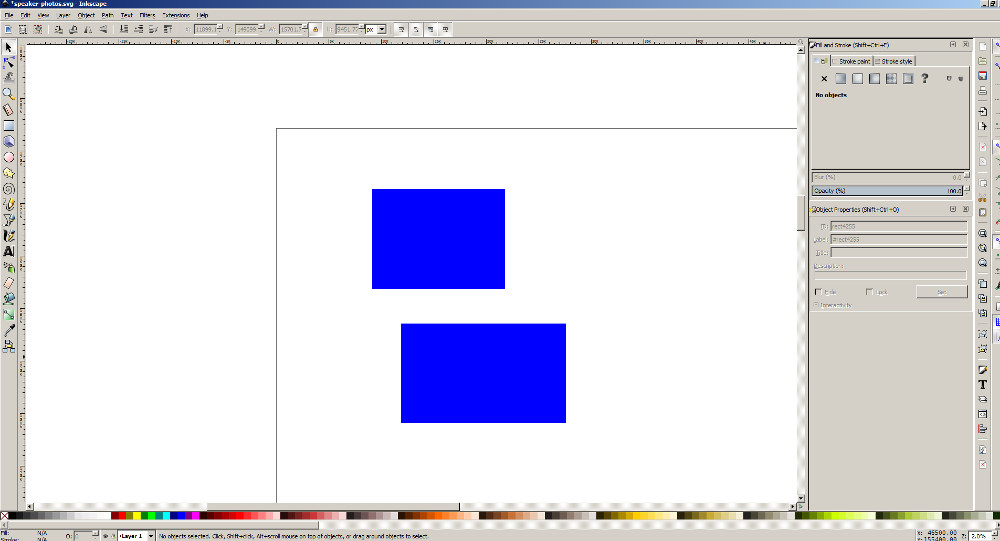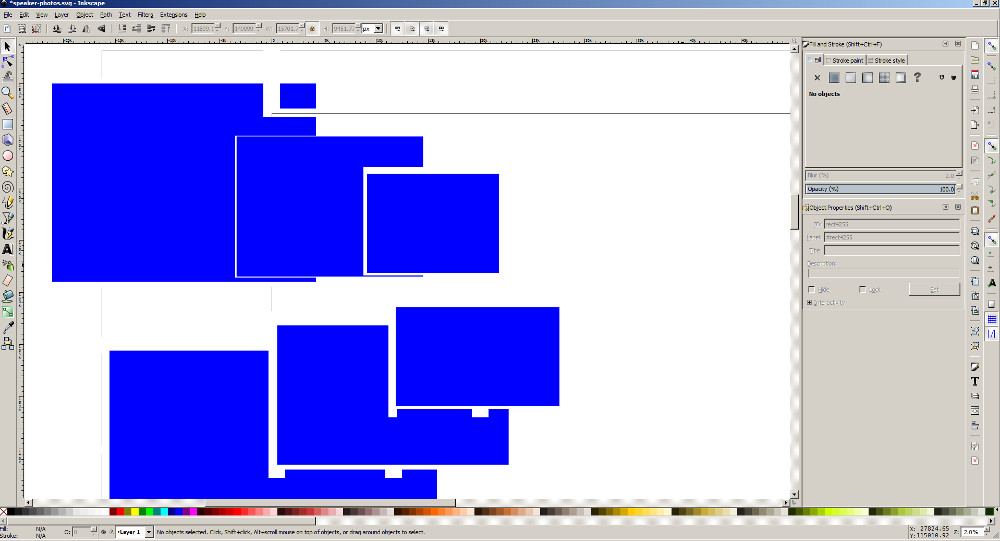Multiple ghost images that stay on screen when zooming
-
Vectorator
- Posts: 96
- Joined: Tue Oct 21, 2014 1:40 pm
- Location: Australia
Multiple ghost images that stay on screen when zooming
I was thinking about moving to Inkscape but I am having a major issue does anyone know of a solution?
Whenever I zoom in our out I get major ghosting which stays on the screen until I scroll away and back or minimise or move another program in front.
Here is an image of two blue rectangles
Here are the same two blue rectangles after I zoom in and out a bit.
My video card is an Asus GTX970 and I'm using windows 7 with all the latest updates.
Whenever I zoom in our out I get major ghosting which stays on the screen until I scroll away and back or minimise or move another program in front.
Here is an image of two blue rectangles
Here are the same two blue rectangles after I zoom in and out a bit.
My video card is an Asus GTX970 and I'm using windows 7 with all the latest updates.
Re: Multiple ghost images that stay on screen when zooming
Hi.
That is a rendering issue, mostly appear when you work too off scale of the coordinates.
Either if that is caused by shifting far from the origo, or by working in too large scales.
At least in 0.48.
Because in the current stabile 0.91, the renderer is changed to a more reliable cairo one.
Haven't really tested it myself, but I suggest to try the latest inkscape release.
That is a rendering issue, mostly appear when you work too off scale of the coordinates.
Either if that is caused by shifting far from the origo, or by working in too large scales.
At least in 0.48.
Because in the current stabile 0.91, the renderer is changed to a more reliable cairo one.
Haven't really tested it myself, but I suggest to try the latest inkscape release.
-
Vectorator
- Posts: 96
- Joined: Tue Oct 21, 2014 1:40 pm
- Location: Australia
Re: Multiple ghost images that stay on screen when zooming
Hello,
Thanks for the reply.
I am using .91 r13725 64 bit
Yes I am working in large scales because I have real world sized objects (and lots of them) and I need to have them the correct sizes in metres but I enter the sizes in mm's ie. 1220mm x 620mm and I have hundreds of objects and I have to move them many tens of metres from one area to another.
Do you know if there is any work around?
Thanks for the reply.
I am using .91 r13725 64 bit
Yes I am working in large scales because I have real world sized objects (and lots of them) and I need to have them the correct sizes in metres but I enter the sizes in mm's ie. 1220mm x 620mm and I have hundreds of objects and I have to move them many tens of metres from one area to another.
Do you know if there is any work around?
-
Vectorator
- Posts: 96
- Joined: Tue Oct 21, 2014 1:40 pm
- Location: Australia
Re: Multiple ghost images that stay on screen when zooming
Ok I submitted a bug report, I hope someone knowledgeable about programming has the time to look at it, because this is a major issue affecting anyone wanting to work in real world sizes.
Although it won't affect anyone working on a4 - a1 pages layouts etc.
Although it won't affect anyone working on a4 - a1 pages layouts etc.
Re: Multiple ghost images that stay on screen when zooming
Working still with 0.48, the background colouring only renders in a (-80000;-80000), (80000;80000) pixel sized rectangle, which is an 22,577 m/22,577 m area.
Inside that part, I cannot reproduce the rendering issue.
Changing to outlines only display mode can improve it a small bit outside.
Numeric input fields at the top only letting values displayed between -1000000 and +1000000, so theoretically that can result in a 2000 km/2000 km working area. (Contrary what's listed here.)
But actually, it's all up to compromises. You can set up 0,0000000001 working values, and even the imput fields are fine with 0,001 digits.
Would you really need that accuracy with a 100m sized area?
Scaling down the graphic 100 or maybe even 10 times would probably work.
Other graphic/cad programs may work differently, but the problem is the same. I remember a topic at blenderartist forum where someone complained about z-buffering, that it couldn't be set right on a 100+ m long spaceship so that cm parts at the back of it renders right.
A bit related topic on real life units:
http://www.inkscapeforum.com/viewtopic.php?f=5&t=17955
Inside that part, I cannot reproduce the rendering issue.
Changing to outlines only display mode can improve it a small bit outside.
Numeric input fields at the top only letting values displayed between -1000000 and +1000000, so theoretically that can result in a 2000 km/2000 km working area. (Contrary what's listed here.)
But actually, it's all up to compromises. You can set up 0,0000000001 working values, and even the imput fields are fine with 0,001 digits.
Would you really need that accuracy with a 100m sized area?
Scaling down the graphic 100 or maybe even 10 times would probably work.
Other graphic/cad programs may work differently, but the problem is the same. I remember a topic at blenderartist forum where someone complained about z-buffering, that it couldn't be set right on a 100+ m long spaceship so that cm parts at the back of it renders right.
A bit related topic on real life units:
http://www.inkscapeforum.com/viewtopic.php?f=5&t=17955
-
Vectorator
- Posts: 96
- Joined: Tue Oct 21, 2014 1:40 pm
- Location: Australia
Re: Multiple ghost images that stay on screen when zooming
I could scale objects down of course but then I would have to do a calculation for every dimension of every object (I have a lot of objects to work with) and it's more likely I will make mistakes.
I was using Xara Photo and Graphic Designer but I have to find something else because of lack of image linking (only embedding) and also it is limited to 2gb of ram and there is no 64bit version. The pages are limited to a certain small size but it has a scaling feature which works but...
I really like the idea of setting a real world size objects in Inkscape and working to real scales.
So if they can only fix this ghosting issue it would be really great to use.
I often find issues with software where I want to do something non standard, maybe no one noticed.
But you would imagine someone would want to design ships, buildings, city areas, etc. in Inkscape and work with real sizes.
I can't use an older version of inkscape because I need the new feature of choosing imaging linking by default and relative paths that it now has.
It used to only do absolute paths and asked you if you wanted linked or embedded with every single image imported (if you imported 50 images at once it was really tedious) unless you manually changed every image path. So it's really coming along.
I was using Xara Photo and Graphic Designer but I have to find something else because of lack of image linking (only embedding) and also it is limited to 2gb of ram and there is no 64bit version. The pages are limited to a certain small size but it has a scaling feature which works but...
I really like the idea of setting a real world size objects in Inkscape and working to real scales.
So if they can only fix this ghosting issue it would be really great to use.
I often find issues with software where I want to do something non standard, maybe no one noticed.
But you would imagine someone would want to design ships, buildings, city areas, etc. in Inkscape and work with real sizes.
I can't use an older version of inkscape because I need the new feature of choosing imaging linking by default and relative paths that it now has.
It used to only do absolute paths and asked you if you wanted linked or embedded with every single image imported (if you imported 50 images at once it was really tedious) unless you manually changed every image path. So it's really coming along.
Re: Multiple ghost images that stay on screen when zooming
Some tricks may be available related to groups and scaling.
Like, if you work with rectangles, and group them together, and scale down the group.
Once entering the group you can type the unscaled size for the rectangle in the rectangle toolbar.
And, as layers are stored as groups, it may be even possible to add such a transformation to a layer itself, and you could write in the real sizes for rectangles after.
Like, if you work with rectangles, and group them together, and scale down the group.
Once entering the group you can type the unscaled size for the rectangle in the rectangle toolbar.
And, as layers are stored as groups, it may be even possible to add such a transformation to a layer itself, and you could write in the real sizes for rectangles after.
-
Vectorator
- Posts: 96
- Joined: Tue Oct 21, 2014 1:40 pm
- Location: Australia
Re: Multiple ghost images that stay on screen when zooming
Thanks but I have to make hundreds of objects so I would probably look at another program rather than using a time consuming workaround.
But I have this submitted as a bug report so hopefully it might be fixed. I am hoping it is easy to fix but just no dev has noticed it because they test it working on standard page sizes.
I tested .48.4 on Ubuntu and the issue was the same.
But I have this submitted as a bug report so hopefully it might be fixed. I am hoping it is easy to fix but just no dev has noticed it because they test it working on standard page sizes.
I tested .48.4 on Ubuntu and the issue was the same.
Re: Multiple ghost images that stay on screen when zooming
I don't understand what the problem is. Those "ghost images" are just that -- ghosts. Once your computer's RAM catches up to the zoom you asked it to make, those ghosts go away. They aren't real objects. It seems like the solution would be to use a computer with more RAM. (Inkscape doesn't use the graphics card.)
Also note that there may be an issue with the 64-bit version of Inkscape. You might find better performance with the 32 bit version.
Also note that there may be an issue with the 64-bit version of Inkscape. You might find better performance with the 32 bit version.
Basics - Help menu > Tutorials
Manual - Inkscape: Guide to a Vector Drawing Program
Inkscape Community - Inkscape FAQ - Gallery
Inkscape for Cutting Design
Manual - Inkscape: Guide to a Vector Drawing Program
Inkscape Community - Inkscape FAQ - Gallery
Inkscape for Cutting Design
-
Vectorator
- Posts: 96
- Joined: Tue Oct 21, 2014 1:40 pm
- Location: Australia
Re: Multiple ghost images that stay on screen when zooming
Hello,
The ghosting doesn't go away. It stays on the screen until you move the objects off the screen by scrolling to force it to refresh. So maybe it's more of a haunting lol.
I have 16gb of ram, I don't want to use a 32bit version because I need more than 2gb of ram (that is the reason I am moving away from Xara Photo and Graphics Designer which only comes in 32bit).
The ghosting doesn't go away. It stays on the screen until you move the objects off the screen by scrolling to force it to refresh. So maybe it's more of a haunting lol.
I have 16gb of ram, I don't want to use a 32bit version because I need more than 2gb of ram (that is the reason I am moving away from Xara Photo and Graphics Designer which only comes in 32bit).
Re: Multiple ghost images that stay on screen when zooming
Oh, I see. Well good luck with your bug report. Be sure to keep up with your report. If any developers pick it up, they may have more questions for you, or need test files, or etc. If you don't answer a request for needed info, they will eventually close out the report, and not fix it.
Also, if you could put a link to it in this topic, then other interested Inkscape users would be able to follow it as well, and maybe have more helpful info to add to it.
Also, if you could put a link to it in this topic, then other interested Inkscape users would be able to follow it as well, and maybe have more helpful info to add to it.
Basics - Help menu > Tutorials
Manual - Inkscape: Guide to a Vector Drawing Program
Inkscape Community - Inkscape FAQ - Gallery
Inkscape for Cutting Design
Manual - Inkscape: Guide to a Vector Drawing Program
Inkscape Community - Inkscape FAQ - Gallery
Inkscape for Cutting Design
-
Vectorator
- Posts: 96
- Joined: Tue Oct 21, 2014 1:40 pm
- Location: Australia
Re: Multiple ghost images that stay on screen when zooming
Yeah I replied with more info. I'll keep looking at it and reply to any new request.
If you want to recreate it yourself
open inkscape
go to file > document properties and set page size to 50m x 50m
Then scroll to the top left of the page
draw two rectangles (or anything else)
scroll in and out (by holding down ctrl and using the mouse wheel)
see the result
If you want to recreate it yourself
open inkscape
go to file > document properties and set page size to 50m x 50m
Then scroll to the top left of the page
draw two rectangles (or anything else)
scroll in and out (by holding down ctrl and using the mouse wheel)
see the result
Re: Multiple ghost images that stay on screen when zooming
50m? Then 1:2 scale could be enough, 1:4 would definitely work. But 1:10 or 1:100 can be used much easier, by moving the decimal point of the values without any further editing.
Attached an example of a scaled layer.
Attached an example of a scaled layer.
Re: Multiple ghost images that stay on screen when zooming
brynn wrote:Also, if you could put a link to it in this topic, then other interested Inkscape users would be able to follow it as well
https://bugs.launchpad.net/inkscape/+bug/1421231
Re: Multiple ghost images that stay on screen when zooming
Was it already posted and I didn't see it?
Basics - Help menu > Tutorials
Manual - Inkscape: Guide to a Vector Drawing Program
Inkscape Community - Inkscape FAQ - Gallery
Inkscape for Cutting Design
Manual - Inkscape: Guide to a Vector Drawing Program
Inkscape Community - Inkscape FAQ - Gallery
Inkscape for Cutting Design
Re: Multiple ghost images that stay on screen when zooming
No, had to search for it at launchpad.
But as it is an issue I recognise time to time -on detailed images, temporary objects all over the canvas- wanted to add a bold link, maybe it can get more attention.
Now I'm thinking the clear screen function is only related to the area of the custom background colouring. Just a guess, not that I could help that.
But as it is an issue I recognise time to time -on detailed images, temporary objects all over the canvas- wanted to add a bold link, maybe it can get more attention.
Now I'm thinking the clear screen function is only related to the area of the custom background colouring. Just a guess, not that I could help that.
-
Vectorator
- Posts: 96
- Joined: Tue Oct 21, 2014 1:40 pm
- Location: Australia
Re: Multiple ghost images that stay on screen when zooming
I wonder whether any inkscape programmers have seen the bug report yet.
Re: Multiple ghost images that stay on screen when zooming
Vectorator wrote:I wonder whether any inkscape programmers have seen the bug report yet.
I wonder whether you have followed the link, to find out for yourself?
Basics - Help menu > Tutorials
Manual - Inkscape: Guide to a Vector Drawing Program
Inkscape Community - Inkscape FAQ - Gallery
Inkscape for Cutting Design
Manual - Inkscape: Guide to a Vector Drawing Program
Inkscape Community - Inkscape FAQ - Gallery
Inkscape for Cutting Design
-
Vectorator
- Posts: 96
- Joined: Tue Oct 21, 2014 1:40 pm
- Location: Australia
Re: Multiple ghost images that stay on screen when zooming
yes lol I made the bug report.
I was just wondering if the people who replied so far were people who users who were interested to help test it out or if any so far were programmers who might be able to fix it. Also what experience other people had with bugs and how long it could take to fix.
I'm hoping it's a really simple thing to fix for a programmer, just a matter of adding a few zeros for example.
I was just wondering if the people who replied so far were people who users who were interested to help test it out or if any so far were programmers who might be able to fix it. Also what experience other people had with bugs and how long it could take to fix.
I'm hoping it's a really simple thing to fix for a programmer, just a matter of adding a few zeros for example.
Re: Multiple ghost images that stay on screen when zooming
Vectorator wrote:I wonder whether any inkscape programmers have seen the bug report yet.
It got into the triaged status, so yes, wheels are turning.
Re: Multiple ghost images that stay on screen when zooming
Vectorator wrote:yes lol I made the bug report.
I was just wondering if the people who replied so far were people who users who were interested to help test it out or if any so far were programmers who might be able to fix it. Also what experience other people had with bugs and how long it could take to fix.
I'm hoping it's a really simple thing to fix for a programmer, just a matter of adding a few zeros for example.
Oh ok, now I understand. Not only triaged, but showing Medium importance. Those are 2 extremely good signs, as far as the attention most bug reports seem to get....at least in my experience. Just a little investigation of Launchpad will reveal some very long-standing bugs. Some bugs I reported 6 or 7 years ago, still aren't fixed. But a couple of reports I made were fixed within a year or 2. It would take a fairly in-depth understanding of how Inkscape development works, to be able to give some kind of "fix date", and I don't have that kind of knowledge. Here's some info on reporting bugs: https://inkscape.org/en/contribute/report-bugs/
Basics - Help menu > Tutorials
Manual - Inkscape: Guide to a Vector Drawing Program
Inkscape Community - Inkscape FAQ - Gallery
Inkscape for Cutting Design
Manual - Inkscape: Guide to a Vector Drawing Program
Inkscape Community - Inkscape FAQ - Gallery
Inkscape for Cutting Design
-
Vectorator
- Posts: 96
- Joined: Tue Oct 21, 2014 1:40 pm
- Location: Australia
Re: Multiple ghost images that stay on screen when zooming
Ok thanks.
I wish there was a way I could fix it by making the background rectangle size that seems to be the problem bigger. Too bad I can't program.
I'm not sure if I should buy another program for the time being or not, hence the questions about when it could be fixed etc.
I wish there was a way I could fix it by making the background rectangle size that seems to be the problem bigger. Too bad I can't program.
I'm not sure if I should buy another program for the time being or not, hence the questions about when it could be fixed etc.
-
Vectorator
- Posts: 96
- Joined: Tue Oct 21, 2014 1:40 pm
- Location: Australia
Re: Multiple ghost images that stay on screen when zooming
I was just experimenting in inkscape.
I could use pixels instead of mms for now and scale everything up when the ghosting issue is fixed in the future.
Using a 22mx22m canvas this gives me probably just enough space.
How are the pixel number on a page set? Will a page of a certain size always contain the same number of pixels?
I know I can change the number during export which I will need, but if I use pixels instead of mms for objects on the page, will it always stay the same?
I could use pixels instead of mms for now and scale everything up when the ghosting issue is fixed in the future.
Using a 22mx22m canvas this gives me probably just enough space.
How are the pixel number on a page set? Will a page of a certain size always contain the same number of pixels?
I know I can change the number during export which I will need, but if I use pixels instead of mms for objects on the page, will it always stay the same?
Re: Multiple ghost images that stay on screen when zooming
In 0.48, the pixel grid used was at 90 dpi, don't know if it's still in use.
Have heard about 96 dpi is on its way.
Meaning, 1 px @ 90 dpi=0,2822222222 mm,
1 px @ 96 dpi= 0,2645833333 mm.
Have heard about 96 dpi is on its way.
Meaning, 1 px @ 90 dpi=0,2822222222 mm,
1 px @ 96 dpi= 0,2645833333 mm.
-
Vectorator
- Posts: 96
- Joined: Tue Oct 21, 2014 1:40 pm
- Location: Australia
Re: Multiple ghost images that stay on screen when zooming
Ok so it should stay the same until they change it to 96 then I'll have to resize everything (by a percentage) to compensate and if they fix the ghosting issue and I can switch to mm's I'll have to resize everything again (by percentage again).
Should be ok then to get started redesigning everything in inkscape.
Should be ok then to get started redesigning everything in inkscape.
 This is a read-only archive of the inkscapeforum.com site. You can search for info here or post new questions and comments at
This is a read-only archive of the inkscapeforum.com site. You can search for info here or post new questions and comments at