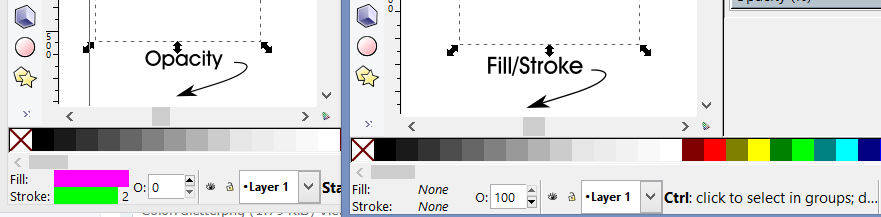Hello,
Very new to Inkscape and falling at the first hurdle! Trying to draw shapes - rectangles, ellipses etc. I click on icon on the left for the shape I want, which is then selected. I then click again and drag the shape onto the canvas. The shape appears on the paper but when I unclick the shape disappears. Impossible to 'fix ' it on the paper. Please help! Driving me mad,...
[solved] drawing shapes
Re: drawing shapes
Maybe fill and stroke of the objects are set to "none" or "white"?
What happens if you press on one of the colors (maybe except white) on the color palette and draw another shape?
What happens if you press on one of the colors (maybe except white) on the color palette and draw another shape?
- Attachments
-

- ColorPalette.png (1.79 KiB) Viewed 998 times
Win7/64, Inkscape 0.92.2
-
tylerdurden
- Posts: 2344
- Joined: Sun Apr 14, 2013 12:04 pm
- Location: Michigan, USA
Re: drawing shapes
Also check the number next to the color status, should be greater than zero (100 for opaque).
Have a nice day.
I'm using Inkscape 0.92.2 (5c3e80d, 2017-08-06), 64 bit win8.1
The Inkscape manual has lots of helpful info! http://tavmjong.free.fr/INKSCAPE/MANUAL/html/
I'm using Inkscape 0.92.2 (5c3e80d, 2017-08-06), 64 bit win8.1
The Inkscape manual has lots of helpful info! http://tavmjong.free.fr/INKSCAPE/MANUAL/html/
Re: drawing shapes
Thanks for your quick replies. Here is my screen which may help (in French, but I'm sure you'll understand). Have tried changing colors and opacity but just can't get the little red circle to stay on the page!
PS - have looked at all the tutorials and also have two guides - no help!!!
/Users/Joanne/Desktop/Capture d’écran 2017-04-04 à 19.09.45.png
PS - have looked at all the tutorials and also have two guides - no help!!!
/Users/Joanne/Desktop/Capture d’écran 2017-04-04 à 19.09.45.png
Re: drawing shapes
Finally got it by myself! Thanks for all of your help.
Re: drawing shapes
There was no image attached...
Anyway, if it was not the fill, nor the stroke nor the opacity, what was it then?
It might help others in the same situation if you post your solution here...
Anyway, if it was not the fill, nor the stroke nor the opacity, what was it then?
It might help others in the same situation if you post your solution here...
Win7/64, Inkscape 0.92.2
Re: [solved] drawing shapes
Hello theozh, I was trying to just drag and drop the shape onto the page. I now realize that I must do a sweeping movement with my mouse to give it some volume and fix it. Probably very obvious to everyone but who knows, maybe someone else will have the same problem! Thanks again for all your help!
 This is a read-only archive of the inkscapeforum.com site. You can search for info here or post new questions and comments at
This is a read-only archive of the inkscapeforum.com site. You can search for info here or post new questions and comments at