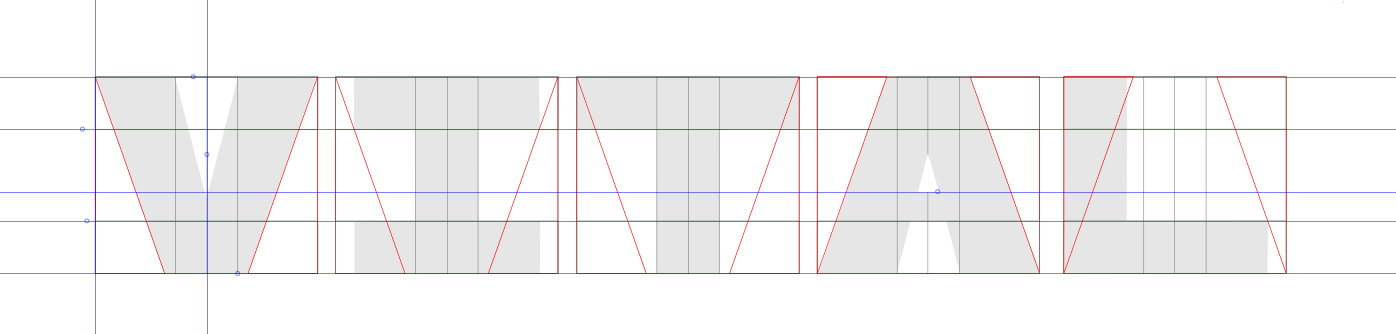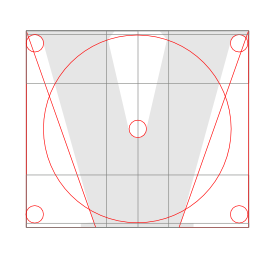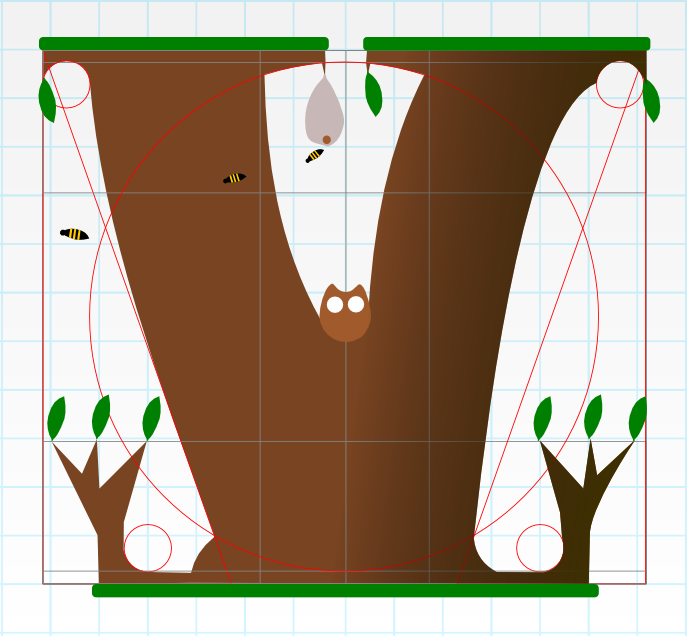Thanks for your comments!
I started with the idea of a software box that I saw on a forum.
It looked like one of those boxes that was generated as a box from flat images using software rather than drawn - it did not even match it's own vanishing lines correctly which is classic with those boxes.
I wanted more of the hand drawn from scratch look for artists software - hand drawn with with software : )
I drew a box quite simply (just a few lines) and then added all my vanishing lines in Inkscape.
I then adjusted my crude box to the vanishing lines.
Vanishing Lines:
http://www.vitalbodies.com/site/uploads/images/graphics/vanishing_lines.png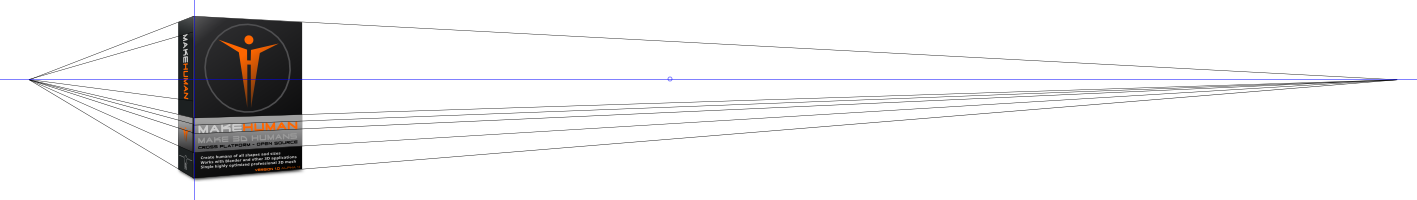
I made the vanishing lines as a number of triangles.
I grouped them into two groups, (right and left) so I could resize them horizontally with the

SELECTOR tool to get them out of the way and put them back in place quickly.
I could alter the size of the small side of the triangle with the

NODE tool while holding the Ctrl key to align it to lettering or graphics so each and every element was foreshortened the correct amount.
For a fun challenge I made the boxes entirely in the profile you see as I knew this would be the final view of the box - this created challenges as everything needed to be drawn with vanishing lines and foreshortening.
Drawing it flat then foreshortening would have been easier but the final result would not have been as dramatic, and the joy of drawing would not have been there in the same way.
There are crashes that can happen with envelope deform (SAVE OFTEN) that I used on the RING/CIRCLE also that caused some set backs but otherwise Inkscape performed really well.
The only photo/images are the screen captures that I foreshortened in gimp.
The logo and official MakeHuman font are all drawn from scratch also in Inkscape.
Getting the foreshortening of the ring around the MakeHuman character was challenging also, and took me a few tries to get it to look right. That ring tended to show up in odd place if I moved the box which might be a bug of some sort.
As artists you know that some of your art comes out better than others, and for me this was an exciting piece that I continually looked forward to working on - I wanted it to really "pop" as an artist friend of mine would say, and for me at least, I made to that level.
I have no idea how to get artwork into the show case and everything in the show case is fairly old.

 The graphic is too large to display in the forum so I have included a link.
The graphic is too large to display in the forum so I have included a link.  This is a read-only archive of the inkscapeforum.com site. You can search for info here or post new questions and comments at
This is a read-only archive of the inkscapeforum.com site. You can search for info here or post new questions and comments at 
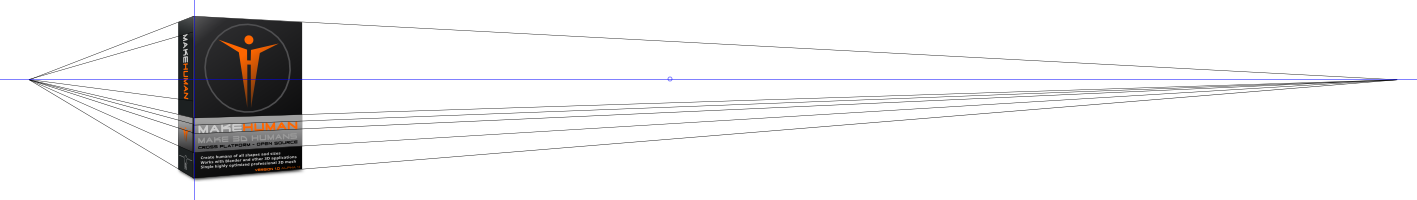
 SELECTOR tool to get them out of the way and put them back in place quickly.
SELECTOR tool to get them out of the way and put them back in place quickly.  NODE tool while holding the Ctrl key to align it to lettering or graphics so each and every element was foreshortened the correct amount.
NODE tool while holding the Ctrl key to align it to lettering or graphics so each and every element was foreshortened the correct amount.  3D box tool was a great way to start, when i was happy with that i could draw out all guide lines on a separate layer above so i easily could turn it on/off when needed.
3D box tool was a great way to start, when i was happy with that i could draw out all guide lines on a separate layer above so i easily could turn it on/off when needed.