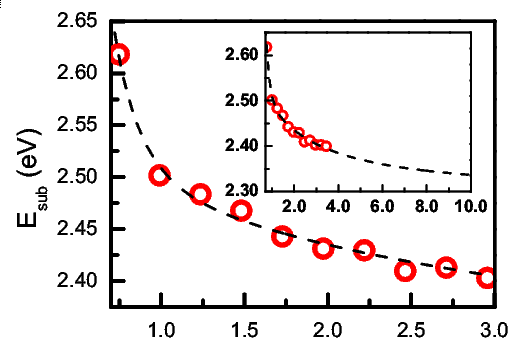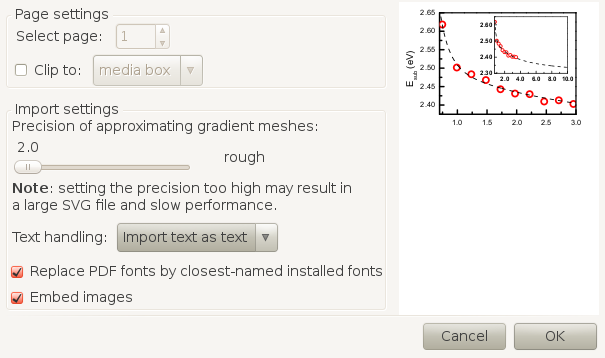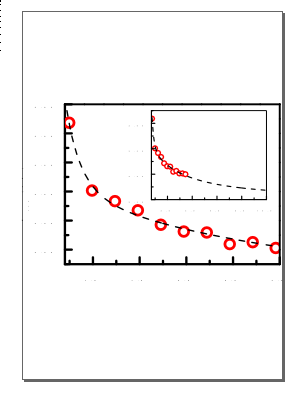An eps figure generated by Origin should look like this:
When importing into Inkscape, the preview is OK.
However, after it is imported, it looks like this. All the numbers are gone.
I am very much depressed by this. Could anybody show me how to import such eps files correctly?
Thank you very much.
A problem about importing eps files
Re: A problem about importing eps files
Yeah, text tends to be problematic in Inkscape, when importing or exporting different file types.
When you import the EPS, in the Text Handling area, is "Import Text as Text" the only option? If there's an option to import text as path, try that. If there are no other options, you could try converting the text to path in the other program. I'm not familiar with Origin, so I don't know if that will be possible.
You could also try deselecting "Replace PDF fonts with closest named installed fonts." I don't know why, in the import EPS dialog, it has an option for handling PDF fonts. But since PDF isn't involved, it seems to me that option wouldn't be needed.
That's about all I can think of. Maybe someone else will have an idea
When you import the EPS, in the Text Handling area, is "Import Text as Text" the only option? If there's an option to import text as path, try that. If there are no other options, you could try converting the text to path in the other program. I'm not familiar with Origin, so I don't know if that will be possible.
You could also try deselecting "Replace PDF fonts with closest named installed fonts." I don't know why, in the import EPS dialog, it has an option for handling PDF fonts. But since PDF isn't involved, it seems to me that option wouldn't be needed.
That's about all I can think of. Maybe someone else will have an idea
Basics - Help menu > Tutorials
Manual - Inkscape: Guide to a Vector Drawing Program
Inkscape Community - Inkscape FAQ - Gallery
Inkscape for Cutting Design
Manual - Inkscape: Guide to a Vector Drawing Program
Inkscape Community - Inkscape FAQ - Gallery
Inkscape for Cutting Design
Re: A problem about importing eps files
I had this problem for a long time, but this afternoon I realized how to solve it. In origin, when you export the graph to the .eps file, in the "EPS options" dialog box, look for "fonts - embedding" and check the box "Use built-in fonts". In this way, Inkscape will be able to import this eps figure with the correct fonts and font sizes.
Re: A problem about importing eps files
Welcome to InkscapeForum!
Oh that's very interesting. I don't usually use EPS files, and my system isn't even set up to display them. But we do get a lot of questions about EPS files. So hopefully this will help answer future messages. Out of curiosity, is the "Use built-in fonts" option one of 2 or more? I'm having a hard time thinking of other kinds of fonts, besides "built-in". Is that "built-in" to the Origin program? Or "built-in" i.e. installed fonts? Or is it like a checkbox, that's either off or on?
Oh that's very interesting. I don't usually use EPS files, and my system isn't even set up to display them. But we do get a lot of questions about EPS files. So hopefully this will help answer future messages. Out of curiosity, is the "Use built-in fonts" option one of 2 or more? I'm having a hard time thinking of other kinds of fonts, besides "built-in". Is that "built-in" to the Origin program? Or "built-in" i.e. installed fonts? Or is it like a checkbox, that's either off or on?
Basics - Help menu > Tutorials
Manual - Inkscape: Guide to a Vector Drawing Program
Inkscape Community - Inkscape FAQ - Gallery
Inkscape for Cutting Design
Manual - Inkscape: Guide to a Vector Drawing Program
Inkscape Community - Inkscape FAQ - Gallery
Inkscape for Cutting Design
Re: A problem about importing eps files
It is one among 3 options: "Use substitution table", "Use built-in fonts" and "Use outline fonts". Before, when the eps file exported from Origin was not being read properly by Inkscape, the latter option was checked. But then I checked the "Use built-in fonts" box (consequently, it unchecks "Use outline fonts") and then my Inkscape could read the eps file correctly. I just tried here "Use substituiton table" as well, but it also produces an eps file that is not correctly read by Inkscape.
I really dont know exactly what this means, for instace, if it is built-in to Origin, or built-in to the installed fonts...
I really dont know exactly what this means, for instace, if it is built-in to Origin, or built-in to the installed fonts...
Re: A problem about importing eps files
Interesting....well, at least it will be an idea to give people, even if I can't explain it, lol. Thanks for sharing 
Basics - Help menu > Tutorials
Manual - Inkscape: Guide to a Vector Drawing Program
Inkscape Community - Inkscape FAQ - Gallery
Inkscape for Cutting Design
Manual - Inkscape: Guide to a Vector Drawing Program
Inkscape Community - Inkscape FAQ - Gallery
Inkscape for Cutting Design
 This is a read-only archive of the inkscapeforum.com site. You can search for info here or post new questions and comments at
This is a read-only archive of the inkscapeforum.com site. You can search for info here or post new questions and comments at