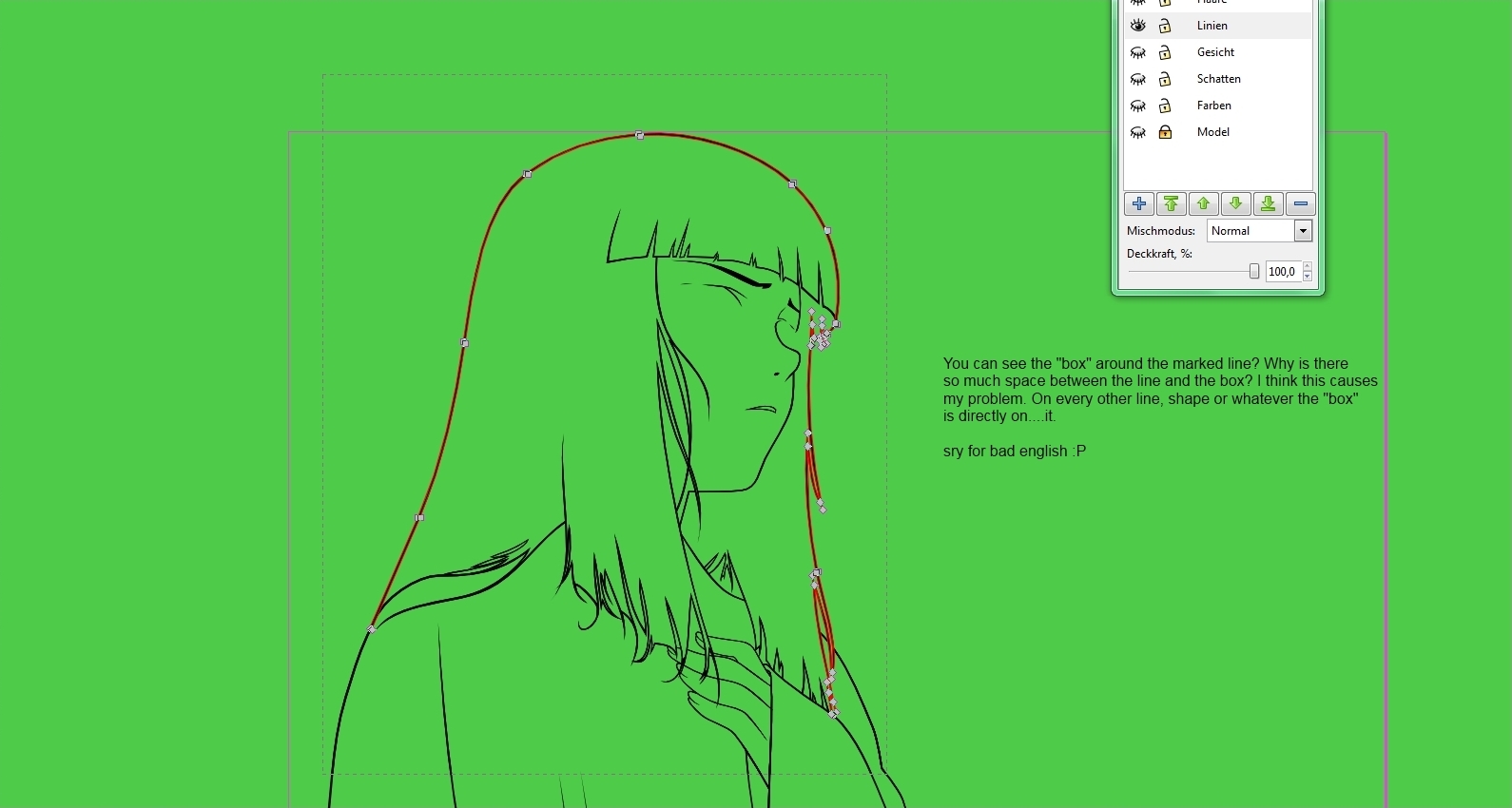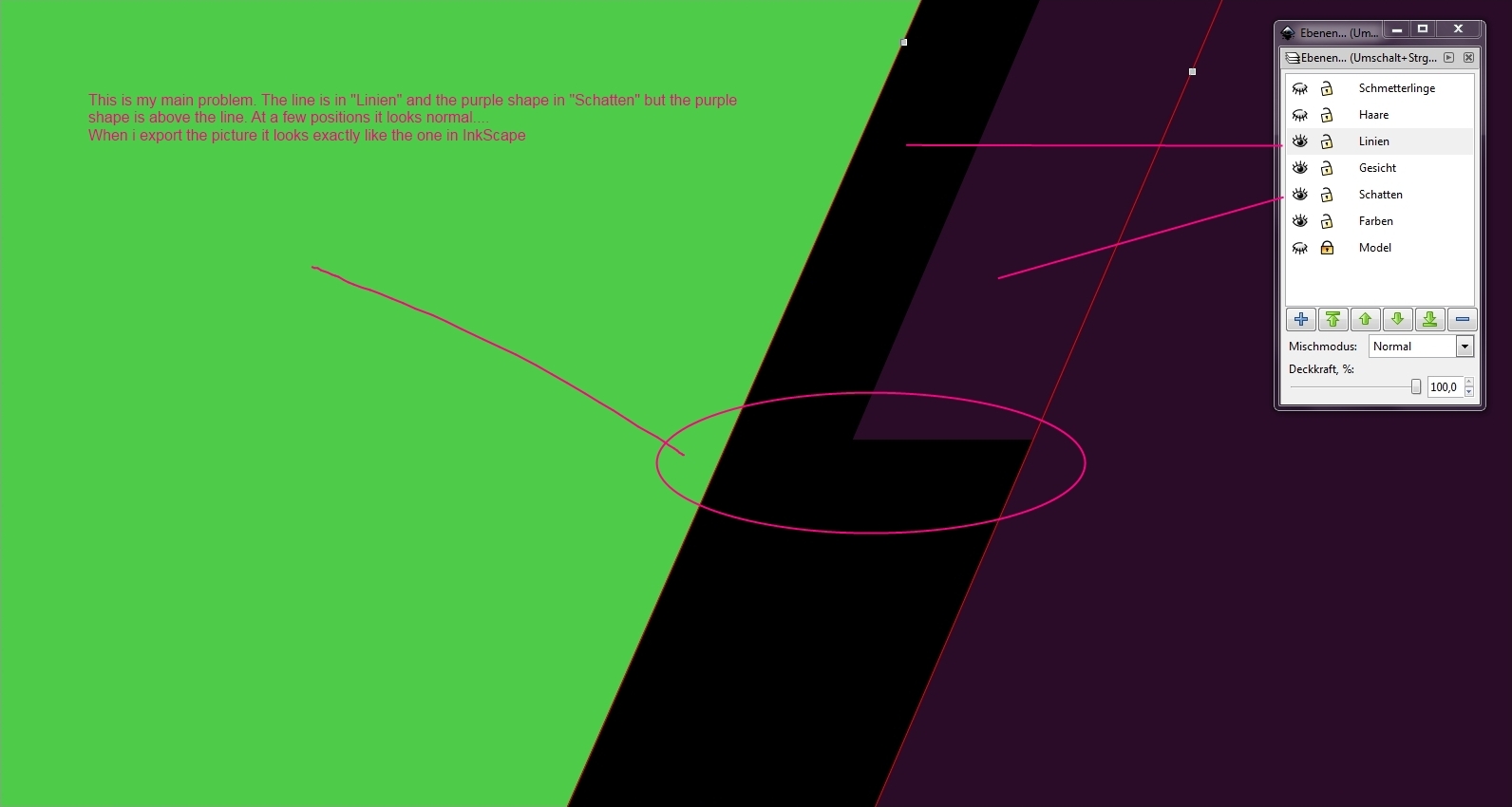I have a little problem with my newest vector and i thought u guys could help me.
Here are 2 pictures which should explain my problem without too many words.
Hope u have an idea how i can fix this without drawing a new line (i think this would solve my problem but it would be nice when i dont have to draw a new one)
Ah, one thing at the end. I exported the vector into the open office format and the marked line was not on the place where it is on the second picture. Thats why i think the "box" is my problem.
Thanks in advance!
 This is a read-only archive of the inkscapeforum.com site. You can search for info here or post new questions and comments at
This is a read-only archive of the inkscapeforum.com site. You can search for info here or post new questions and comments at