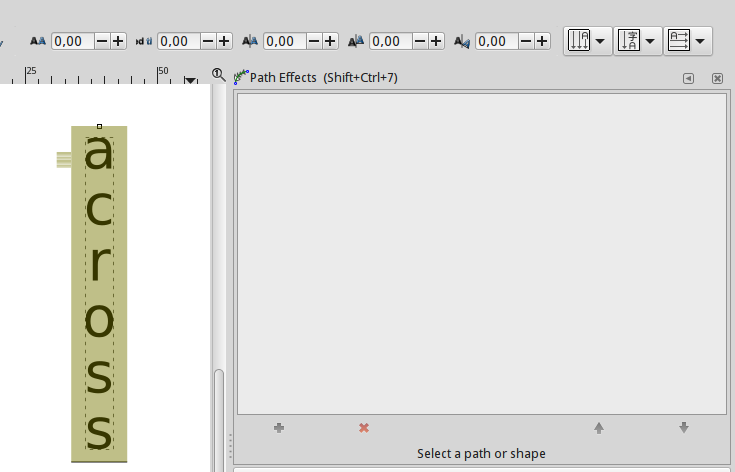Text Spacing Vertically
Text Spacing Vertically
Hi Im trying to figure out how to space text vertically while keeping the same space as with horizontally without the need to work around the obvious ways of doing so. Using enter makes the gaps.
- Attachments
-
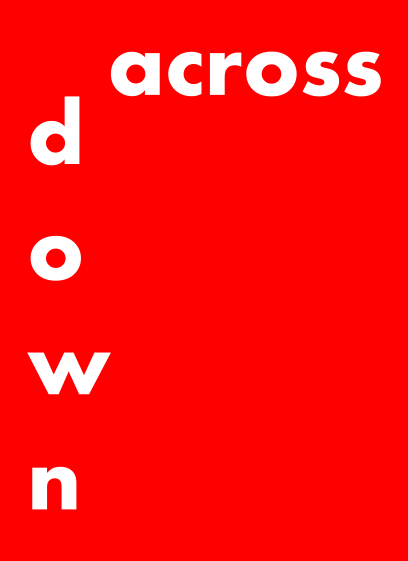
- across down.png (11.96 KiB) Viewed 2027 times
Re: Text Spacing Vertically
I'm not clear what you're asking.
"space text vertically while keeping the same space as with horizontally".... Do you mean that you want the word "down" in your example, so that each letter is like a stair step. Horizonal spacing the same, but each letter below the last?
"without the need to work around the obvious ways of doing so" Does that mean that you can think of ways to do it, but you want a faster way? If you could at least show us the obvious ways, we might have some idea what you want to do.
"space text vertically while keeping the same space as with horizontally".... Do you mean that you want the word "down" in your example, so that each letter is like a stair step. Horizonal spacing the same, but each letter below the last?
"without the need to work around the obvious ways of doing so" Does that mean that you can think of ways to do it, but you want a faster way? If you could at least show us the obvious ways, we might have some idea what you want to do.
Basics - Help menu > Tutorials
Manual - Inkscape: Guide to a Vector Drawing Program
Inkscape Community - Inkscape FAQ - Gallery
Inkscape for Cutting Design
Manual - Inkscape: Guide to a Vector Drawing Program
Inkscape Community - Inkscape FAQ - Gallery
Inkscape for Cutting Design
Re: Text Spacing Vertically
@brynn: they want to reduce the line-height.
@banjoo: change the line-height.
(I tried the different vertical writing modes that Inkscape supports - look in the far right of the text tool's tool controls, where there is a dropdown arrow that allows you to change the writing direction and more - but that didn't give me the expected result. But please play around with it! So just changing line-height is probably the thing that looks better...)
@banjoo: change the line-height.
(I tried the different vertical writing modes that Inkscape supports - look in the far right of the text tool's tool controls, where there is a dropdown arrow that allows you to change the writing direction and more - but that didn't give me the expected result. But please play around with it! So just changing line-height is probably the thing that looks better...)
Something doesn't work? - Keeping an eye on the status bar can save you a lot of time!
Inkscape FAQ - Learning Resources - Website with tutorials (German and English)
Inkscape FAQ - Learning Resources - Website with tutorials (German and English)
Re: Text Spacing Vertically
brynn wrote:I'm not clear what you're asking.
"space text vertically while keeping the same space as with horizontally".... Do you mean that you want the word "down" in your example, so that each letter is like a stair step. Horizonal spacing the same, but each letter below the last?
"without the need to work around the obvious ways of doing so" Does that mean that you can think of ways to do it, but you want a faster way? If you could at least show us the obvious ways, we might have some idea what you want to do.
Hi yes a faster way or a way requiring less guess working the space between each letter (highlight shit arrow) or placing the letters singular to match as it would be when writing across.
- Attachments
-
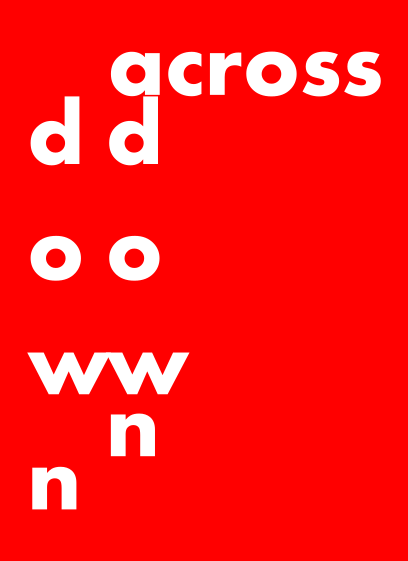
- across down1.png (15.44 KiB) Viewed 1992 times
Re: Text Spacing Vertically
Moini wrote:@brynn: they want to reduce the line-height.
@banjoo: change the line-height.
(I tried the different vertical writing modes that Inkscape supports - look in the far right of the text tool's tool controls, where there is a dropdown arrow that allows you to change the writing direction and more - but that didn't give me the expected result. But please play around with it! So just changing line-height is probably the thing that looks better...)
Hi this is handy but a different way.
The upright glyph orientation does the same as the enter button for each letter.
I was thinking there may be an auto function.
- Attachments
-

- across down2.png (12.22 KiB) Viewed 1992 times
Re: Text Spacing Vertically
Like this with the same dimensions without the need to do it manually or a way with the least amount of time.
- Attachments
-
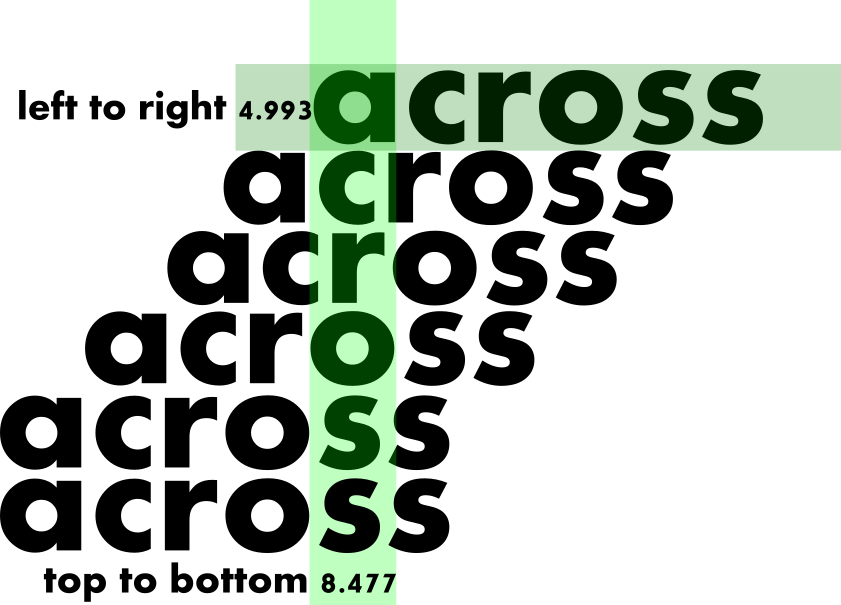
- align text space vertical1.png (58.62 KiB) Viewed 1979 times
Re: Text Spacing Vertically
I could have each letter of the word single then use align but because the natural font space distance varies between each letter grouping it would take a lot time manually.
- Attachments
-
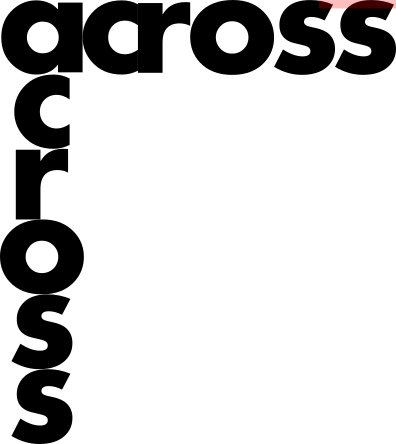
- align text space vertical3.png (13.11 KiB) Viewed 1972 times
-
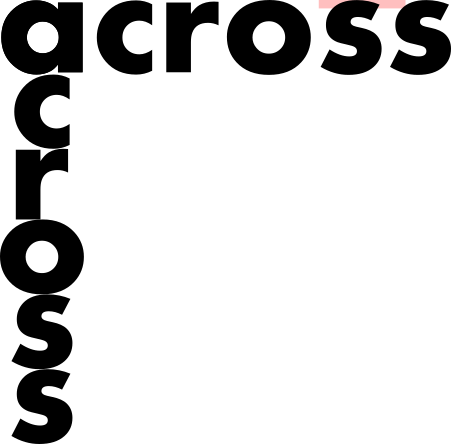
- align text space vertical2.png (13.3 KiB) Viewed 1972 times
Re: Text Spacing Vertically
Yeah, I know... I tried vertical text, then turned the letters. But it didn't look right.
Something doesn't work? - Keeping an eye on the status bar can save you a lot of time!
Inkscape FAQ - Learning Resources - Website with tutorials (German and English)
Inkscape FAQ - Learning Resources - Website with tutorials (German and English)
Re: Text Spacing Vertically
Would it help you to know that this will be available in 0.93?
Something doesn't work? - Keeping an eye on the status bar can save you a lot of time!
Inkscape FAQ - Learning Resources - Website with tutorials (German and English)
Inkscape FAQ - Learning Resources - Website with tutorials (German and English)
Re: Text Spacing Vertically
Moini wrote:Would it help you to know that this will be available in 0.93?
across.png
That would be lovely
Re: Text Spacing Vertically
(Tav put it in not so long ago  - it's meant for Asian scripts, but works with Latin ones, too)
- it's meant for Asian scripts, but works with Latin ones, too)
Something doesn't work? - Keeping an eye on the status bar can save you a lot of time!
Inkscape FAQ - Learning Resources - Website with tutorials (German and English)
Inkscape FAQ - Learning Resources - Website with tutorials (German and English)
Re: Text Spacing Vertically
Possibly snapping to a grid. But you'd have to start with each letter as a text object. If it's only some specific text, possibly could use tiled clones. But if you need it to work with random text, cloning doens't make sense.
It wouldn't be what kerning was made for, and kerning would not necessarily be fast.
Oh, we have the Rows and Columns, or whatever it's called now....Arrange. Object menu > Arrange > Rectangular grid.
It wouldn't be what kerning was made for, and kerning would not necessarily be fast.
Oh, we have the Rows and Columns, or whatever it's called now....Arrange. Object menu > Arrange > Rectangular grid.
Basics - Help menu > Tutorials
Manual - Inkscape: Guide to a Vector Drawing Program
Inkscape Community - Inkscape FAQ - Gallery
Inkscape for Cutting Design
Manual - Inkscape: Guide to a Vector Drawing Program
Inkscape Community - Inkscape FAQ - Gallery
Inkscape for Cutting Design
Re: Text Spacing Vertically
The grid will be helpful for this when using the eye to measure.
 This is a read-only archive of the inkscapeforum.com site. You can search for info here or post new questions and comments at
This is a read-only archive of the inkscapeforum.com site. You can search for info here or post new questions and comments at