Looking at the Gerber it looks like my gold circles "snap center of objects" to the grid correctly, because the same coordinate error is in both rows of holes, making it look like the actual setting of the grid in Document Properties doesn't translate to the drawing perfectly.
I set a grid up and snap the circles to it.
My ECU plug svg
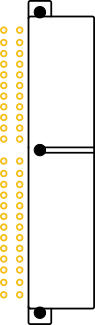
Gerber drill hole locations in inch.
Notice the same Y locations for both X coordinate groups, indicating the "snap center of objects" to grid was perfect -.
X009722Y003865
X009722Y005244
X009722Y006620
X009722Y007840
X009722Y009019
X009722Y010203
X009722Y011386
X009722Y012565
X009722Y013744
X009722Y014928
X009722Y016111
X009722Y017328
X009722Y018711
X009722Y021152
X009722Y022369
X009722Y023552
X009722Y024732
X009722Y025911
X009722Y027094
X009722Y028277
X009722Y029456
X009722Y030636
X009722Y031861
X009722Y033235
X011492Y003865
X011492Y005244
X011492Y006620
X011492Y007840
X011492Y009019
X011492Y010203
X011492Y011386
X011492Y012565
X011492Y013744
X011492Y014928
X011492Y016111
X011492Y017328
X011492Y018711
X011492Y021152
X011492Y022369
X011492Y023552
X011492Y024732
X011492Y025911
X011492Y027094
X011492Y028277
X011492Y029456
X011492Y030636
X011492Y031861
X011492Y033235
This is actual Gerber dimensions Vs what was set in the grid of Document Properties.
This indicates some sort of error between the set grid and what gets put on the drawing for objects to snap to.
3.50266 3.50000
3.49504 3.50000
3.09880 3.10000
2.99466 3.00000
3.00736 3.00000
3.00482 3.00000
2.99466 3.00000
2.99466 3.00000
3.00736 3.00000
3.00482 3.00000
3.09118 3.10000
3.51282 3.50000
6.20014 6.20000
3.09118 3.10000
3.00482 3.00000
2.99720 3.00000
2.99466 3.00000
3.00482 3.00000
3.00482 3.00000
2.99466 3.00000
2.99720 3.00000
3.11150 3.10000
3.48996 3.50000
If I click on the nodes in INK and subtract their location coordinates, it also shows that slight error.
 This is a read-only archive of the inkscapeforum.com site. You can search for info here or post new questions and comments at
This is a read-only archive of the inkscapeforum.com site. You can search for info here or post new questions and comments at