Hi all,
I have attached an image in which the objects are not continues, how can I make this line continuous? Also this svg file has to be given for lasser cutting..
Make objects continues
-
vishnu_240
- Posts: 1
- Joined: Wed Jul 29, 2015 7:31 pm
Make objects continues
- Attachments
-
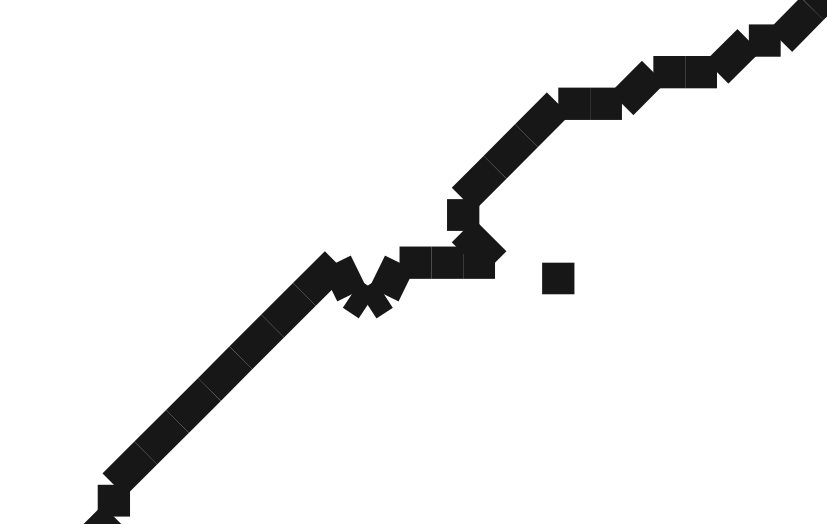
- inkhelp.png (16 KiB) Viewed 875 times
Re: Make objects continues
Somehow your path has become broken at apparently every node. This can sometimes happen when vector images made in other programs are opened in Inkscape.
In most cases, you can see that the node at the end of one segment lies precisely on top of the end node of the next segment. That will make it easier to join them all at once. However, there seems to be at least 1 segment which is not anywhere near the rest of the path.
Anyway, you can probably use the so-called rubberband selection, to draw a selection box around large areas of the path. Do that with the Selection tool, then switch to the Node tool. Then either Ctrl A or draw a selection box with the Node tool, to select all the nodes. Then click "Join selected nodes" button on the Node tool control bar (or use a key shorcut, if you know it, or want to look it up).
If it's a very large image, this may become tedious. If so, you could try to do it all at once. But those places like in your screenshot, where there's a segment that's not connected to the rest, will cause problems. But if you want to try -- Ctrl A (select all), switch to Node tool, Ctrl A again, "Join selected Nodes" button. Although it's likely not to work very well.
You know.....actually that may be the long way around. Somewhere in the middle of my mind, I seem to recall an extension....or maybe a script. You could try searching the forum, but I'm not sure which search terms to use. But I know there are other messages about this, in the forum.
You could try searching "join nodes" or "join paths" or "connect nodes" or "connect paths"
There's a good chance someone else will know what I'm talking about, and can give you directions to it. Give a couple of days for everyone to see your message.
In most cases, you can see that the node at the end of one segment lies precisely on top of the end node of the next segment. That will make it easier to join them all at once. However, there seems to be at least 1 segment which is not anywhere near the rest of the path.
Anyway, you can probably use the so-called rubberband selection, to draw a selection box around large areas of the path. Do that with the Selection tool, then switch to the Node tool. Then either Ctrl A or draw a selection box with the Node tool, to select all the nodes. Then click "Join selected nodes" button on the Node tool control bar (or use a key shorcut, if you know it, or want to look it up).
If it's a very large image, this may become tedious. If so, you could try to do it all at once. But those places like in your screenshot, where there's a segment that's not connected to the rest, will cause problems. But if you want to try -- Ctrl A (select all), switch to Node tool, Ctrl A again, "Join selected Nodes" button. Although it's likely not to work very well.
You know.....actually that may be the long way around. Somewhere in the middle of my mind, I seem to recall an extension....or maybe a script. You could try searching the forum, but I'm not sure which search terms to use. But I know there are other messages about this, in the forum.
You could try searching "join nodes" or "join paths" or "connect nodes" or "connect paths"
There's a good chance someone else will know what I'm talking about, and can give you directions to it. Give a couple of days for everyone to see your message.
Basics - Help menu > Tutorials
Manual - Inkscape: Guide to a Vector Drawing Program
Inkscape Community - Inkscape FAQ - Gallery
Inkscape for Cutting Design
Manual - Inkscape: Guide to a Vector Drawing Program
Inkscape Community - Inkscape FAQ - Gallery
Inkscape for Cutting Design
Re: Make objects continues
There are some topics on the same problem here.
What I would try:
select all paths that build up one line,
combine them together (Ctrl+K),
connect the end and start node with the node tool,
THEN select all nodes and click the merge double nodes icon,
and finally unconnect the starting and end nodes.
If you are lucky -the paths are in the right z-order (?)- it works.
What I would try:
select all paths that build up one line,
combine them together (Ctrl+K),
connect the end and start node with the node tool,
THEN select all nodes and click the merge double nodes icon,
and finally unconnect the starting and end nodes.
If you are lucky -the paths are in the right z-order (?)- it works.
 This is a read-only archive of the inkscapeforum.com site. You can search for info here or post new questions and comments at
This is a read-only archive of the inkscapeforum.com site. You can search for info here or post new questions and comments at