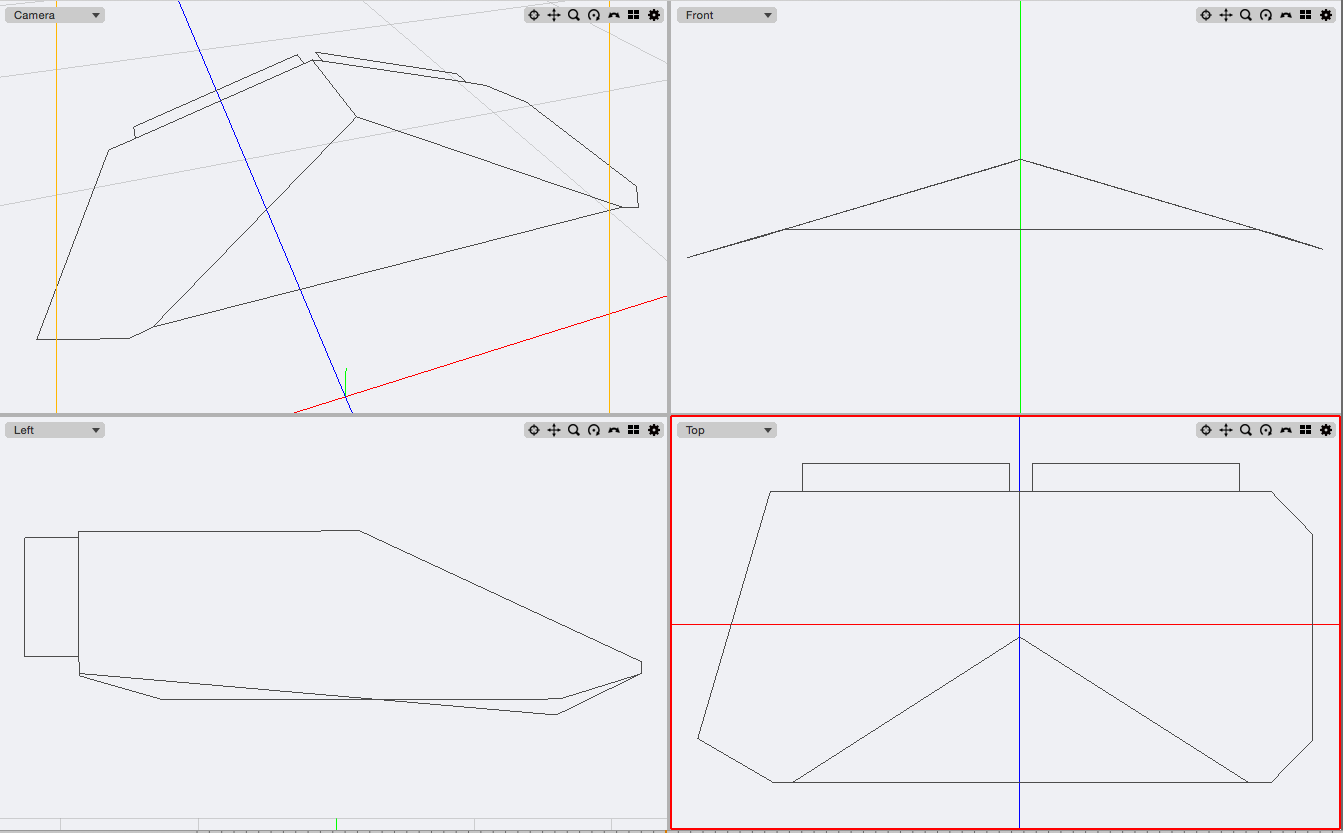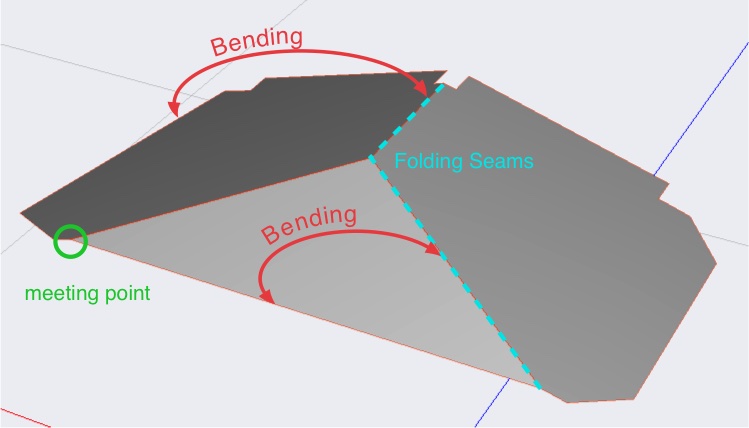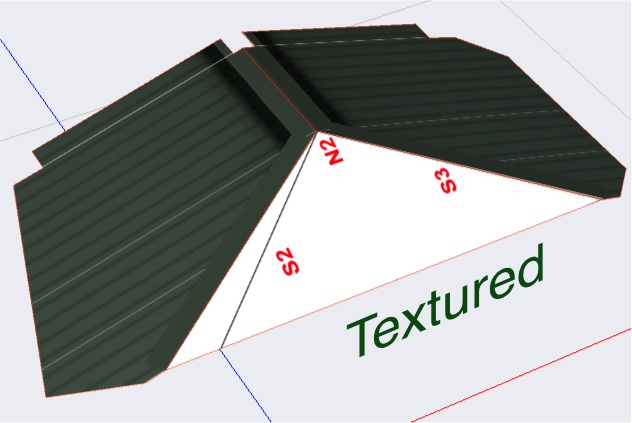I have been a casual user of Inkscape for many years, mostly for text effects. Lately, I have been finding it invaluable in my efforts to decorate my slot car track with papercraft buildings. This has been pushing me to use parts of the program I haven't needed before. In most cases, I have found the answers quite quickly, but I have now reached a point where I am stuck. This may well be a simple case of not knowing the correct terms to search for. Anyway, I hope I can get an answer here.
I am creating a roof for one of my buildings. It will fold upwards in the middle, with a triangle closing the gap at the end to finish the sloped roof. Here's what I have so far...

Carrera-VIPBox-Roof-GableLeft by stoooo, on Flickr
I have made the triangle bounded by nodes N1, N2 and N3, with sides S1, S2 and S3. N2 and N3 are fixed to the corresponding nodes that make up the part of the roof they will attach to. S2 and S3 need to be the same length. S1 needs to be 158mm, as that is the length of the top of the wall it will be sitting on.
I need to make that triangle the right size for the gap it needs to fill, so I have the following questions:
I can use the measuring tool to get the length of S3, but is there a way to get the length of the line from its properties, as I think that would be more accurate?
Once I have the length of S3, how do I then apply that length to S2, and make S1 158mm, such that node N1 will move to where it needs to be to accommodate the necessary line lengths?
I will add a tab for gluing along S2 once I have the triangle where I need it.
I hope my questions make sense.
Thanks ever so much,
Stuart.
 This is a read-only archive of the inkscapeforum.com site. You can search for info here or post new questions and comments at
This is a read-only archive of the inkscapeforum.com site. You can search for info here or post new questions and comments at