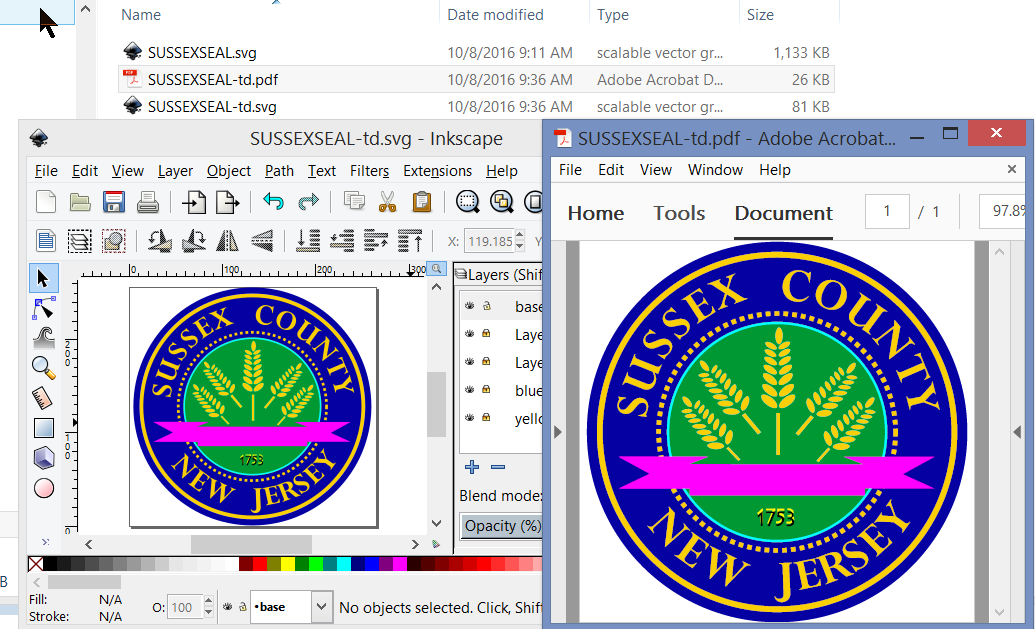Hello all,
I have used inkscape to create vector graphics on many occasions and saved copy as PDF and then imported to Quark (what we have at work).
I recreated a county seal as I didn't have a vector of it and it is rather involved with many layers. I reduced it down to as few layers as I could. Still there is a border on this seal (two of them, in fact) that consists of beads or bullets (circles) with black border and a gradient. These little circles seem to be the culprit when viewing the PDF in Acrobat because it takes 30s-1min to load the damn border, then if you change zoom level, it has to re-render from scratch!
Meanwhile, it only imports to Quark as low res because, according to the program, the file is damaged and has unknown error.
Any ideas on what to do?
Thanks much
J
Graphic created in Inkscape loading slow in Acrobat, not importing to Quark
Re: Graphic created in Inkscape loading slow in Acrobat, not importing to Quark
Without the file, there's not much we can do. Could you upload it so people can take a look? Also, the pdf could be useful.
Something doesn't work? - Keeping an eye on the status bar can save you a lot of time!
Inkscape FAQ - Learning Resources - Website with tutorials (German and English)
Inkscape FAQ - Learning Resources - Website with tutorials (German and English)
Re: Graphic created in Inkscape loading slow in Acrobat, not importing to Quark
Of course...sorry about that-
SVG:
https://drive.google.com/open?id=0Bzrln ... FF6SDdvcHM
PDF:
https://drive.google.com/open?id=0Bzrln ... 3d5LXU0eEU
Thanks for any help..
(The SVG did get to be over 3MB, but I tried clearing away scrap work and excess layers)
SVG:
https://drive.google.com/open?id=0Bzrln ... FF6SDdvcHM
PDF:
https://drive.google.com/open?id=0Bzrln ... 3d5LXU0eEU
Thanks for any help..
(The SVG did get to be over 3MB, but I tried clearing away scrap work and excess layers)
-
tylerdurden
- Posts: 2344
- Joined: Sun Apr 14, 2013 12:04 pm
- Location: Michigan, USA
Re: Graphic created in Inkscape loading slow in Acrobat, not importing to Quark
Looks like you have a bit of extra stuff in the layer "Base". Plus, you might want to delete the bitmap. All the dots are no problem here.
Have a nice day.
I'm using Inkscape 0.92.2 (5c3e80d, 2017-08-06), 64 bit win8.1
The Inkscape manual has lots of helpful info! http://tavmjong.free.fr/INKSCAPE/MANUAL/html/
I'm using Inkscape 0.92.2 (5c3e80d, 2017-08-06), 64 bit win8.1
The Inkscape manual has lots of helpful info! http://tavmjong.free.fr/INKSCAPE/MANUAL/html/
 This is a read-only archive of the inkscapeforum.com site. You can search for info here or post new questions and comments at
This is a read-only archive of the inkscapeforum.com site. You can search for info here or post new questions and comments at