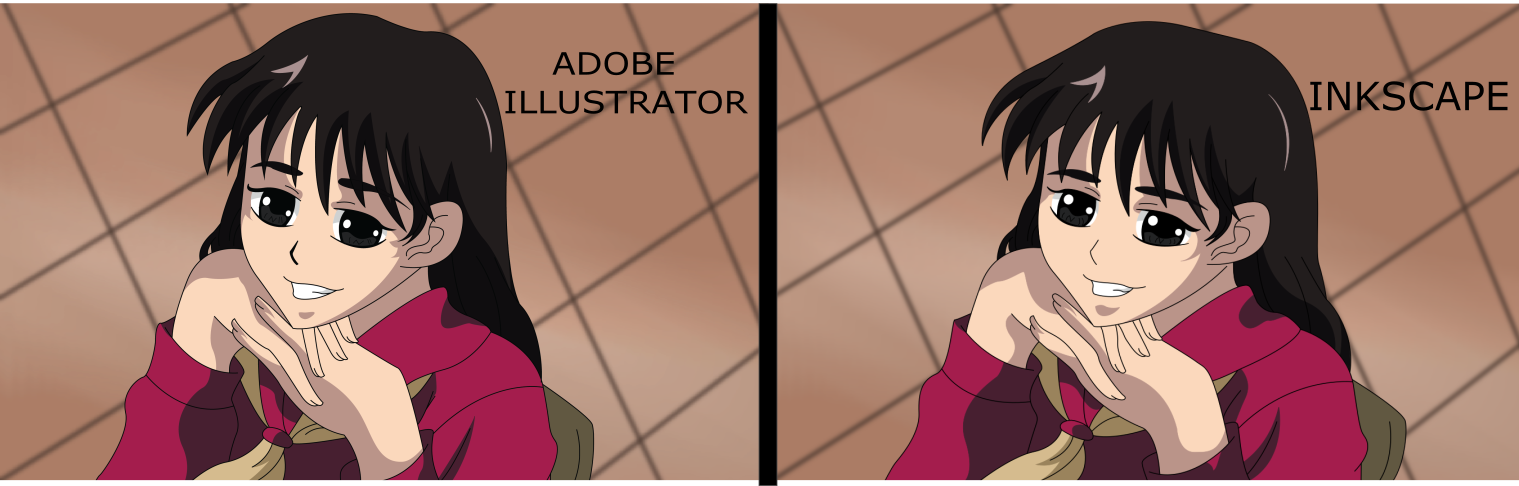Do they both look the same to you, or do they look different?
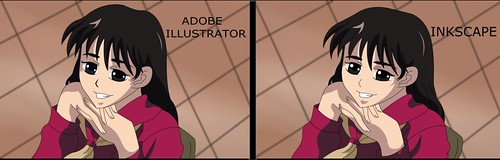 Nozomi Comparison by raccooniswatchingyou, on Flickr
Nozomi Comparison by raccooniswatchingyou, on FlickrTo me I find the illustrator version a little better, it seems to be more rich in color.
 This is a read-only archive of the inkscapeforum.com site. You can search for info here or post new questions and comments at inkscape.org/forums
This is a read-only archive of the inkscapeforum.com site. You can search for info here or post new questions and comments at inkscape.org/forums  This is a read-only archive of the inkscapeforum.com site. This feature is no longer available.
This is a read-only archive of the inkscapeforum.com site. This feature is no longer available. 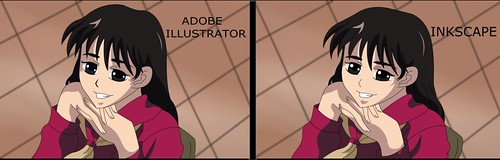 Nozomi Comparison by raccooniswatchingyou, on Flickr
Nozomi Comparison by raccooniswatchingyou, on Flickrbrynn wrote:It's rather differences in the shape of the paths here and there.
If I were forced to make a judgement, I'd say the color of the Inkscape version is brighter.
I think you are comparing apples and oranges.