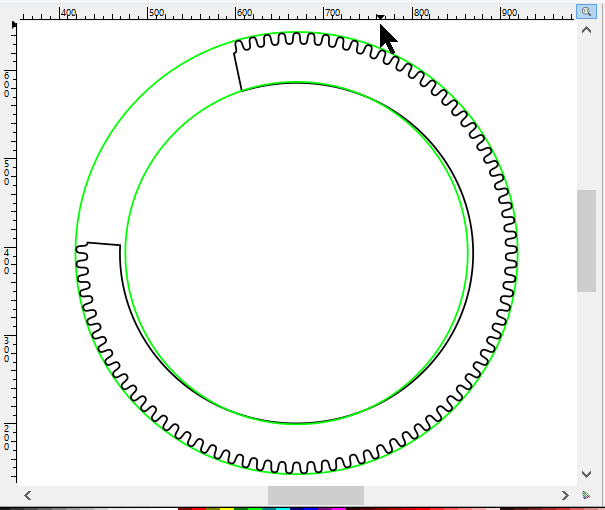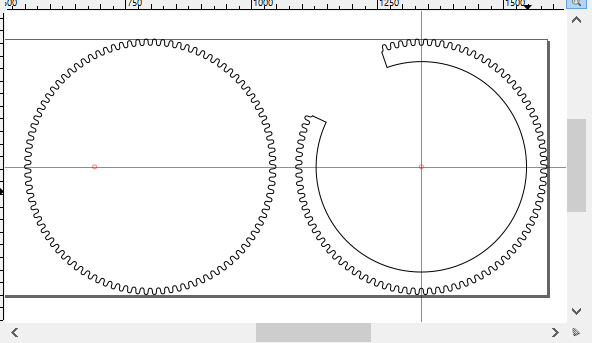Essentially, I trying to create lines connecting the nodes with the red arrows and I wish to remove the line highlighted with the blue arrows. Thus creating a partially broken gear.

If anyone can provide any insight into this I would be grateful.
 This is a read-only archive of the inkscapeforum.com site. You can search for info here or post new questions and comments at inkscape.org/forums
This is a read-only archive of the inkscapeforum.com site. You can search for info here or post new questions and comments at inkscape.org/forums  This is a read-only archive of the inkscapeforum.com site. This feature is no longer available.
This is a read-only archive of the inkscapeforum.com site. This feature is no longer available.