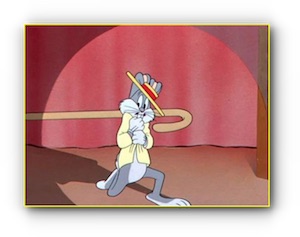The idea here is to have one letter line-animate itself, then fade-in a fill with a background image. Then the next letter does the same with a different background image.
Also, how can I avoid the awkward line joins as circled and arrowed in the linked screen cap?

Any help is welcome. I'm kind of new to SVG and am experimenting.
 This is a read-only archive of the inkscapeforum.com site. You can search for info here or post new questions and comments at
This is a read-only archive of the inkscapeforum.com site. You can search for info here or post new questions and comments at