I have tried duplicating the work beneath and layering it to the top. No luck.
White bar across exported work - unwanted, can't get rid of
-
Eyesintheskies
- Posts: 55
- Joined: Mon Feb 18, 2013 5:41 pm
White bar across exported work - unwanted, can't get rid of
A long white thin rectangle has appeared on my finished work ONLY after exporting to png - it looks as if I had created the rectangle right over the top of my work. The white rectangle does not appear in any of the 3 Views/Display Mode: Normal, No filters, or Outline. I have no idea what's going on. Has anyone experienced such a thing? It's almost as if a rectangle of info across a whole heap of grouped items has ceased to exist. 
I have tried duplicating the work beneath and layering it to the top. No luck.
I have tried duplicating the work beneath and layering it to the top. No luck.
- Attachments
-
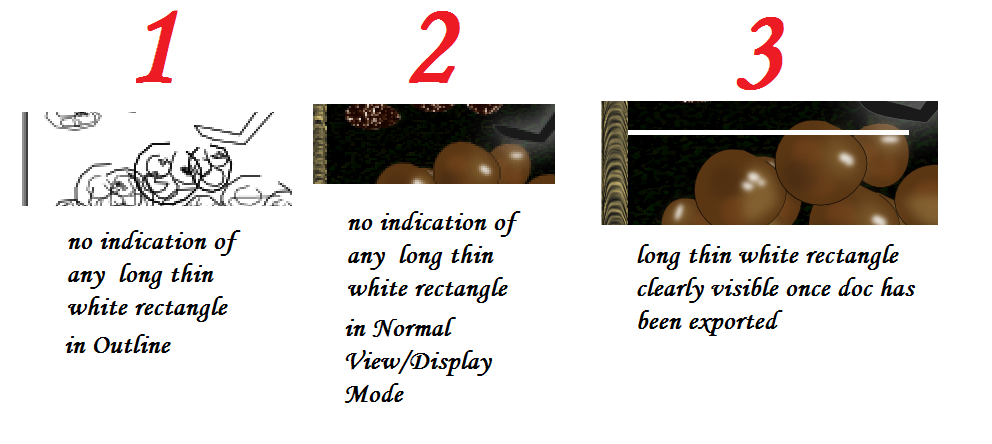
- inkscape probs in bushfly.png (104.24 KiB) Viewed 1961 times
Re: White bar across exported work - unwanted, can't get rid
When exporting a detailed image similar thing can happen.
Like not completely white part, but rectangular parts that don't containing some of the elements it should.
If you want to export a smaller than inkscape screen sized image,
the fastest way is to make a screenshot at 100% zoom level -a very ugly but effecive way.
If you want to export larger images, if such happens, you will have to break the exporting area to parts.
Like not completely white part, but rectangular parts that don't containing some of the elements it should.
If you want to export a smaller than inkscape screen sized image,
the fastest way is to make a screenshot at 100% zoom level -a very ugly but effecive way.
If you want to export larger images, if such happens, you will have to break the exporting area to parts.
-
Eyesintheskies
- Posts: 55
- Joined: Mon Feb 18, 2013 5:41 pm
Re: White bar across exported work - unwanted, can't get rid
Thanks for your reply - yes it seems like Inkscape struggles with detailed files and can't cope. Especially with filters on.
-
Eyesintheskies
- Posts: 55
- Joined: Mon Feb 18, 2013 5:41 pm
Re: White bar across exported work - unwanted, can't get rid
Resolved! Yaaah! Sorry to keep posting the same reply across all my queries but it seems that the culprit behind many of my probs is one and the same thing. My response to my other baffled post queries has been "Success! I now have the Inkscape image exporting as a .png with all info appearing in the export. I achieved this by altering the file size from roughly original size @ 3962 x 2911 to 1357 x 1042, and then exporting.
The original size came about during the process of teaching myself Inkscape and getting very stuck, then using a couple of youtube tutorials to begin filling in the gaps. In one of the first tuts I watched size seemed to have no relevance, in fact it was suggested turning off the A4 box all together from the new blank canvass. So I did exactly that. And I proceeded to begin drawing in a random-fashion in terms of size. I based every other drawing on the same premise. Now I know better. Initial size is critical. So that's why all my figures in posts have been so extremely large. I had no idea at the time what those sizes meant until reading reply posts.
So thank you everyone who replied - it's been of massive help to me, I'd still be lost in the dark without all your replies and kind help. "
The original size came about during the process of teaching myself Inkscape and getting very stuck, then using a couple of youtube tutorials to begin filling in the gaps. In one of the first tuts I watched size seemed to have no relevance, in fact it was suggested turning off the A4 box all together from the new blank canvass. So I did exactly that. And I proceeded to begin drawing in a random-fashion in terms of size. I based every other drawing on the same premise. Now I know better. Initial size is critical. So that's why all my figures in posts have been so extremely large. I had no idea at the time what those sizes meant until reading reply posts.
So thank you everyone who replied - it's been of massive help to me, I'd still be lost in the dark without all your replies and kind help. "
-
Eyesintheskies
- Posts: 55
- Joined: Mon Feb 18, 2013 5:41 pm
Re: White bar across exported work - unwanted, can't get rid
Comment only
 After coming back to this file and altering it to fit the new and even smaller canvass size, the same problem has re-occured but even worse than before.
After coming back to this file and altering it to fit the new and even smaller canvass size, the same problem has re-occured but even worse than before. 
-
Eyesintheskies
- Posts: 55
- Joined: Mon Feb 18, 2013 5:41 pm
Re: White bar across exported work - unwanted, can't get rid
It also appears and disappears in the svg when zooming up and down - there one moment, gone the next, but not able necessarily to be replicated when returning to the same magnification it occurred at.
Re: White bar across exported work - unwanted, can't get rid
I suggest you to try out the development version which has an improved renderer (?) -on screen at least- and may solve the problem.
http://inkscape.org/download/?lang=en
http://inkscape.org/download/?lang=en
-
Eyesintheskies
- Posts: 55
- Joined: Mon Feb 18, 2013 5:41 pm
Re: White bar across exported work - unwanted, can't get rid
Thank you Lazur URH, I will do so.
I did manage to export to pdf, however at 170 dpi only as anything higher caused the problem with the white bars.
I did manage to export to pdf, however at 170 dpi only as anything higher caused the problem with the white bars.
 This is a read-only archive of the inkscapeforum.com site. You can search for info here or post new questions and comments at
This is a read-only archive of the inkscapeforum.com site. You can search for info here or post new questions and comments at