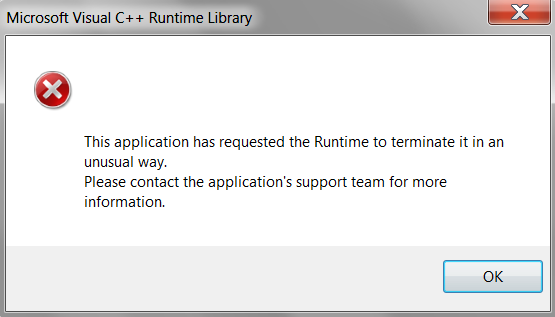are the raster extensions currently broken in IS 0.92 ?
are the raster extensions currently broken in IS 0.92 ?
every time i use one of the Extensions - Raster on a bitmap, Inkscape crashes...
Re: are the raster extensions currently broken in IS 0.92 ?
Can you please specify:
- your operating system
- your specific Inkscape version (copy from Help > About)
- what error message you get when you run Inkscape from the command line, like this:
https://inkscape.org/en/learn/faq/?edit ... -not-start (step 3)
- your operating system
- your specific Inkscape version (copy from Help > About)
- what error message you get when you run Inkscape from the command line, like this:
https://inkscape.org/en/learn/faq/?edit ... -not-start (step 3)
Something doesn't work? - Keeping an eye on the status bar can save you a lot of time!
Inkscape FAQ - Learning Resources - Website with tutorials (German and English)
Inkscape FAQ - Learning Resources - Website with tutorials (German and English)
Re: are the raster extensions currently broken in IS 0.92 ?
Im on win7 64bit.
Inkscape Inkscape 0.92.2 (5c3e80d, 2017-08-06)
[size=85]Im unable to use the command line (dont understand how to do it...typing in inkscape.com and Enter doesnt work...)[/size]
EDIT: found a tutorial, it says type in "start inkscape"
that opens Inkscape
i apply 'Negate' on a jpg
this is what i get
With other raster extensions (Solarize for example) i get nothing at all. It just closes.
Inkscape Inkscape 0.92.2 (5c3e80d, 2017-08-06)
[size=85]Im unable to use the command line (dont understand how to do it...typing in inkscape.com and Enter doesnt work...)[/size]
EDIT: found a tutorial, it says type in "start inkscape"
that opens Inkscape
i apply 'Negate' on a jpg
this is what i get
With other raster extensions (Solarize for example) i get nothing at all. It just closes.
Re: are the raster extensions currently broken in IS 0.92 ?
The interesting part happens on the command line, so please try this:
If Inkscape is installed in C:\Program Files\Inkscape, type (else replace the directory name by the correct one):
Hit enter.
Type:
Hit Enter.
Import a raster image.
Open a raster extension.
Use it.
Let Inkscape crash.
Copy-paste command line output here.
Also, try it out with both linked and embedded raster images. I think I now faintly remember it doesn't worked with linked ones.
If Inkscape is installed in C:\Program Files\Inkscape, type (else replace the directory name by the correct one):
Code: Select all
cd C:\Program Files\InkscapeHit enter.
Type:
Code: Select all
inkscape.comHit Enter.
Import a raster image.
Open a raster extension.
Use it.
Let Inkscape crash.
Copy-paste command line output here.
Also, try it out with both linked and embedded raster images. I think I now faintly remember it doesn't worked with linked ones.
Something doesn't work? - Keeping an eye on the status bar can save you a lot of time!
Inkscape FAQ - Learning Resources - Website with tutorials (German and English)
Inkscape FAQ - Learning Resources - Website with tutorials (German and English)
Re: are the raster extensions currently broken in IS 0.92 ?
Thanks for the assist !
I get no crash output in the command line.
However: when i embed, Inkscape crashes.
When i link the image, nothing happens at all. The image remains unchanged, but Inkscape does not crash.
I get no crash output in the command line.
However: when i embed, Inkscape crashes.
When i link the image, nothing happens at all. The image remains unchanged, but Inkscape does not crash.
Re: are the raster extensions currently broken in IS 0.92 ?
Okay, sorry for not having looked it up earlier.
You can either:
- live with the issue or
- use a development version of the stable branch [1]
(https://bugs.launchpad.net/inkscape/+bug/1720330)
[1] For Windows (for each commit, actually) you visit:
https://ci.appveyor.com/project/inkscap ... pe/history
1. Click on the commit you want to use (you're interested in the latest 0.92.x),
2. then choose your architecture - 32 or 64 bit (corresponding to
"Environment: MSYSTEM=MINGW32" or "Environment: MSYSTEM=MINGW64")
3. then choose 'Artifacts' tab on the right above the black box
4. then download 7z-compressed file
5. unpack with 7zip
6. Run it
You can either:
- live with the issue or
- use a development version of the stable branch [1]
(https://bugs.launchpad.net/inkscape/+bug/1720330)
[1] For Windows (for each commit, actually) you visit:
https://ci.appveyor.com/project/inkscap ... pe/history
1. Click on the commit you want to use (you're interested in the latest 0.92.x),
2. then choose your architecture - 32 or 64 bit (corresponding to
"Environment: MSYSTEM=MINGW32" or "Environment: MSYSTEM=MINGW64")
3. then choose 'Artifacts' tab on the right above the black box
4. then download 7z-compressed file
5. unpack with 7zip
6. Run it
Something doesn't work? - Keeping an eye on the status bar can save you a lot of time!
Inkscape FAQ - Learning Resources - Website with tutorials (German and English)
Inkscape FAQ - Learning Resources - Website with tutorials (German and English)
Re: are the raster extensions currently broken in IS 0.92 ?
Thanks Moni !
But my initial question remains unanswered. Are the raster extensions currently broken ?
I installed a regular and up to date version of Inkscape....
Is it like this for everybody or is it just me ?
But my initial question remains unanswered. Are the raster extensions currently broken ?
I installed a regular and up to date version of Inkscape....
Is it like this for everybody or is it just me ?
Re: are the raster extensions currently broken in IS 0.92 ?
Yes, from what I understand, they are broken for everyone on Windows. The only ways for you are to:
a) switch to Linux or macOS
b) wait for 0.92.3
c) use a fixed version
a) switch to Linux or macOS
b) wait for 0.92.3
c) use a fixed version
Something doesn't work? - Keeping an eye on the status bar can save you a lot of time!
Inkscape FAQ - Learning Resources - Website with tutorials (German and English)
Inkscape FAQ - Learning Resources - Website with tutorials (German and English)
 This is a read-only archive of the inkscapeforum.com site. You can search for info here or post new questions and comments at
This is a read-only archive of the inkscapeforum.com site. You can search for info here or post new questions and comments at