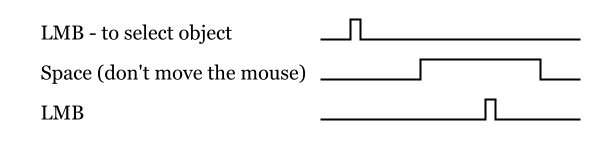Hi.
Thanks for reply.
I did try the two possible solutions. Unfortunately they both have it's drawbacks.
Suv's suggestion's disadvantage is that I have no control over how many duplicates that is created. First time I tried I had to delete about 20 pieces until I had only one left. Then I could Undo and have two similar on top of each other.
druban's solution does work, but I had to investigate some. I get it to work by doing the follow routine.
- Select tha object.
- Make a duplicate [Ctrl+D]
- Send the duplicate to bottom [End] (while it's still selected)
- While the bottom object (the duplicate) is still selected, also select original object [Shift+LMB]
- Group the objects [Ctrl+G]
- Ungroup [Ctrl+G]
Now, those two objects is located just next to each other in the Z-order.
[edit]
After some further testing I see I did a mistake when testing Suv's solution. I thaught I would KEEP space down. But when I hit space only once, there was created a copy with same Z-order as original object.
Also, I didn't actually need to drag the object (at some (at least) distance), as I first thaught. I could simply keep LMB down when hitting the Space button.
Nice solution, thanks

 This is a read-only archive of the inkscapeforum.com site. You can search for info here or post new questions and comments at
This is a read-only archive of the inkscapeforum.com site. You can search for info here or post new questions and comments at