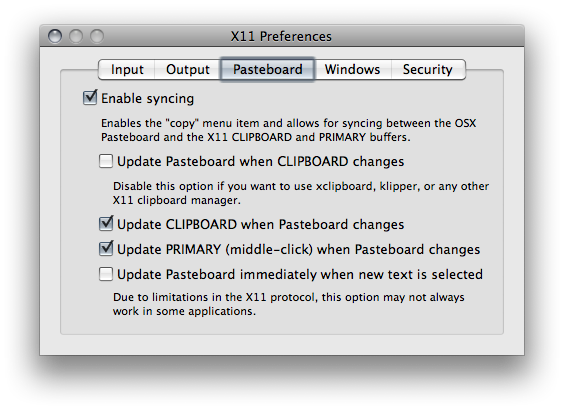I downloaded the Inkscape program for my MacBook a few months ago. I recently updated to the Snow Leopard OS and realized that Inkscape doesn't support this OS. Are there any plans on updating the Inkscape program to make it compatible with this version? Or is there an alternative program that you may suggest?
Thanks!
Mac Snow Leopard?
Re: Mac Snow Leopard?
Inkscape 0.46 has issues with some incompatible library versions on Snow Leopard.Rebekah631 wrote:Inkscape doesn't support this OS.
IMHO unlikely for Inkscape 0.46, but there have been proposals on the devel-mailing list to release new builds of the old versionRebekah631 wrote:Are there any plans on updating the Inkscape program to make it compatible with this version?
No ;-)Rebekah631 wrote:is there an alternative program that you may suggest?
Get the latest prerelease build 0.47pre2-1 of Inkscape 0.47 from sf.net, it has been updated yesterday and is confirmed to run on Snow Leopard.
hth, ~suv
[update Sep 22, 2009 ]
Get the latest prerelease build 0.47pre2-2 Leopard+ from sf.net, it has been updated Sep 11 2009 (no PDF import in 0.47pre2-1).
[/update]
Last edited by ~suv on Tue Sep 22, 2009 10:26 am, edited 1 time in total.
Re: Mac Snow Leopard?
Thank you for this post....I recently got a new MAC, and updated it with "Snow Leopard". I'm still learning a lot about my MAC..... I had never tried to download Inkscape before Sunday....I tried everything I knew how to do, but couldn't get it to work.....I figured it was just my lack of experience with my new MAC....After reading this post, I am happy to say that I now have Inkscape downloaded and am ready to try it. I have never done a vector before, but hope to soon. I hope to visit any helpful tutorials that are on here and if anyone has any suggestions, please let me know where the best place to start is....Thanks you again.
Re: Mac Snow Leopard?
I'm running the 0.47 prerelease on Mac OS X 10.6 (Snow Leopard), and it works great. Of course, it runs on top of X11 so it's like you're running two applications at once. Nonetheless, Inkscape on Mac OS X rocks -- it's an awesome graphics editor.
-
rasda
Re: Mac Snow Leopard?
hey.
i have some issues with the versions 0.47pre2-2 and 0.47pre3-2 under snow leopard.
under 0.47pre2-2 copy/paste is working but the pasted graphic is not a vector after pasting anymore.
under 0.47pre3-2 copy/paste doesnt work at all.
i hope u can fix that. there are ways to work around that but its a lot of additional work.
thx for this great piece of software anyway!
i have some issues with the versions 0.47pre2-2 and 0.47pre3-2 under snow leopard.
under 0.47pre2-2 copy/paste is working but the pasted graphic is not a vector after pasting anymore.
under 0.47pre3-2 copy/paste doesnt work at all.
i hope u can fix that. there are ways to work around that but its a lot of additional work.
thx for this great piece of software anyway!
-
rasda
Re: Mac Snow Leopard?
ok.
i found the solution myself here: http://wiki.inkscape.org/wiki/index.php ... or_objects
next time i will do more research before posting
i found the solution myself here: http://wiki.inkscape.org/wiki/index.php ... or_objects
next time i will do more research before posting
Re: Mac Snow Leopard?
Was just about to post this when I saw your most recent 'found it' message ;-) . Glad it's not yet another bug with X11/SL! Submitting the details anyway - maybe it helps the next user who is missing his/her vectors from the clipboard…
I have just (re-)tested the clipboard functions of Inkscape 0.47pre3-2 on OS X 10.5.8 and it works as expected as long as I keep those clipboard syncing options set according to the FAQ.
hth, ~suv
This is a known issue with the enhanced clipboard feature of recent X11/XQuartz versions on Leopard and Snow Leopard. Please read the Inkscape FAQ "Copying and pasting in Inkscape creates pixellated images instead of copying the vector objects" and change the X11 preference settings as described. This workaround applies to X11/XQuartz on Leopard OS X >= 10.5.7 as well as on Snow Leopard OS X >= 10.6.0.rasda wrote:under 0.47pre2-2 copy/paste is working but the pasted graphic is not a vector after pasting anymore.
I have just (re-)tested the clipboard functions of Inkscape 0.47pre3-2 on OS X 10.5.8 and it works as expected as long as I keep those clipboard syncing options set according to the FAQ.
hth, ~suv
-
Tyler
Re: Mac Snow Leopard?
I'm not sure if this is the proper place to post this comment.
I running Mac Snowleopard with Inkscape 0.47.
I have a feature request. It would be nice if you could use the tab key to tab through all the fields of the object properties box. It would also be nice, if every-time you selected the object properties window that the cursor would automatically highlight all of the id field so you could begin typing. Once finished you could hit the tab key once and then enter to set the id of the object.
Thanks for great work inkscape developers!
I running Mac Snowleopard with Inkscape 0.47.
I have a feature request. It would be nice if you could use the tab key to tab through all the fields of the object properties box. It would also be nice, if every-time you selected the object properties window that the cursor would automatically highlight all of the id field so you could begin typing. Once finished you could hit the tab key once and then enter to set the id of the object.
Thanks for great work inkscape developers!
-
Vector Dave
Re: Mac Snow Leopard?
I allready have a fresh post about it, but anyone here maybe knows how to open .cdr (coreldraw) files with this snow leop version ?
The rest works wonderfull !
I have 750 x .cdr files i need to be able to open in InkScape
Help is extremely appreciated !
Dave.
The rest works wonderfull !
I have 750 x .cdr files i need to be able to open in InkScape
Help is extremely appreciated !
Dave.
Re: Mac Snow Leopard?
Hello,
A native (i.e. not requiring X11) version of the GIMP is available for download here.
Any hope for a native version of Inkscape one day?
Herve
A native (i.e. not requiring X11) version of the GIMP is available for download here.
Any hope for a native version of Inkscape one day?
Herve
Re: Mac Snow Leopard x11 vs Gimp
Herve, can you elaborate on the gimp download vs the X11 dowload? When I click on the link it starts the download and I'm uncomfortable doing with without understanding what I am doing. Currently I'm using Mac SnowLeopard, Inkscape 0.47-1 with cut/past problems, save as, etc. Will the gimp download help me?
TKS
TKS
 This is a read-only archive of the inkscapeforum.com site. You can search for info here or post new questions and comments at
This is a read-only archive of the inkscapeforum.com site. You can search for info here or post new questions and comments at