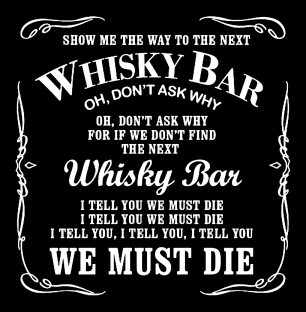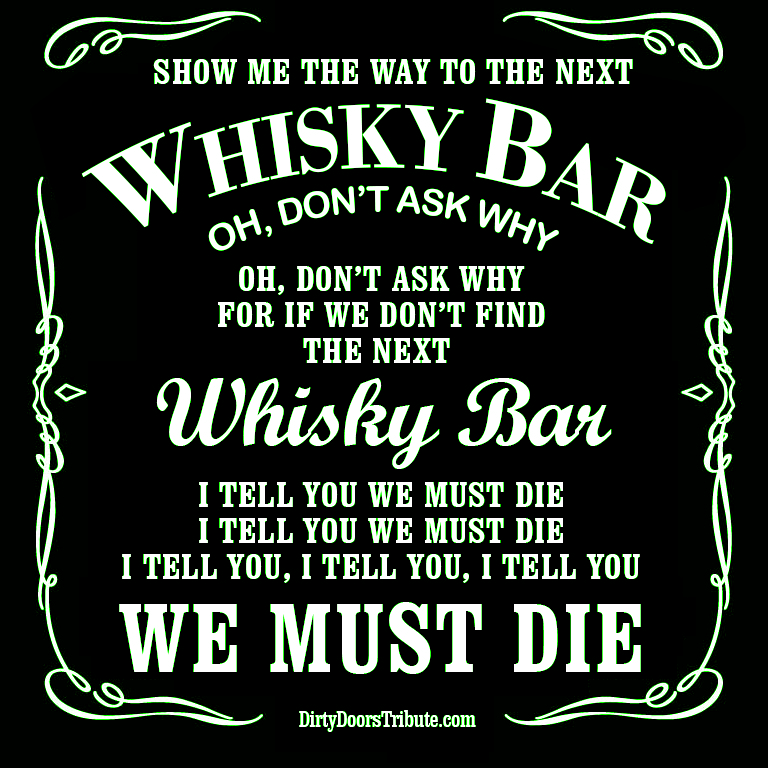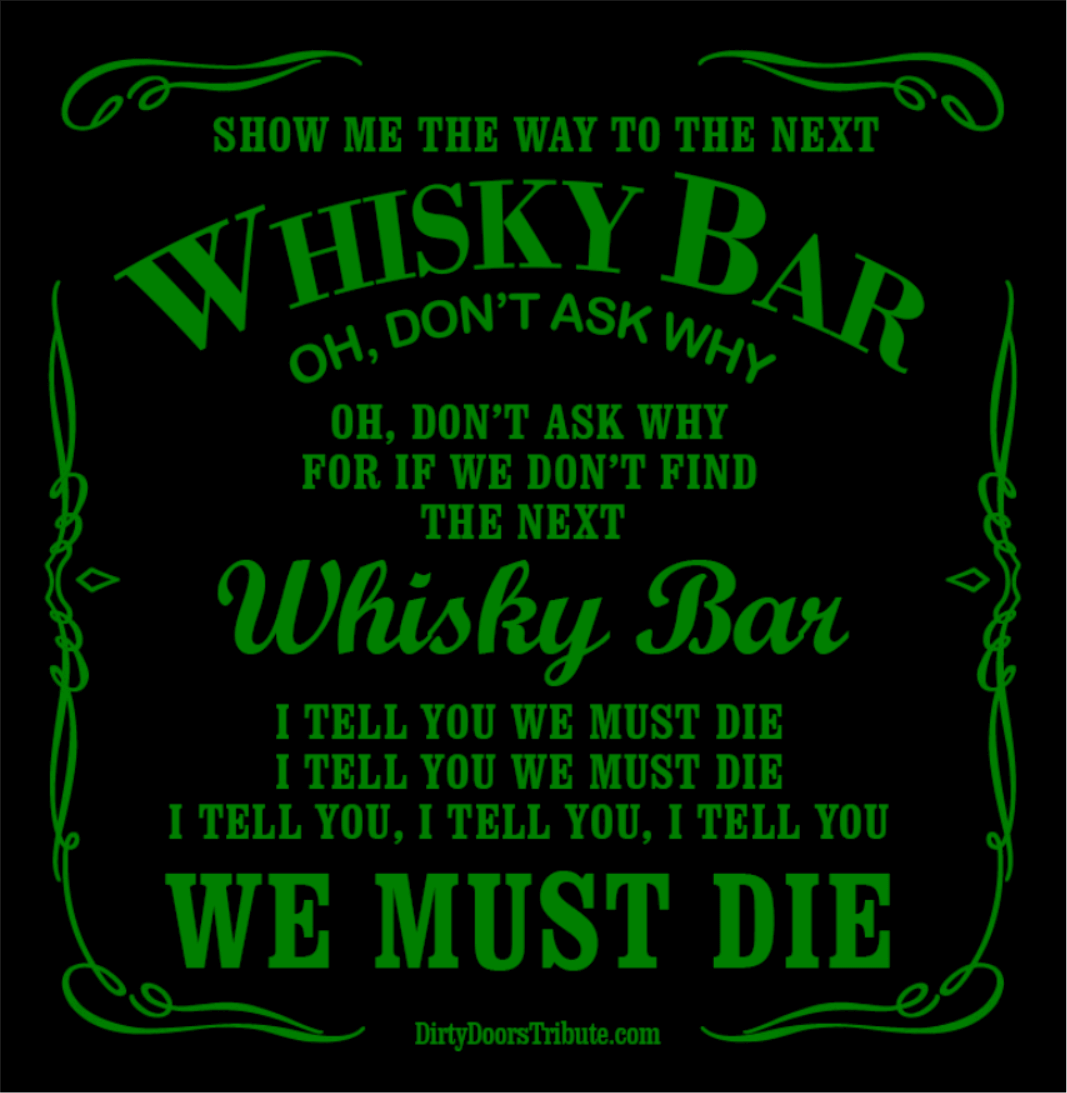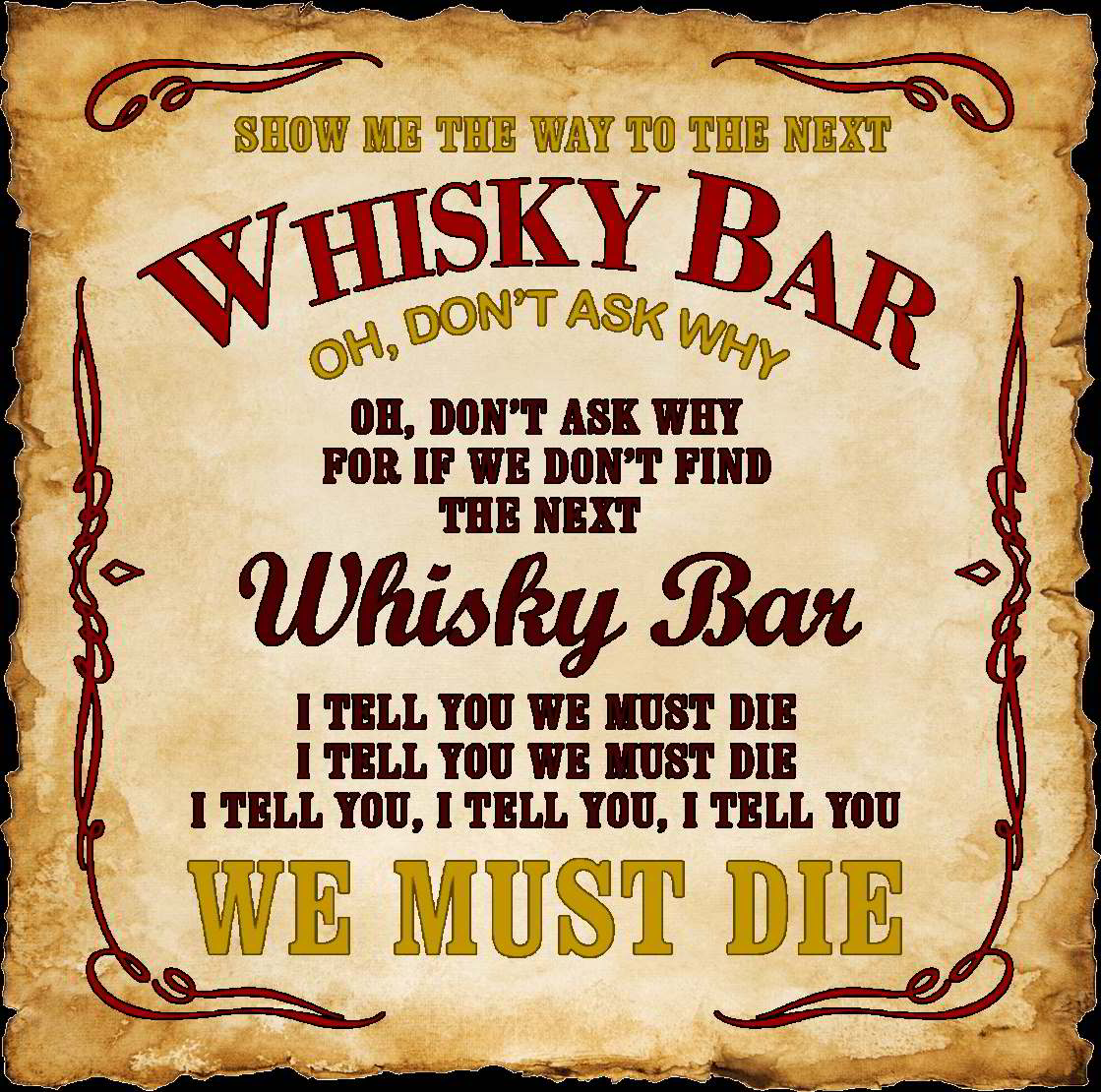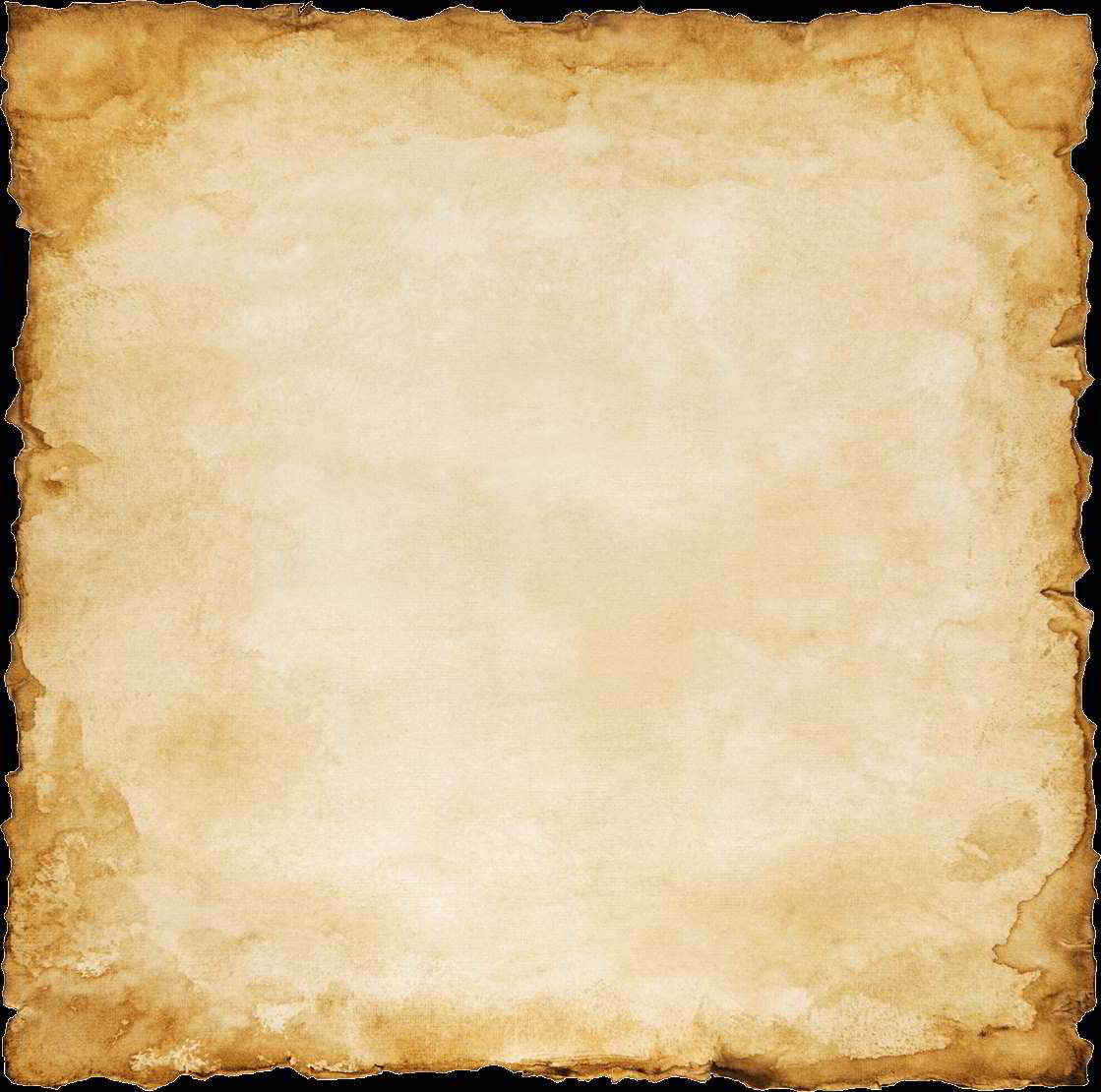Assign HUE to the heavily-aliased text of a raster PNG
- vector.rex
- Posts: 27
- Joined: Sat Feb 21, 2015 1:18 pm
Assign HUE to the heavily-aliased text of a raster PNG
I'm attaching a heavily aliased PNG raster that I want to convert to RGB color. I need to know if there is a fast method (plugin? something other?) Inkscape has for colorizing little graphics like this that I can do quickly, on-the-fly as opposed to a more intense, bit-by-bit forensic method that I might use on something important — something I don't mind spending time on — such as a logo or a webpage tile.
These little graphics heavily aliased from text are so difficult for me no matter how much I colorize the page the WHITE text (or BLACK text if inverted) only works on the the edges of the rastered words and doesn't get to the HUE of the text's core color. This has always been a problem for me so I'm here to ask if Inkscape (or any other program? Image Magick?) would be best for little projects like this? Thanks.
These little graphics heavily aliased from text are so difficult for me no matter how much I colorize the page the WHITE text (or BLACK text if inverted) only works on the the edges of the rastered words and doesn't get to the HUE of the text's core color. This has always been a problem for me so I'm here to ask if Inkscape (or any other program? Image Magick?) would be best for little projects like this? Thanks.
Re: Assign HUE to the heavily-aliased text of a raster PNG
Hi.
You can do that easily by filtering.
A simple component transfer filter primitive can do the trick.
But if you don't like dealing with float numbers for each rgb channel, then you can use a threshold filter with two flood fills.
For example here is a pack of 64 of such threshold filters:
sixties threshold.
Some more variants on the fading is available here
(I know it could be done a bit simpler but it was made with 0.91 and that had a bug on the alpha compositing making the more streamlined solution not working.)
You can do that easily by filtering.
A simple component transfer filter primitive can do the trick.
But if you don't like dealing with float numbers for each rgb channel, then you can use a threshold filter with two flood fills.
For example here is a pack of 64 of such threshold filters:
sixties threshold.
Some more variants on the fading is available here
(I know it could be done a bit simpler but it was made with 0.91 and that had a bug on the alpha compositing making the more streamlined solution not working.)
Re: Assign HUE to the heavily-aliased text of a raster PNG
For doing this *and saving* the file, as a non-svg, in its original resolution, I myself would use gimp, Colors -> Colorize, pull on the slider, File -> Export as ... -> Done.
(but I don't understand what you mean by the core color, sorry...)
(but I don't understand what you mean by the core color, sorry...)
Something doesn't work? - Keeping an eye on the status bar can save you a lot of time!
Inkscape FAQ - Learning Resources - Website with tutorials (German and English)
Inkscape FAQ - Learning Resources - Website with tutorials (German and English)
Re: Assign HUE to the heavily-aliased text of a raster PNG
I have to say, i dont understand they OP's question/problem either, BUT a white on black image screams mask at you !
So you could use masking to colorize.
Also finding a bigger version is not a problem with a reversed image search:
https://s-media-cache-ak0.pinimg.com/or ... 55f53a.jpg
So you could use masking to colorize.
Also finding a bigger version is not a problem with a reversed image search:
https://s-media-cache-ak0.pinimg.com/or ... 55f53a.jpg
- vector.rex
- Posts: 27
- Joined: Sat Feb 21, 2015 1:18 pm
Re: Assign HUE to the heavily-aliased text of a raster PNG
Lazur wrote:But if you don't like dealing with float numbers for each rgb channel, then you can use a threshold filter with two flood fills.
Lazur I . . . I'm sorry but I don't have a blessed clue what you're talking about!!
Raspi wrote:I have to say, I dont understand the OP's question/problem either . . . Also finding a bigger version is not a problem with a reversed image search
Raspi you rock! Thank you for hunting down that larger image.
Moini wrote:I myself would use GIMP . . . (but I don't understand what you mean by the core color)
Moini I am aware that GIMP could probably do this much easier but the resource load is enormous ! Just turning GIMP on is like watching your memory drain into a giant suck hole. I literally cannot have anything else running if I have to use it, it's so bloated. Thank you nonetheless. I'll think about it.
Everyone . . .
Given how frequently I need to do this — colorize rough, crude greyscale images flooded with anti-aliasing as the result of rasterized text placed in the graphic at low DPIs — I was hoping you might recommend something that could do this with a low resource footprint.
Above you'll see I've uploaded a version of Whisky I created with a free graphics editor called Pixbuilder which I like because it has a small footprint. See that "halo" of GREEN? That is the result I get when I use Pixbuilder's "colorize" feature. I deliberately choose GREEN because it's loud enough for you to see it.
See how the letters are still WHITE? That's what I'm referring to when I say the letter's "core" color: the letters should be GREEN. If whisky were inverted (black lettering on a white background) the letter's "core" color would be BLACK and it would be BLACK that I was trying fill with a color — not just the edges (the "halo" I mentioned earlier). This issue has hounded me for so many years I am determined to find a solution. You'd think that "colorizing" that whisky graphic GREEN would actually make the letters green.
Does that help? Thank you for your suggestions and let me know if I need to explain what I mean by "core".
Re: Assign HUE to the heavily-aliased text of a raster PNG
Dunno why Gimp isnt working for you, but here is what i meant with masking.
- Attachments
-
- Colorize with masking.svg
- (248.75 KiB) Downloaded 165 times
Re: Assign HUE to the heavily-aliased text of a raster PNG
Well show me the way...
- vector.rex
- Posts: 27
- Joined: Sat Feb 21, 2015 1:18 pm
Re: Assign HUE to the heavily-aliased text of a raster PNG
Lazur wrote:Well show me the way...
Wow Lazur um I don't want you to hate me for this . . . there is no way I can follow that video!
Raspi wrote:Dunno why Gimp isnt working for you, but here is what i meant with masking.
Raspi that is exactly what I want: not just the edges green (the "halo" effect) but the white body of the text and glyphs — their 'core' — being green as well.
Did you do this Inkscape or GIMP?
Re: Assign HUE to the heavily-aliased text of a raster PNG
vector.rex wrote:Did you do this Inkscape or GIMP?
Inkscape....its a svg file !
I did it with masking.
Read here:
http://tavmjong.free.fr/INKSCAPE/MANUAL ... sking.html
- vector.rex
- Posts: 27
- Joined: Sat Feb 21, 2015 1:18 pm
Re: Assign HUE to the heavily-aliased text of a raster PNG
Raspi wrote:Inkscape....its a svg file !
Alright alright don't shoot me!
Re: Assign HUE to the heavily-aliased text of a raster PNG
vector.rex wrote:Raspi wrote:Inkscape....its a svg file !
Alright alright don't shoot me!
If i was you, i would try to find out why Gimp is so ressource hungry on your machine.
Thats not normal behaviour !
Using masking in Inkscape is a way to do this, but it only works on completely black and white images.
Lazur's suggestion might feel a bit like taking a sledgehammer to crack a nut, but once you got the filter set, you can apply it anytime to any project and change colours easily !
- vector.rex
- Posts: 27
- Joined: Sat Feb 21, 2015 1:18 pm
Re: Assign HUE to the heavily-aliased text of a raster PNG
Lazur I'm sorry I got through the first two minutes of the video but it is extremely hard because I don't have a clue as to what I'm doing. It's alright I can just manually go in there and change them, the important thing is the text & glyphs are now in COLOR!
Everyone . . .
If you dig this little Turn-of-the-Century (no not the one we just had, behave!) — this Wild West Frontier style of product labeling — I'd like to invite the forum to help me make it look authentic, "distressed" edges, etc. Labels from the late 1800s would frequently not have WHITE in their product: Like the paper of newsprints (and WANTED —DEAD OR ALIVE— posters of the time) the label backgrounds would be what was available for cheap, such as
I'm going to work with Raspi's GREEN DEVIL and set about to pull the lettering closer to parchment/sand hues. And I want to see if it looks better with the colors inverted: black lettering on a parchment/sand hue background.
and set about to pull the lettering closer to parchment/sand hues. And I want to see if it looks better with the colors inverted: black lettering on a parchment/sand hue background.
I'll post my (major) revisions but I am not an artist so don't expect Caravaggio!
Everyone . . .
If you dig this little Turn-of-the-Century (no not the one we just had, behave!) — this Wild West Frontier style of product labeling — I'd like to invite the forum to help me make it look authentic, "distressed" edges, etc. Labels from the late 1800s would frequently not have WHITE in their product: Like the paper of newsprints (and WANTED —DEAD OR ALIVE— posters of the time) the label backgrounds would be what was available for cheap, such as
I'm going to work with Raspi's GREEN DEVIL
I'll post my (major) revisions but I am not an artist so don't expect Caravaggio!
Re: Assign HUE to the heavily-aliased text of a raster PNG
@vector.rex
You do realize your poster is probably a rip off of the Jim Beam bottle, right ?
Changing the text is not a big deal: i can see three different fonts and a text on path effect.
You can try to identify the fonts on:
https://www.myfonts.com/WhatTheFont/
Making the poster look distressed is even easier with IS 0.92, now that we have new Blendmodes.
Find a texture on the internet and overlay it with a suitable blendmode.
You do realize your poster is probably a rip off of the Jim Beam bottle, right ?
Changing the text is not a big deal: i can see three different fonts and a text on path effect.
You can try to identify the fonts on:
https://www.myfonts.com/WhatTheFont/
Making the poster look distressed is even easier with IS 0.92, now that we have new Blendmodes.
Find a texture on the internet and overlay it with a suitable blendmode.
Re: Assign HUE to the heavily-aliased text of a raster PNG
Filtering can add the distressed and old paper feel as well.
Bit sloppy example here.
Can you point to a source image with the exact look?
Bit sloppy example here.
Can you point to a source image with the exact look?
Re: Assign HUE to the heavily-aliased text of a raster PNG
Raspi wrote:Changing the text is not a big deal: i can see three different fonts and a text on path effect.
I did a bit of reasearch:
the serif font is Clarendon Bold Condensed
the calligraphic looking font is: Script MT Std Bold
No idea about the text on a path, but it should be easy finding a substitute.
Both fonts are commercial fonts, but there are similar looking free versions.
- vector.rex
- Posts: 27
- Joined: Sat Feb 21, 2015 1:18 pm
Re: Assign HUE to the heavily-aliased text of a raster PNG
Raspi wrote:You do realize your poster is probably a rip off of the Jim Beam bottle, right ?
Raspi I was going to ask if you could upload a yellow version of your green whisky
I'm uploading Raspi's green Whisky with corrected padding. This 1093px version is the one I'll be working on if anyone is interested. And I would greatly appreciate a YELLOW version since I'm going to be working in parchment/sand.
Re: Assign HUE to the heavily-aliased text of a raster PNG
vector.rex wrote:Raspi I was going to ask if you could upload a yellow version of your green whiskybut if you feel uncomfortable uploading additional content to this thread I understand.
You can do that on your own.
Release the mask, change the colour of the rectanlges to whatever you want, re-apply the mask.
- vector.rex
- Posts: 27
- Joined: Sat Feb 21, 2015 1:18 pm
Re: Assign HUE to the heavily-aliased text of a raster PNG
Raspi wrote:Making the poster look distressed is even easier with IS 0.92, now that we have new Blendmodes.
Raspi I'm sorry I didn't catch this. You're referring to . . .
Lazur I'm on it right now. And I just remembered I've even got some bullet holes lying around.
- vector.rex
- Posts: 27
- Joined: Sat Feb 21, 2015 1:18 pm
Re: Assign HUE to the heavily-aliased text of a raster PNG
Tons of examples Lazur! The one thing all these images share in common is the almost total absence of WHITE.








Re: Assign HUE to the heavily-aliased text of a raster PNG
Another sloppy attempt:

svg source
Detail level can be as much as one likes although the rendering speed will get to a point where you better switch it off for editing if you added too many blurring and turbulences.

svg source
Detail level can be as much as one likes although the rendering speed will get to a point where you better switch it off for editing if you added too many blurring and turbulences.
- vector.rex
- Posts: 27
- Joined: Sat Feb 21, 2015 1:18 pm
Re: Assign HUE to the heavily-aliased text of a raster PNG
Lazur wrote:Another sloppy attempt.
I think it looks fine Lazur. It's very dignified. Okay I'm uploading two images: One is an extremely nice edge-distressed parchment background, and the other . . . well I did say I'm not an artist!!
Re: Assign HUE to the heavily-aliased text of a raster PNG
Somehow, the parchment edges aren't cut off correctly. I would try with gimp and set a fade-out radius when cutting out the selection to get rid of the white border.
Something doesn't work? - Keeping an eye on the status bar can save you a lot of time!
Inkscape FAQ - Learning Resources - Website with tutorials (German and English)
Inkscape FAQ - Learning Resources - Website with tutorials (German and English)
- vector.rex
- Posts: 27
- Joined: Sat Feb 21, 2015 1:18 pm
Re: Assign HUE to the heavily-aliased text of a raster PNG
Moini wrote:Somehow, the parchment edges aren't cut off correctly. I would try with gimp and set a fade-out radius when cutting out the selection to get rid of the white border.
Thank you Moini! Just noticed that . . .
 This is a read-only archive of the inkscapeforum.com site. You can search for info here or post new questions and comments at
This is a read-only archive of the inkscapeforum.com site. You can search for info here or post new questions and comments at