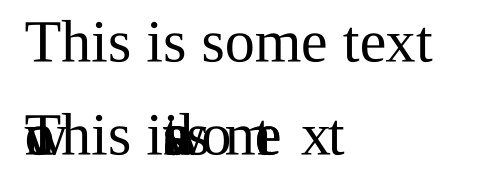After import of a Postscript file you e.g. get some text in your SVG.
However, if you want to edit this text (F8), the behaviour is not like "normal" text.
You can delete characters but the following characters do not move forward. And if you want to insert a new character you cannot place it at the place where you just deleted one.
Is this because this imported text is no "real" text but just positioned characters?
Is this inherent to PS-imported text?
Just, wondering what the reason of this behaviour is and if and how it can be avoided?
Thank you for clarification.
(Win7/64, Inkscape 0.92)
[solved] "Non-editable" text from PS import?
[solved] "Non-editable" text from PS import?
- Attachments
-
- SomeText.svg
- (5.13 KiB) Downloaded 239 times
Last edited by theozh on Wed Jan 11, 2017 11:04 pm, edited 1 time in total.
Win7/64, Inkscape 0.92.2
-
tylerdurden
- Posts: 2344
- Joined: Sun Apr 14, 2013 12:04 pm
- Location: Michigan, USA
Re: "Non-editable" text from PS import?
Hi,
I would try ungrouping all objects, then use Menu:Text>Remove Manual Kerns.
Chime back, if that doesn't help.
I would try ungrouping all objects, then use Menu:Text>Remove Manual Kerns.
Chime back, if that doesn't help.
Have a nice day.
I'm using Inkscape 0.92.2 (5c3e80d, 2017-08-06), 64 bit win8.1
The Inkscape manual has lots of helpful info! http://tavmjong.free.fr/INKSCAPE/MANUAL/html/
I'm using Inkscape 0.92.2 (5c3e80d, 2017-08-06), 64 bit win8.1
The Inkscape manual has lots of helpful info! http://tavmjong.free.fr/INKSCAPE/MANUAL/html/
Re: "Non-editable" text from PS import?
Thanks, @tylerdurden.
That's it! If you know how it's called, you even find it in the manual
That's it! If you know how it's called, you even find it in the manual
Win7/64, Inkscape 0.92.2
 This is a read-only archive of the inkscapeforum.com site. You can search for info here or post new questions and comments at
This is a read-only archive of the inkscapeforum.com site. You can search for info here or post new questions and comments at