SVG image not working properly with SCAL
SVG image not working properly with SCAL
I crated an image of a castle with the pen tool in Inkscape. I saved it as a inkscape svg and I saved it as a plain svg but when I went to load it into SCAL only parts of the image appeared but they were all messed up. Can someone help me. If more info is needed I will try to explain more.
- Attachments
-

- castle 2
- castle_3.svg-path2996-1-4294966693.png (31.52 KiB) Viewed 8373 times
-
- Castle 4.svg
- Castle
- (5.36 KiB) Downloaded 380 times
Re: SVG image not working properly with SCAL

Welcome to InkscapeForum!
As far as I understand, you would use Inkscape SVG. In what way are they messed up? Which pieces are missing? If you can't describe them, and how they are different, can you show a screenshot of the drawing in Inkscape, and another screenshot of what it looks like in SCAL?
Basics - Help menu > Tutorials
Manual - Inkscape: Guide to a Vector Drawing Program
Inkscape Community - Inkscape FAQ - Gallery
Inkscape for Cutting Design
Manual - Inkscape: Guide to a Vector Drawing Program
Inkscape Community - Inkscape FAQ - Gallery
Inkscape for Cutting Design
Re: SVG image not working properly with SCAL
Thank you for responding I just learned how to do a screenshot I learn something new everyday lol. Anyway I can't find the file now that was messed up but I do have the other file that I was able to pull up pieces of the orgional that I created. It is missing pieces. The image above is what I want and this image is what shows up in SCAL why doesn't it all show up in SCAL? I am new to all of this so I am sorry if I am not explaining it fully.
- Attachments
-
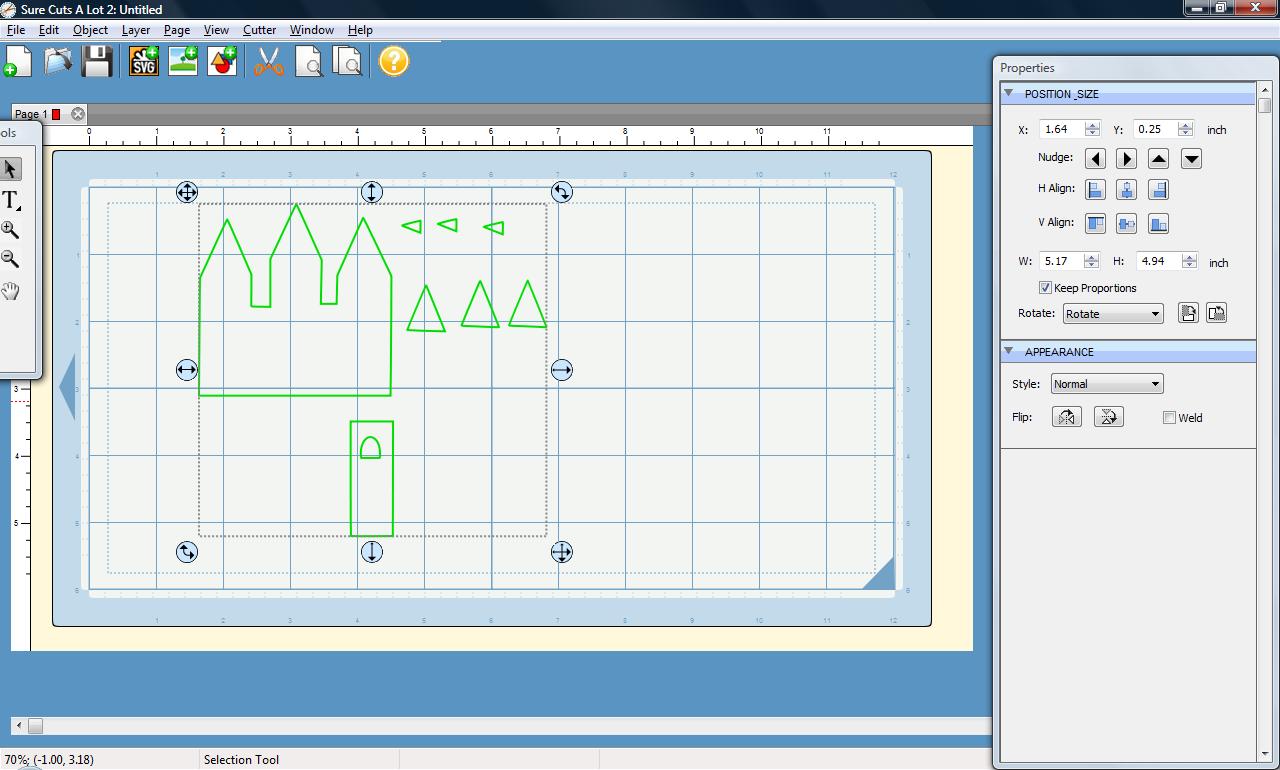
- SCAL Castle.jpg (122.42 KiB) Viewed 8327 times
Re: SVG image not working properly with SCAL
Hhhmmmm.....I can't see anything that's even different about the missing objects, compared to those that appear. Do you remember if the same pieces were missing from the other file (that's now lost) that are missing from this one?
Since you lost that other file, would you please save the Inkscape file (that you provided above) again, and then export, or whatever it is you do that gets the file into SCAL? So in other words, try again. Same problem? Same objects missing?
In another recent topic, someone mentioned something about reducing the stroke width. I don't remember if that was with this SCAL software, or if it was even the same hardware. But you could try reducing the stroke widths to 0.100, save the file, and then try again.
Beyond that, I have no idea. I could recommend this forum though: http://www.inkscapecuttingdesign.com/index.php? . Since all they do is use Inkscape with various cutter machines and software, they probably have some ideas. Or maybe someone else here has an idea?
Since you lost that other file, would you please save the Inkscape file (that you provided above) again, and then export, or whatever it is you do that gets the file into SCAL? So in other words, try again. Same problem? Same objects missing?
In another recent topic, someone mentioned something about reducing the stroke width. I don't remember if that was with this SCAL software, or if it was even the same hardware. But you could try reducing the stroke widths to 0.100, save the file, and then try again.
Beyond that, I have no idea. I could recommend this forum though: http://www.inkscapecuttingdesign.com/index.php? . Since all they do is use Inkscape with various cutter machines and software, they probably have some ideas. Or maybe someone else here has an idea?
Basics - Help menu > Tutorials
Manual - Inkscape: Guide to a Vector Drawing Program
Inkscape Community - Inkscape FAQ - Gallery
Inkscape for Cutting Design
Manual - Inkscape: Guide to a Vector Drawing Program
Inkscape Community - Inkscape FAQ - Gallery
Inkscape for Cutting Design
Re: SVG image not working properly with SCAL
Hi,
I looked at your SVG file, and cant find any of the issues that would normally cause this kind of trouble.
The stroke width seems fine and shouldn't be a problem, and I'm not finding any open paths. You could try removing the fill from the objects before you export. Some software Can't deal with fill, since it expects to work with the path/stroke only. Do stop in at Inkscapecuttingdesign, they're a friendly, knowledgeable group. Good luck, and please let us know how things go.
I looked at your SVG file, and cant find any of the issues that would normally cause this kind of trouble.
The stroke width seems fine and shouldn't be a problem, and I'm not finding any open paths. You could try removing the fill from the objects before you export. Some software Can't deal with fill, since it expects to work with the path/stroke only. Do stop in at Inkscapecuttingdesign, they're a friendly, knowledgeable group. Good luck, and please let us know how things go.
Re: SVG image not working properly with SCAL
I have the same problem
file is OK in Inkscape but messes up in SCAL.
I attached the file, don't know how to show it.
file is OK in Inkscape but messes up in SCAL.
I attached the file, don't know how to show it.
- Attachments
-
- test 1.svg
- (5.19 KiB) Downloaded 291 times
Re: SVG image not working properly with SCAL
I tried the attached svg from the 1st post and have the same problem. Image is not good in scal.
How can I post "print screens" ?
How can I post "print screens" ?
Re: SVG image not working properly with SCAL
well, I tried the image in SCAL2 and in MTC and it wasn't working. I tried SCAL3 and it works. ?!?
Re: SVG image not working properly with SCAL

Welcome to InkscapeForum!
It's not surprising that one version of a program works with a 2nd program, while a different version doesn't. I guess I would just say hurray for SCAL users, lol.
If you still would like some further investigation, here's info on providing a screenshot: viewtopic.php?f=6&t=11753. Although, I'm not sure if anyone here could find the problem, since it appears to be with SCAL rather than with Inkscape.
Basics - Help menu > Tutorials
Manual - Inkscape: Guide to a Vector Drawing Program
Inkscape Community - Inkscape FAQ - Gallery
Inkscape for Cutting Design
Manual - Inkscape: Guide to a Vector Drawing Program
Inkscape Community - Inkscape FAQ - Gallery
Inkscape for Cutting Design
Re: SVG image not working properly with SCAL
matriv wrote:well, I tried the image in SCAL2 and in MTC and it wasn't working. I tried SCAL3 and it works. ?!?
Matriv, What version of SCAL2 do you have? I imported your file in SCAL 2.043 and it looked correct. You might need to update your SCAL2 to the most recent version. There were a lot of changes over the life of SCAL2 and some of them included fixes for SVG files. Here is a link that shows the version history for SCAL2. Top
 This is a read-only archive of the inkscapeforum.com site. You can search for info here or post new questions and comments at
This is a read-only archive of the inkscapeforum.com site. You can search for info here or post new questions and comments at