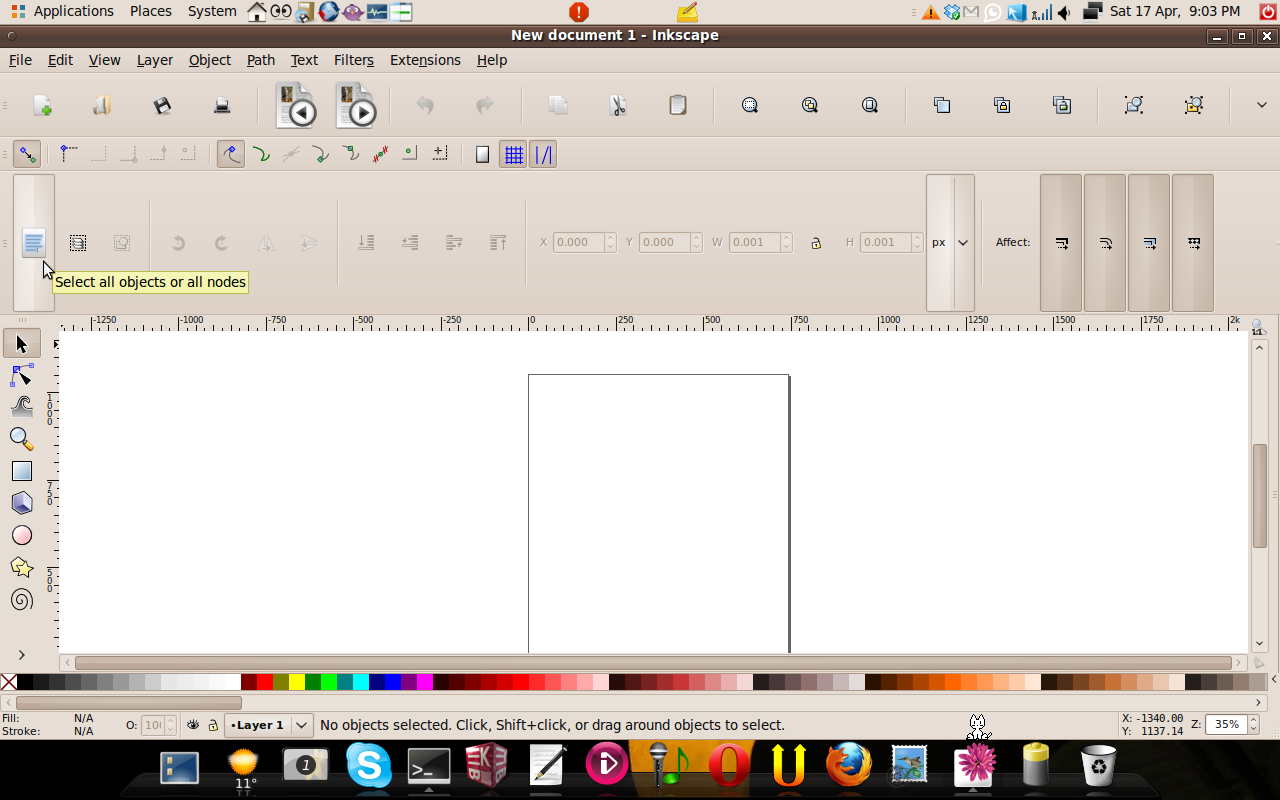I use Inkscape 0.47 on Ubuntu 9.10 Karmic. For what I think is years now, the Inkscape interface has drawn some stock icons from the installed system theme (eg for "Save", "Edit" etc) which override the ones in the Inkscape theme contained in icons.svg
I've found this causes problems with some Ubuntu icon themes, so my question is this - is it possible to turn this feature off? All the equivalent icons are still there in icons.svg and I feel these look much better than the imported Ubuntu system icons.
The problems I see are that firstly this creates a slightly inconsistent user interface in terms of looks. But much more importantly, some Ubuntu icon themes have icons that are either missing, or seem to be different sizes to the ones that the Inkscape interface expects. This can therefore cause different size icons to appear (if an icon isn't available in the required size, Inkscape imports the first one available in a larger size. Should icons be 22x22 pixels? - I'm not sure) - and in turn, this "stretches" some interface elements so they look rather ugly. I've attached a screenshot of a rather extreme example, to show what I mean!
I'm happy to report this as a bug in the relevant place, but I just though I'd see if anyone had any ideas or comments about these problems - or solutions - beforehand...
 This is a read-only archive of the inkscapeforum.com site. You can search for info here or post new questions and comments at
This is a read-only archive of the inkscapeforum.com site. You can search for info here or post new questions and comments at