
but it comes out like this:

I'm following all the steps at the same time as the videos, any idea why isn't working? Rectangles, circles, stars come out fine, only text isn't working.
 This is a read-only archive of the inkscapeforum.com site. You can search for info here or post new questions and comments at inkscape.org/forums
This is a read-only archive of the inkscapeforum.com site. You can search for info here or post new questions and comments at inkscape.org/forums  This is a read-only archive of the inkscapeforum.com site. This feature is no longer available.
This is a read-only archive of the inkscapeforum.com site. This feature is no longer available. 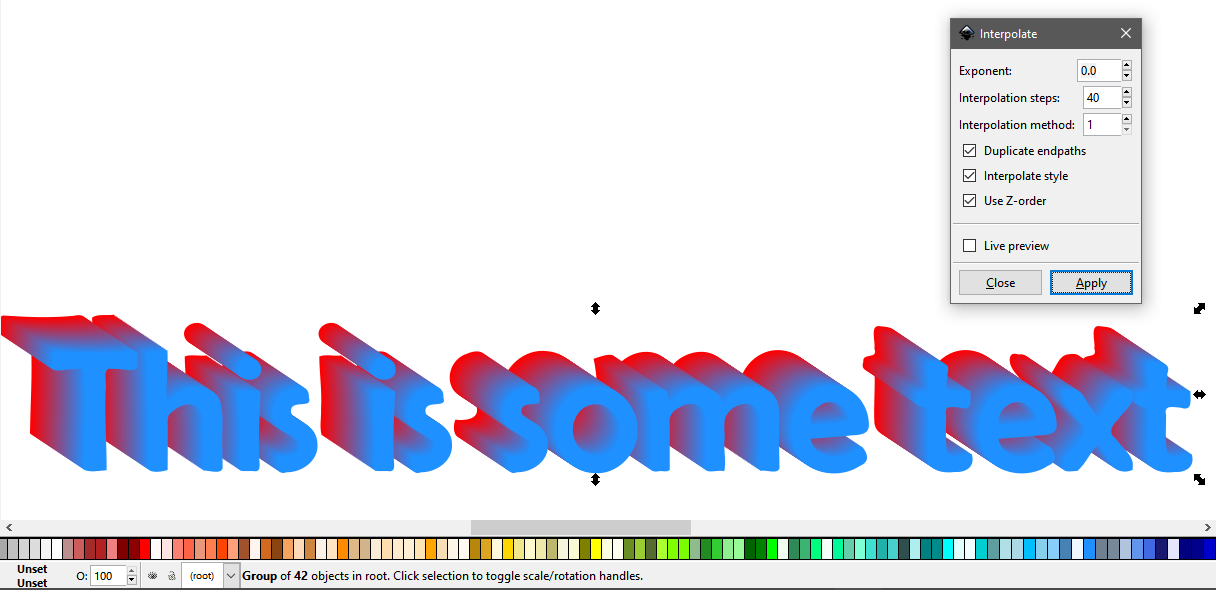
druban wrote:Maybe you are going for this effect?