Hello,
I'm trying to draw a straight dashed line, however they don't look exactly straight. The dashed lines dance a bit, which is kind of strange.
I reinstalled Inkscape, tried to use the different segments for a line, but it didn't help.
The example files are in the attachments.
Can you advise me what to do?
Regards,
Vitalii
Dashed lines are not straight
Dashed lines are not straight
- Attachments
-
- 11_Hyper-common edge.svg
- (38.03 KiB) Downloaded 260 times
-
- 11_Hyper-common edge.pdf
- (17.26 KiB) Downloaded 157 times
-
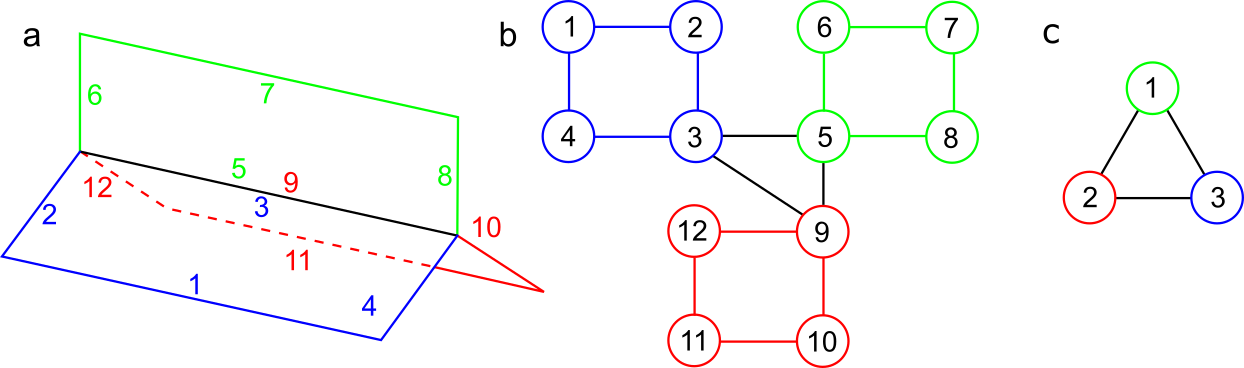
- 11_Hyper_common edge.png (45.05 KiB) Viewed 1164 times
- Espermaschine
- Posts: 892
- Joined: Thu Jun 05, 2014 9:10 pm
Re: Dashed lines are not straight
I think thats a visual thing, because of the antialiasing.
Re: Dashed lines are not straight
Is there a way to fix this?
- Espermaschine
- Posts: 892
- Joined: Thu Jun 05, 2014 9:10 pm
Re: Dashed lines are not straight
Make it bigger, i'd say.
A line is made of pixels. Antialiasing is made of semi-transparent pixels.
So, the thinner the line, the more visible the antialiasing.
A line is made of pixels. Antialiasing is made of semi-transparent pixels.
So, the thinner the line, the more visible the antialiasing.
Re: Dashed lines are not straight
Or you might experiment with different kinds of dashes. Maybe a dotted line would work better, in this case? or maybe longer dashes would be better, I"m not sure.
Basics - Help menu > Tutorials
Manual - Inkscape: Guide to a Vector Drawing Program
Inkscape Community - Inkscape FAQ - Gallery
Inkscape for Cutting Design
Manual - Inkscape: Guide to a Vector Drawing Program
Inkscape Community - Inkscape FAQ - Gallery
Inkscape for Cutting Design
 This is a read-only archive of the inkscapeforum.com site. You can search for info here or post new questions and comments at
This is a read-only archive of the inkscapeforum.com site. You can search for info here or post new questions and comments at 