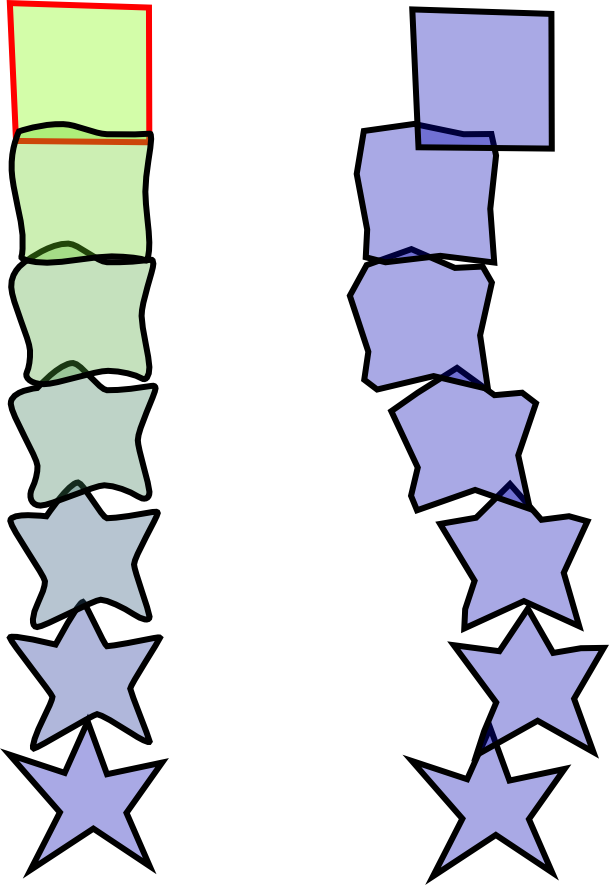You all probably know the simple blend from Corel Draw: say take a square at the top of the page, and a star at the bottom. Select both, and the script blends the one into the other, using the number of steps specified, and the path specified.
How can I do this in Inkscape??
overblending
Re: overblending
Pedroski wrote:You all probably know the simple blend from Corel Draw: say take a square at the top of the page, and a star at the bottom. Select both, and the script blends the one into the other, using the number of steps specified, and the path specified.
How can I do this in Inkscape??
I don't know CorelDraw, but from your description it looks like 'Extensions > Generate from Path > Interpolate…' is what you are looking for.
References:
- Inkscape » Extensions » Generate from Path: Interpolate
- Inkscape Tutorial: Interpolate
Re: overblending
Pedroski wrote:blends the one into the other, using the number of steps specified, and the path specified.
Extensions>generate>interpolate will blend two different paths together, and also blend their color. But it won't do a path other than straight line. Path effects>interpolate subpaths lets you choose a path (trajectory) but the paths have to be combined beforehand and therefore can only have the same fill and stroke. See pic below : interpolate on left, interpolate subpaths on right.
Your mind is what you think it is.
Re: overblending
Tried that, with a path and without. No joy. I select a rectangle and a circle, go to Extensions->Generate from path->Interpolate
Then I get a box, but I never get a blend from rectangle to circle, with a path, or without.
Any more tips??
Then I get a box, but I never get a blend from rectangle to circle, with a path, or without.
Any more tips??
 This is a read-only archive of the inkscapeforum.com site. You can search for info here or post new questions and comments at
This is a read-only archive of the inkscapeforum.com site. You can search for info here or post new questions and comments at