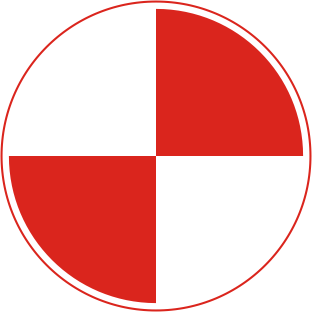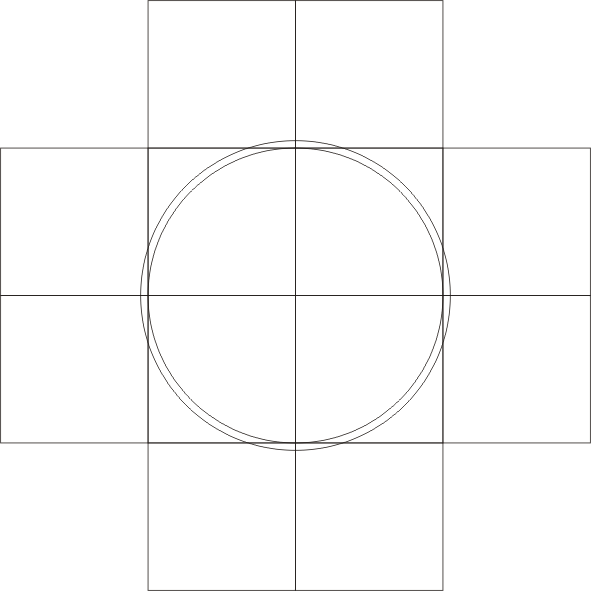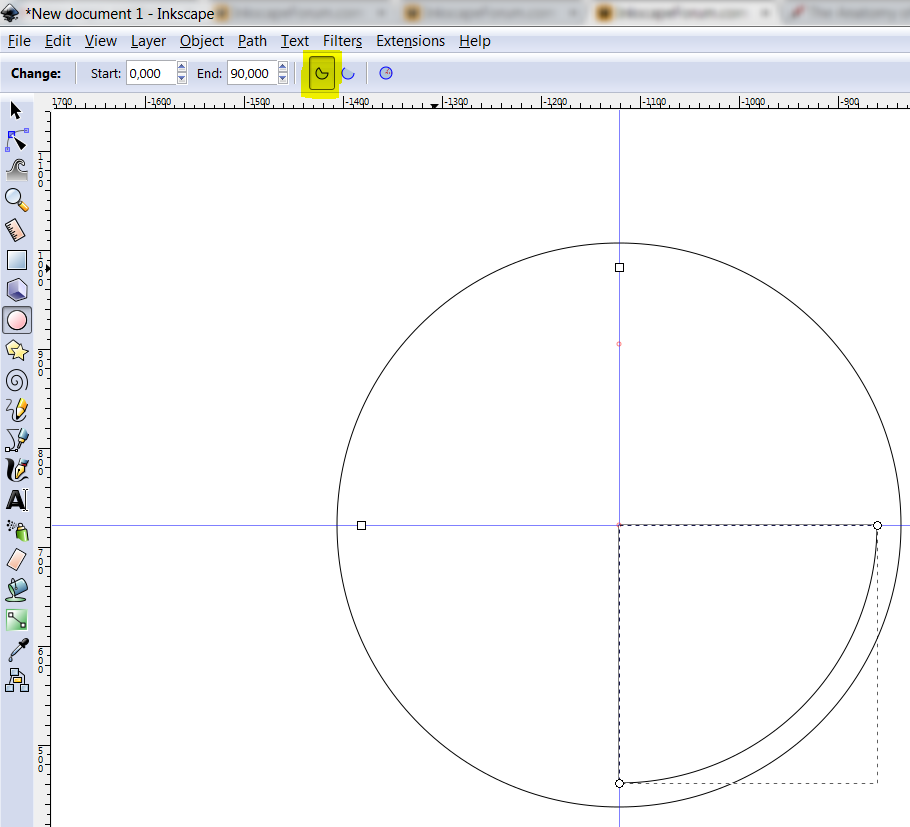Greetings!
I'm new Inkscape user with previous experience in CorelDRAW which I used mostly for technical illustrations, not for artwork.
Currently, I'm trying to figure out how to work with paths and segments in Inkscape (and, yes, I did read tutorials). What I'm trying to draw for learning purposes is "chequey roundel" such as this on first image below titled What I want to draw in Inkscape.
On the second image, titled How would I start in some other tools is construct I'd use as starting point to achieve desired result on the image above.
On this construct I'd use Virtual segment delete tool for deleting paths between intersections, then Knife tool to cut inner circle on quadrants, and then Close path menu option to get quarter circles.
My questions are:
Is there some tool in Inkscape (Erase, perhaps?) for deleting paths between intersections and how does it work? If there isn't, then I guess I should add nodes to intersections and after that somehow delete segment(s) between inserted nodes. Is that correct? If it is, then how to put a node precisely on a intersection?
Best regards!
Segment deletion a la CorelDRAW?
Re: Segment deletion a la CorelDRAW?
Welcome aboard!
Once you have the inner circle, converted to path (Ctrl+Shift+C), it's a matter of node editing:
select nodes at the top left quarter and delete segment(s)
at the top left quarter and delete segment(s)  ,
,
repeat it with the bottom right nodes, then
select the topmost and bottom most nodes and join them ,
,
then do the same with the left and right side nodes.
http://tavmjong.free.fr/INKSCAPE/MANUAL/html/Paths-Editing.html#Paths-Editing-Node
If you need it to be drawn from two subpaths, that's a bit different.
Easiest way would be drawing a 90° arc, converting it to a path and rotating a duplicant (Shift+Ctrl+D) 180° (V,H) then snapping it to position.
Once you have the inner circle, converted to path (Ctrl+Shift+C), it's a matter of node editing:
select nodes
 at the top left quarter and delete segment(s)
at the top left quarter and delete segment(s) repeat it with the bottom right nodes, then
select the topmost and bottom most nodes and join them
then do the same with the left and right side nodes.
http://tavmjong.free.fr/INKSCAPE/MANUAL/html/Paths-Editing.html#Paths-Editing-Node
If you need it to be drawn from two subpaths, that's a bit different.
Easiest way would be drawing a 90° arc, converting it to a path and rotating a duplicant (Shift+Ctrl+D) 180° (V,H) then snapping it to position.
Re: Segment deletion a la CorelDRAW?
I'd go about this as follows:
- use two crossing guidelines (one horizontal, one vertical) to define the centre, and activate "snap nodes, paths and handles"
- select and draw the outer circle. To do so, position mouse over snap point at guides intersection, press and hold shift (to start drawing from the centre outwards instead of from a corner) and Ctrl (to make a circle, not an ellipse) and draw your circle. Make it black stroke and white or transparent fill, of course.
and draw the outer circle. To do so, position mouse over snap point at guides intersection, press and hold shift (to start drawing from the centre outwards instead of from a corner) and Ctrl (to make a circle, not an ellipse) and draw your circle. Make it black stroke and white or transparent fill, of course.
- now do the same, making a concentric circle that's a bit smaller. Now you'll see that circles have a small round handle (apart from two square ones). Drag the small round handle around until a 1/4 circle arc remains (press Ctrl while dragging to jump to multiples of 15°).
- now, in the tool control bar above, click on the "segment" icon.
Set stroke to none and fill to red.
- now to make the second quarter circle you have various options: repeat the same, create tiled clones, duplicate/clone and reposition (manually, or through Shift+Ctrl+M Transformation), ...
As usual, lots of other approaches are possible of course...
- use two crossing guidelines (one horizontal, one vertical) to define the centre, and activate "snap nodes, paths and handles"
- select
 and draw the outer circle. To do so, position mouse over snap point at guides intersection, press and hold shift (to start drawing from the centre outwards instead of from a corner) and Ctrl (to make a circle, not an ellipse) and draw your circle. Make it black stroke and white or transparent fill, of course.
and draw the outer circle. To do so, position mouse over snap point at guides intersection, press and hold shift (to start drawing from the centre outwards instead of from a corner) and Ctrl (to make a circle, not an ellipse) and draw your circle. Make it black stroke and white or transparent fill, of course.- now do the same, making a concentric circle that's a bit smaller. Now you'll see that circles have a small round handle (apart from two square ones). Drag the small round handle around until a 1/4 circle arc remains (press Ctrl while dragging to jump to multiples of 15°).
- now, in the tool control bar above, click on the "segment" icon.
Set stroke to none and fill to red.
- now to make the second quarter circle you have various options: repeat the same, create tiled clones, duplicate/clone and reposition (manually, or through Shift+Ctrl+M Transformation), ...
As usual, lots of other approaches are possible of course...
Portfolio bartovan.com
Tumblr / Instagram / Pinterest / Facebook / Twitter / OpenClipArt
Shop at Society6 / RedBubble
Using latest stable Inkscape on Ubuntu (current stable release) and Win 7.
Tumblr / Instagram / Pinterest / Facebook / Twitter / OpenClipArt
Shop at Society6 / RedBubble
Using latest stable Inkscape on Ubuntu (current stable release) and Win 7.
Re: Segment deletion a la CorelDRAW?
To reproduce the Corel Segment Delete command you would have to do this:
1) Duplicate each trimming curve if you want to keep them. They are now on top.
2) Select the curve to be cut, plus one of the trimming curves
3) Go "Path-Cut Path". Which breaks the Curve to be cut and deletes the trimming curve
4) Select the new portion of the cut Curve and the other trimming curve.
5) Go "Path - Cut Path" again.
6) Now delete the portion of the cut curve that lays between the 2 trimming curves.
If you have a direct command it's a quick way to work. But in inkscape you'd work in one of the ways described above. I wish the Cut Path command didn't automatically remove the trimming curve.
1) Duplicate each trimming curve if you want to keep them. They are now on top.
2) Select the curve to be cut, plus one of the trimming curves
3) Go "Path-Cut Path". Which breaks the Curve to be cut and deletes the trimming curve
4) Select the new portion of the cut Curve and the other trimming curve.
5) Go "Path - Cut Path" again.
6) Now delete the portion of the cut curve that lays between the 2 trimming curves.
If you have a direct command it's a quick way to work. But in inkscape you'd work in one of the ways described above. I wish the Cut Path command didn't automatically remove the trimming curve.
Re: Segment deletion a la CorelDRAW?
More or less offtopic...
I just tried, for the experiment, to make the image by cutting a circle in pieces etc. Compared to making two circle segments, it's a hell of a lot of work and really tedious.
Personally I find the most interesting approach to ask the question "how would Inkscape naturally do this", instead of "how can Inkscape mimick this or that workflow". Erase from your mind what you know about other programs, and look at it in an Inkscape way. At first it's diving into the unknwon, but bit by bit it all becomes clear and rather simple.
I come from AutoCAD, so I know what I'm talking about If you try to use Inkscape as if it were AutoCAD, for instance, it seems horribly inefficient. However, if you use Inkscape as Inkscape, I find it really marvellous, very efficient and actually extremely well setup and complete (some known issues aside, but they don't spoil the fun).
If you try to use Inkscape as if it were AutoCAD, for instance, it seems horribly inefficient. However, if you use Inkscape as Inkscape, I find it really marvellous, very efficient and actually extremely well setup and complete (some known issues aside, but they don't spoil the fun).
Off topic:
I understand that you want to know how to copy a known workflow from another program, but if I may, I would advise to try to "forget" other programs and get into how Inkscape works most efficiently in a "native" way.I just tried, for the experiment, to make the image by cutting a circle in pieces etc. Compared to making two circle segments, it's a hell of a lot of work and really tedious.
Personally I find the most interesting approach to ask the question "how would Inkscape naturally do this", instead of "how can Inkscape mimick this or that workflow". Erase from your mind what you know about other programs, and look at it in an Inkscape way. At first it's diving into the unknwon, but bit by bit it all becomes clear and rather simple.
I come from AutoCAD, so I know what I'm talking about
Portfolio bartovan.com
Tumblr / Instagram / Pinterest / Facebook / Twitter / OpenClipArt
Shop at Society6 / RedBubble
Using latest stable Inkscape on Ubuntu (current stable release) and Win 7.
Tumblr / Instagram / Pinterest / Facebook / Twitter / OpenClipArt
Shop at Society6 / RedBubble
Using latest stable Inkscape on Ubuntu (current stable release) and Win 7.
Re: Segment deletion a la CorelDRAW?
I agree. Find the usual Inkscape way to work. To avoid disappointment. As they are unlikely to implement this and many other useful commands missing from Inkscape for a very long time.
Although perhaps this one could be done with some sort of script? As anyone who has used this function will tell you, it is a great way to do such operations. And has very high learn-ability.
Although perhaps this one could be done with some sort of script? As anyone who has used this function will tell you, it is a great way to do such operations. And has very high learn-ability.
Re: Segment deletion a la CorelDRAW?
Thanks for quick replies! I finally drew my chequey roundel in Inkscape and I learned Inkscape's node handling in the process. I followed second proposed approach, that with arc, however I didn't draw arc but extract it from the inner circle after separating paths of that circle on quadrants. Then I performed join (Ctrl-K) with square remnants.
I have one more question: Is there any way to insert a new node in some kind of snap to intersection/center/whatever mode? I, mean, is there any way of adding new node as one can set position with auto-snapping to some significant points? It's not to be or not to be, but it would be helpful in some situations.
Yes, I understand that it's of no avail to blindly expect one tool (e.g. Inkscape) to copy behaviour verbatim from the other (e.g. CorelDRAW). Such copier-tool would never be up to the original, anyway. I just didn't know how to express myself in Inkscape-terminology so I used that of CorelDRAW for reference. Yes, Inkscape way is different (and requires more fine-clicking), but you can achieve same result (and in Inkscape, with fewer objects).
Best regards and have a nice day!
I have one more question: Is there any way to insert a new node in some kind of snap to intersection/center/whatever mode? I, mean, is there any way of adding new node as one can set position with auto-snapping to some significant points? It's not to be or not to be, but it would be helpful in some situations.
Yes, I understand that it's of no avail to blindly expect one tool (e.g. Inkscape) to copy behaviour verbatim from the other (e.g. CorelDRAW). Such copier-tool would never be up to the original, anyway. I just didn't know how to express myself in Inkscape-terminology so I used that of CorelDRAW for reference. Yes, Inkscape way is different (and requires more fine-clicking), but you can achieve same result (and in Inkscape, with fewer objects).
Best regards and have a nice day!
Re: Segment deletion a la CorelDRAW?
Welcome, hope your introduction to Inkscape wouldn`t take long.
You may add nodes in a various ways, where the most accurate one is Insert (available when is active)
is active)
Check the link which Lazur posted for more info. If I may add, my warm recommendations goes for dedicating some time to that Manual. In other words, The Answer to the Ultimate Question of Life, the Universe, Everything and Inkscape - it`s not 42 - it`s The Manual. ,)
You may add nodes in a various ways, where the most accurate one is Insert (available when
 is active)
is active)Check the link which Lazur posted for more info. If I may add, my warm recommendations goes for dedicating some time to that Manual. In other words, The Answer to the Ultimate Question of Life, the Universe, Everything and Inkscape - it`s not 42 - it`s The Manual. ,)
-
tylerdurden
- Posts: 2344
- Joined: Sun Apr 14, 2013 12:04 pm
- Location: Michigan, USA
Re: Segment deletion a la CorelDRAW?
There are about a dozen snap setting on the snap toolbar including snap to intersections.
http://tavmjong.free.fr/INKSCAPE/MANUAL ... ng-Objects
http://tavmjong.free.fr/INKSCAPE/MANUAL ... ng-Objects
Have a nice day.
I'm using Inkscape 0.92.2 (5c3e80d, 2017-08-06), 64 bit win8.1
The Inkscape manual has lots of helpful info! http://tavmjong.free.fr/INKSCAPE/MANUAL/html/
I'm using Inkscape 0.92.2 (5c3e80d, 2017-08-06), 64 bit win8.1
The Inkscape manual has lots of helpful info! http://tavmjong.free.fr/INKSCAPE/MANUAL/html/
Re: Segment deletion a la CorelDRAW?
Maestral wrote:Welcome, hope your introduction to Inkscape wouldn`t take long.
It seems I'm already past introduction. Just ditched cdr version of my company logo and replaced it with svg from Inkscape.
Re: Segment deletion a la CorelDRAW?
Nice.
Full sails!
Full sails!
 This is a read-only archive of the inkscapeforum.com site. You can search for info here or post new questions and comments at
This is a read-only archive of the inkscapeforum.com site. You can search for info here or post new questions and comments at