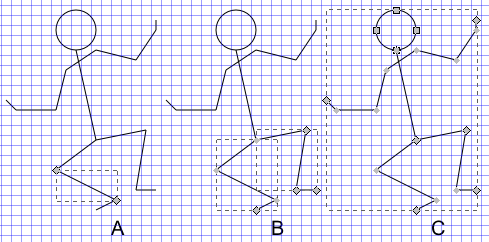The objective: Be able to create any human silhouette position without drawing skills.
I know that inkscape support skeleton path in a shape. I was wondering if it could be possible to have a silhouette with skeleton path that could pass through the arms, legs ad head. The objective is to create any position by manipulating nodes of the skeleton. There will probably need to be a front and side silhouette.
I am not sure if it can be done or if somebody already did that.
Else, are there other tools that can do this?
Is there a silhouette creation tool?
Re: Is there a silhouette creation tool?
"I know that Inkscape support skeleton path in a shape"
Actually, it cannot. I Tried to replicate a simple mannequin type object by combining multiple groups and moving the rotation centres of those groups, but it does not seem to work currently...
In the world of 3D tools, there are things like http://www.makehuman.org/ , http://www.daz3d.com/i/software/daz_studio3?_m=d or just a manaquin blend file like this: http://jaxmp.deviantart.com/art/Blender ... n-89266968 , which could be used to possition it in 3D
Or indead create a paper one: http://www.slideshare.net/grantthomason ... -mannequin
Actually, it cannot. I Tried to replicate a simple mannequin type object by combining multiple groups and moving the rotation centres of those groups, but it does not seem to work currently...
In the world of 3D tools, there are things like http://www.makehuman.org/ , http://www.daz3d.com/i/software/daz_studio3?_m=d or just a manaquin blend file like this: http://jaxmp.deviantart.com/art/Blender ... n-89266968 , which could be used to possition it in 3D
Or indead create a paper one: http://www.slideshare.net/grantthomason ... -mannequin
Re: Is there a silhouette creation tool?
The thing I was not sure is if it was possible to have multiple path connected together as a skeleton. Maybe you need to separate the legs and arms and make 1 path for each of them plus 1 path for the torso/head.
Re: Is there a silhouette creation tool?
Well yes, of course we can have multiple paths connected together, like this stick figure (descriptions below):

It's supposed to look like the person is jumping up and clicking their heels So let's say that we want his right leg (on our left), to get straighter, as if he was going to land on the ground from the jump. We cannot for example, bend the knee joint (bold #1) (that the arrow's pointing to) and have the ankle joint follow in a human-like action. Animation would be required for that.
So let's say that we want his right leg (on our left), to get straighter, as if he was going to land on the ground from the jump. We cannot for example, bend the knee joint (bold #1) (that the arrow's pointing to) and have the ankle joint follow in a human-like action. Animation would be required for that.
Instead, what we could do, is starting with bold #2 move the node at the knee (tiny #1), then bold #3 move the node at the ankle (tiny #2), and then finally bold #4 move the node at the end of the path (the foot) (tiny #3).
Or, we could join all the leg segments into a single path, like in bold #5, and rotate the leg. Bold #6 is the end result of the rotation. Of course you can see that it didn't change the angles of the knee or ankle. (like a sumo wrestler!)
If you could find an existing image, you can import it to Inkscape, and trace around it (as long as it's not copyrighted, or you're not going to use it commercially). I don't really have many drawing skills, so that's a trick I sometimes use
But to have a stick figure which controls a human silhouette, no Inkscape can't do that at all. I don't know if there are any programs out there that do. I'm guessing that there must be at least one, somewhere, but I couldn't give you a link. Did you have any luck with tomh's links? (Oh, I just remembered a program I saw recently that does something like this, but it's only for heads and facial expressions. Mostly people use it to draw monsters with human face.)

It's supposed to look like the person is jumping up and clicking their heels
Instead, what we could do, is starting with bold #2 move the node at the knee (tiny #1), then bold #3 move the node at the ankle (tiny #2), and then finally bold #4 move the node at the end of the path (the foot) (tiny #3).
Or, we could join all the leg segments into a single path, like in bold #5, and rotate the leg. Bold #6 is the end result of the rotation. Of course you can see that it didn't change the angles of the knee or ankle. (like a sumo wrestler!)
The objective: Be able to create any human silhouette position without drawing skills.
If you could find an existing image, you can import it to Inkscape, and trace around it (as long as it's not copyrighted, or you're not going to use it commercially). I don't really have many drawing skills, so that's a trick I sometimes use
But to have a stick figure which controls a human silhouette, no Inkscape can't do that at all. I don't know if there are any programs out there that do. I'm guessing that there must be at least one, somewhere, but I couldn't give you a link. Did you have any luck with tomh's links? (Oh, I just remembered a program I saw recently that does something like this, but it's only for heads and facial expressions. Mostly people use it to draw monsters with human face.)
Basics - Help menu > Tutorials
Manual - Inkscape: Guide to a Vector Drawing Program
Inkscape Community - Inkscape FAQ - Gallery
Inkscape for Cutting Design
Manual - Inkscape: Guide to a Vector Drawing Program
Inkscape Community - Inkscape FAQ - Gallery
Inkscape for Cutting Design
Re: Is there a silhouette creation tool?
Finding a human silhouette is easy, there are many dingbats and clip part with a silhouette. It's really mapping it on a many skeleton path that was the problem.
You said we can combine skeleton path together?
I could make a path for each member of the silhouette and link the paths together.
You said we can combine skeleton path together?
I could make a path for each member of the silhouette and link the paths together.
Re: Is there a silhouette creation tool?
If you mean linking the paths together as in a parent child relationship you can only do this in a very limited way by nesting groups and moving rotation centers, but nothing like the linking available in 3d applications. Moving the rotation center will work for stick figures and other simple objects, but not for anything realistic.
Note that although several nodes can be selected and their rotation center can be moved while they are selected, Inkscape does not provide for groupings of nodes below the level of an object, and therefore the moved rotation center's location is not saved for future use. IMO it would be a very useful thing to be able to group nodes within an object, but I don't see it happening anytime soon.
Note that although several nodes can be selected and their rotation center can be moved while they are selected, Inkscape does not provide for groupings of nodes below the level of an object, and therefore the moved rotation center's location is not saved for future use. IMO it would be a very useful thing to be able to group nodes within an object, but I don't see it happening anytime soon.
Your mind is what you think it is.
Re: Is there a silhouette creation tool?
druban's correct, but I wanted to add some "how-to" comments to his technical explanation 
Yes, but there are different ways of connecting or combining together. Here's another screenshot, and below I'll attach the SVG, so you can take it apart and examine what are the different ways, in probably a more meaningful way than my explanations.
In figure A, the dancing stick man is made up of many individual 2-node paths (like the lower leg segment that's highlighted). If you select them all at once, they can all be moved, rotated, scaled, or otherwise treated as one. So that's one way of combining/connecting, but they aren't truly combined or connected, just selected together.
Two ways of combining are illustrated in figure B. The first is on dancing stick man's right leg (our left). There I've selected the 3 segments that make up the leg, and then Path menu > Combine. Now they are 3 subpaths of one compound path. You can see in my screenshot, at the knee and ankle joints, where the node is tiny, compared to the node at the end of the foot. That indicates that there are 2 or more nodes lying right on top of each other. So they're 3 subpaths of the same compound path. On the other leg, I've done the same thing, except that I've also joined the overlapping nodes, at the knee and ankle to create one single path.
Figure C is where I've combined all the paths to create a compound path. So it's the same as in the right leg (our left), except I did it with the whole body. And you can see that I've joined some of the overlapping nodes, but not all of them. Note that you can only combine 2 nodes together. You can't combine 3 or more. So for exampe where stick man's body meets his legs, those 3 nodes can't be joined. You can select any number of nodes and move them all at once (as one) but they can't be joined to become one.
However, drawing the stick guy with individual 2-node segments isn't really the best way to draw it. I presented it that way initially, in order to explain combining/connecting. But I actually drew out a few very abstract paths, remotely resembling a stick man, and then moved nodes around to get the lengths and angles right. (Use the Pen tool, and click where you want to place nodes.) Then I actually broke the paths apart, so I could use the segments to demonstrate.
So 'yes' on the combining/connecting, but still, the stick figure can't be used to control the silhouette (unless you're planning to add some animation or script or something like that). I hope we've managed to answer your question. I'm still not completely clear what you want to do.
You said we can combine skeleton path together?
Yes, but there are different ways of connecting or combining together. Here's another screenshot, and below I'll attach the SVG, so you can take it apart and examine what are the different ways, in probably a more meaningful way than my explanations.
In figure A, the dancing stick man is made up of many individual 2-node paths (like the lower leg segment that's highlighted). If you select them all at once, they can all be moved, rotated, scaled, or otherwise treated as one. So that's one way of combining/connecting, but they aren't truly combined or connected, just selected together.
Two ways of combining are illustrated in figure B. The first is on dancing stick man's right leg (our left). There I've selected the 3 segments that make up the leg, and then Path menu > Combine. Now they are 3 subpaths of one compound path. You can see in my screenshot, at the knee and ankle joints, where the node is tiny, compared to the node at the end of the foot. That indicates that there are 2 or more nodes lying right on top of each other. So they're 3 subpaths of the same compound path. On the other leg, I've done the same thing, except that I've also joined the overlapping nodes, at the knee and ankle to create one single path.
Figure C is where I've combined all the paths to create a compound path. So it's the same as in the right leg (our left), except I did it with the whole body. And you can see that I've joined some of the overlapping nodes, but not all of them. Note that you can only combine 2 nodes together. You can't combine 3 or more. So for exampe where stick man's body meets his legs, those 3 nodes can't be joined. You can select any number of nodes and move them all at once (as one) but they can't be joined to become one.
However, drawing the stick guy with individual 2-node segments isn't really the best way to draw it. I presented it that way initially, in order to explain combining/connecting. But I actually drew out a few very abstract paths, remotely resembling a stick man, and then moved nodes around to get the lengths and angles right. (Use the Pen tool, and click where you want to place nodes.) Then I actually broke the paths apart, so I could use the segments to demonstrate.
So 'yes' on the combining/connecting, but still, the stick figure can't be used to control the silhouette (unless you're planning to add some animation or script or something like that). I hope we've managed to answer your question. I'm still not completely clear what you want to do.
Basics - Help menu > Tutorials
Manual - Inkscape: Guide to a Vector Drawing Program
Inkscape Community - Inkscape FAQ - Gallery
Inkscape for Cutting Design
Manual - Inkscape: Guide to a Vector Drawing Program
Inkscape Community - Inkscape FAQ - Gallery
Inkscape for Cutting Design
 This is a read-only archive of the inkscapeforum.com site. You can search for info here or post new questions and comments at
This is a read-only archive of the inkscapeforum.com site. You can search for info here or post new questions and comments at