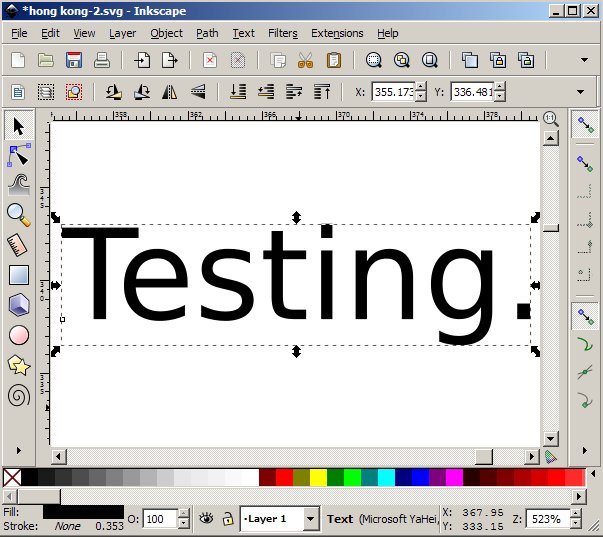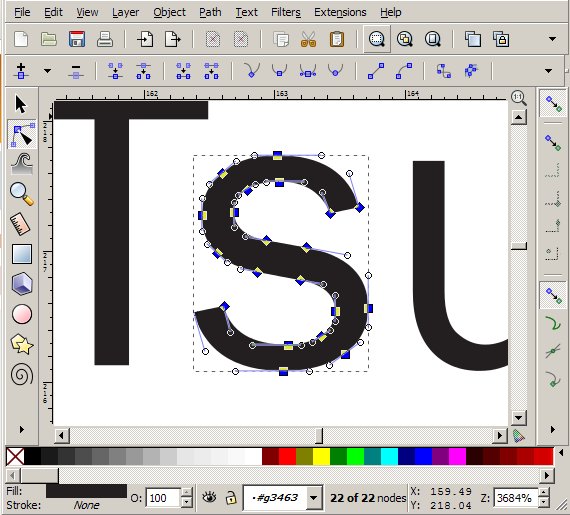How to edit word at inkscape
How to edit word at inkscape
i have problem. I have a file. The file is ungroup. I want these word to a group text. So, I can edit these word.(Like use inkscape text to typing word.)
- Attachments
-
- hong kong.svg
- (22.01 KiB) Downloaded 155 times
Re: How to edit word at inkscape
I'm not clear what you're asking.
After you convert the text to path, you can no longer edit it as text (by using Text tool). But the good news is that is so little text. It should be easy to just type it again.
Are you asking how to group the text paths? Just select them all and Object menu > Group.
After you convert the text to path, you can no longer edit it as text (by using Text tool). But the good news is that is so little text. It should be easy to just type it again.
Are you asking how to group the text paths? Just select them all and Object menu > Group.
Basics - Help menu > Tutorials
Manual - Inkscape: Guide to a Vector Drawing Program
Inkscape Community - Inkscape FAQ - Gallery
Inkscape for Cutting Design
Manual - Inkscape: Guide to a Vector Drawing Program
Inkscape Community - Inkscape FAQ - Gallery
Inkscape for Cutting Design
-
tylerdurden
- Posts: 2344
- Joined: Sun Apr 14, 2013 12:04 pm
- Location: Michigan, USA
Re: How to edit word at inkscape
I presume the question is how to turn paths into text. Unlike turning text to paths, this is not simple. It likely requires OCR, which is not really svg friendly (usually reads bitmaps).
Even if it did convert image to text, then what... which font, size, etc.
Even if it did convert image to text, then what... which font, size, etc.
Have a nice day.
I'm using Inkscape 0.92.2 (5c3e80d, 2017-08-06), 64 bit win8.1
The Inkscape manual has lots of helpful info! http://tavmjong.free.fr/INKSCAPE/MANUAL/html/
I'm using Inkscape 0.92.2 (5c3e80d, 2017-08-06), 64 bit win8.1
The Inkscape manual has lots of helpful info! http://tavmjong.free.fr/INKSCAPE/MANUAL/html/
Re: How to edit word at inkscape
I think "Tsim Sha Tsui, Kowloon, Hong Kong" these word. I can double click to edit these word. Like "Testing".
I attached other file for your reference.
I hope your can help me solve the problem.
Thank you very much for your help.
I attached other file for your reference.
I hope your can help me solve the problem.
Thank you very much for your help.
- Attachments
-
- hong kong-2.svg
- (22.98 KiB) Downloaded 154 times
Re: How to edit word at inkscape
i do not think to double click every word to edit them.
-
tylerdurden
- Posts: 2344
- Joined: Sun Apr 14, 2013 12:04 pm
- Location: Michigan, USA
Re: How to edit word at inkscape
"Testing" is a text object.
Look at the bottom of picture for status.
"Tsim Sha Tsui, Kowloon, Hong Kong"
These words are not text objects, they are paths.
http://tavmjong.free.fr/INKSCAPE/MANUAL ... om-Objects
You cannot easily make path objects into text.
Look at the bottom of picture for status.
"Tsim Sha Tsui, Kowloon, Hong Kong"
These words are not text objects, they are paths.
Once an object is converted, the object loses any special knowledge associated with its previous existence. For example, the text font cannot be changed.
http://tavmjong.free.fr/INKSCAPE/MANUAL ... om-Objects
You cannot easily make path objects into text.
Have a nice day.
I'm using Inkscape 0.92.2 (5c3e80d, 2017-08-06), 64 bit win8.1
The Inkscape manual has lots of helpful info! http://tavmjong.free.fr/INKSCAPE/MANUAL/html/
I'm using Inkscape 0.92.2 (5c3e80d, 2017-08-06), 64 bit win8.1
The Inkscape manual has lots of helpful info! http://tavmjong.free.fr/INKSCAPE/MANUAL/html/
Re: How to edit word at inkscape
so, i need to re-type the "Tsim Sha Tsui, Kowloon, Hong Kong"?
thank you very much.
thank you very much.
-
tylerdurden
- Posts: 2344
- Joined: Sun Apr 14, 2013 12:04 pm
- Location: Michigan, USA
Re: How to edit word at inkscape
tytom2003 wrote:so, i need to re-type the "Tsim Sha Tsui, Kowloon, Hong Kong"?
Yes.
Have a nice day.
I'm using Inkscape 0.92.2 (5c3e80d, 2017-08-06), 64 bit win8.1
The Inkscape manual has lots of helpful info! http://tavmjong.free.fr/INKSCAPE/MANUAL/html/
I'm using Inkscape 0.92.2 (5c3e80d, 2017-08-06), 64 bit win8.1
The Inkscape manual has lots of helpful info! http://tavmjong.free.fr/INKSCAPE/MANUAL/html/
 This is a read-only archive of the inkscapeforum.com site. You can search for info here or post new questions and comments at
This is a read-only archive of the inkscapeforum.com site. You can search for info here or post new questions and comments at