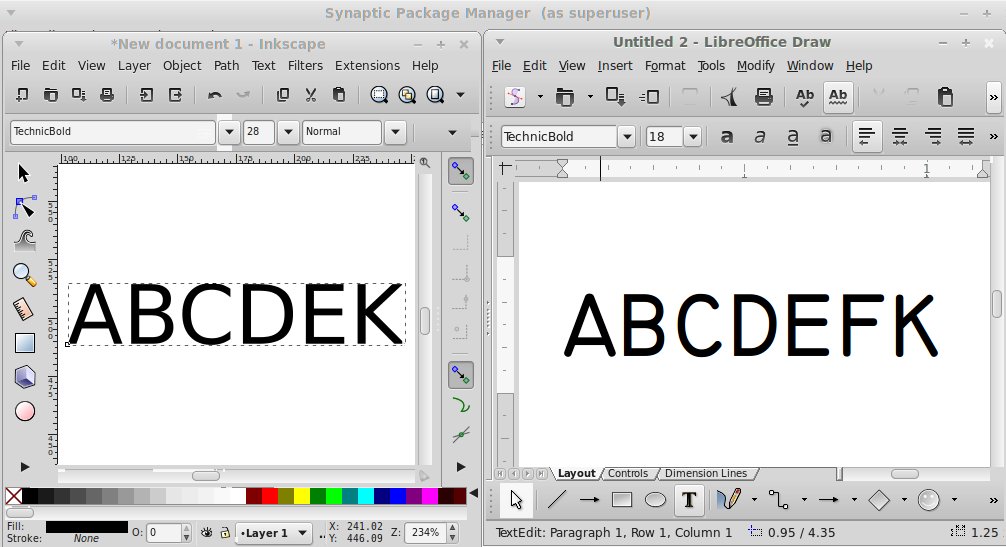Technicbold font
Technicbold font
1.Technicbold fonts install in ubuntu but not effect in Inkscape?
Re: Technicbold font
I have downloaded the free Euro Technic Bold font here http://www.fontpalace.com/font-download ... hnic+Bold/ but I don't know if that is the right one. Maybe you'll provide us the source for the download of this font?
Windows 8.1
I have installed it to Windows/Fonts and it shows up in Inkscape.
Windows 8.1
I have installed it to Windows/Fonts and it shows up in Inkscape.
Re: Technicbold font
Not ubuntu, this in PClinuxOS KDE. Inkscape 0.91
screenshots http://i.imgur.com/ntQ0ir7.jpg
There is something a bit strange with the font, as seen on the download page with non-displaying charachters but..
Have you tried putting the font in your (hidden) home folder ~/.fonts. If you do not have one, make one.
Inkscape a bit strange as well, I usually have to refresh the fonts drop down to see the full list of fonts. That used to happen with the previous version as well. It is working though.
screenshots http://i.imgur.com/ntQ0ir7.jpg
There is something a bit strange with the font, as seen on the download page with non-displaying charachters but..
Have you tried putting the font in your (hidden) home folder ~/.fonts. If you do not have one, make one.
Inkscape a bit strange as well, I usually have to refresh the fonts drop down to see the full list of fonts. That used to happen with the previous version as well. It is working though.
-
tylerdurden
- Posts: 2344
- Joined: Sun Apr 14, 2013 12:04 pm
- Location: Michigan, USA
Re: Technicbold font
rich2005 wrote:Inkscape a bit strange as well, I usually have to refresh the fonts drop down to see the full list of fonts. That used to happen with the previous version as well. It is working though.
I have the same issue in WinXP, I always assumed it was the 500 fonts I have active.
I usually just bail out of the list and click the size dropdown, then go back to the font list. (otherwise, Inkscape crashes)
Have a nice day.
I'm using Inkscape 0.92.2 (5c3e80d, 2017-08-06), 64 bit win8.1
The Inkscape manual has lots of helpful info! http://tavmjong.free.fr/INKSCAPE/MANUAL/html/
I'm using Inkscape 0.92.2 (5c3e80d, 2017-08-06), 64 bit win8.1
The Inkscape manual has lots of helpful info! http://tavmjong.free.fr/INKSCAPE/MANUAL/html/
Re: Technicbold font
But in windows the font likes......Please see attachment.
- Attachments
-
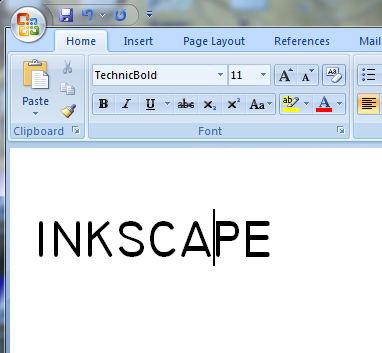
- 3-17-2015 9-36-07 AM.png (35.79 KiB) Viewed 7962 times
-
tylerdurden
- Posts: 2344
- Joined: Sun Apr 14, 2013 12:04 pm
- Location: Michigan, USA
Re: Technicbold font
Not sure that's Euro Technic Bold... That font is very different, rounded with different strokes.
I'd look for a similar font, designed as cross-platform ttf.
I'd look for a similar font, designed as cross-platform ttf.
Have a nice day.
I'm using Inkscape 0.92.2 (5c3e80d, 2017-08-06), 64 bit win8.1
The Inkscape manual has lots of helpful info! http://tavmjong.free.fr/INKSCAPE/MANUAL/html/
I'm using Inkscape 0.92.2 (5c3e80d, 2017-08-06), 64 bit win8.1
The Inkscape manual has lots of helpful info! http://tavmjong.free.fr/INKSCAPE/MANUAL/html/
Re: Technicbold font
md1 wrote:But in windows the font likes......Please see attachment.
I think there is something wrong with the font, especially in linux.
Regardless, the font looks very different from your windows example.
Had another look at the download link. This time the site showed a preview character map.
The ttf file looks a bit different in a font editor.
Ran that through an online font convertor, to an otf.
That looks more like the preview.
comparisons http://i.imgur.com/nLRSsv3.jpg
However both were identical in a Win7 VM in Gimp.
Re: Technicbold font
It's totally different from:-
1.Technic Bold
2.Technicbold
in ubuntu when i am use wine and open notepad that time fonts work and shown ok.in our inkscape this font no any reaction.(I am discuss about only 2.Technicbold)
1.Technic Bold
2.Technicbold
in ubuntu when i am use wine and open notepad that time fonts work and shown ok.in our inkscape this font no any reaction.(I am discuss about only 2.Technicbold)
Re: Technicbold font
Ok I got the euro font mixed up.
From your link: TechnicBold.ttf 78,368B
Back to the original question of installing in linux.
That font in my home folder ~/.fonts
The font displayed in Inkscape and in Gimp.
screenshot http://i.imgur.com/lER6TOw.jpg
As far as I am concerned that is how the font looks.
From your link: TechnicBold.ttf 78,368B
Back to the original question of installing in linux.
That font in my home folder ~/.fonts
The font displayed in Inkscape and in Gimp.
screenshot http://i.imgur.com/lER6TOw.jpg
As far as I am concerned that is how the font looks.
Re: Technicbold font
Please look at closely.
- Attachments
-
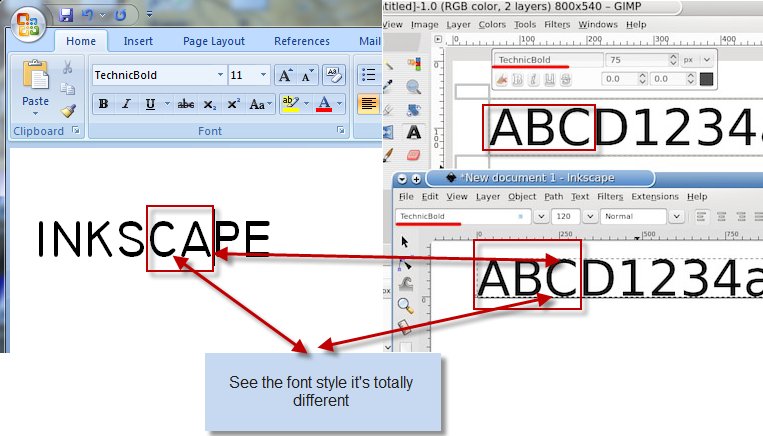
- 3-17-2015 9-36-07 AM.png (189.29 KiB) Viewed 7799 times
-
tylerdurden
- Posts: 2344
- Joined: Sun Apr 14, 2013 12:04 pm
- Location: Michigan, USA
Re: Technicbold font
OK md1,
I can recreate the issue in Mint Quiana. Font is usable in LibreOffice, but not Inkscape .48
What version are you using?
I can recreate the issue in Mint Quiana. Font is usable in LibreOffice, but not Inkscape .48
What version are you using?
Have a nice day.
I'm using Inkscape 0.92.2 (5c3e80d, 2017-08-06), 64 bit win8.1
The Inkscape manual has lots of helpful info! http://tavmjong.free.fr/INKSCAPE/MANUAL/html/
I'm using Inkscape 0.92.2 (5c3e80d, 2017-08-06), 64 bit win8.1
The Inkscape manual has lots of helpful info! http://tavmjong.free.fr/INKSCAPE/MANUAL/html/
-
tylerdurden
- Posts: 2344
- Joined: Sun Apr 14, 2013 12:04 pm
- Location: Michigan, USA
Re: Technicbold font
Also see issue in Mint, Inkscape v.91
Have a nice day.
I'm using Inkscape 0.92.2 (5c3e80d, 2017-08-06), 64 bit win8.1
The Inkscape manual has lots of helpful info! http://tavmjong.free.fr/INKSCAPE/MANUAL/html/
I'm using Inkscape 0.92.2 (5c3e80d, 2017-08-06), 64 bit win8.1
The Inkscape manual has lots of helpful info! http://tavmjong.free.fr/INKSCAPE/MANUAL/html/
-
tylerdurden
- Posts: 2344
- Joined: Sun Apr 14, 2013 12:04 pm
- Location: Michigan, USA
Re: Technicbold font
Screenshot:
Have a nice day.
I'm using Inkscape 0.92.2 (5c3e80d, 2017-08-06), 64 bit win8.1
The Inkscape manual has lots of helpful info! http://tavmjong.free.fr/INKSCAPE/MANUAL/html/
I'm using Inkscape 0.92.2 (5c3e80d, 2017-08-06), 64 bit win8.1
The Inkscape manual has lots of helpful info! http://tavmjong.free.fr/INKSCAPE/MANUAL/html/
Re: Technicbold font
I can see the problem now, part of it was language, I thought the font as referenced did not show in ubuntu.
It is part the difference in rendering engines between Windows and Linux, together with old font is (1996) and broken. The characters are on wrong codes.
This might work, I rebuilt the font with fontforge.

This in PClinuxOS
Do not expect the whole thing, the above and a few more non-keyboard symbols.
If you need more then, delve into fontforge and make your own.
To save confusion the font has a different name tech(bold). attached - remember to unzip
It is part the difference in rendering engines between Windows and Linux, together with old font is (1996) and broken. The characters are on wrong codes.
This might work, I rebuilt the font with fontforge.

This in PClinuxOS
Do not expect the whole thing, the above and a few more non-keyboard symbols.
If you need more then, delve into fontforge and make your own.
To save confusion the font has a different name tech(bold). attached - remember to unzip
- Attachments
-
- techbold.ttf.zip
- (9.54 KiB) Downloaded 296 times
Re: Technicbold font
Ya it's work nicely thanks rich2005.
 This is a read-only archive of the inkscapeforum.com site. You can search for info here or post new questions and comments at
This is a read-only archive of the inkscapeforum.com site. You can search for info here or post new questions and comments at