How to combine 2 svg images
How to combine 2 svg images
I am trying to make a decal for my husband. I want to combine the Keystone image with the deer skull coming out it. But I can not figure out how to get them to join right. I am new to using inkscape. Help please.
- Attachments
-
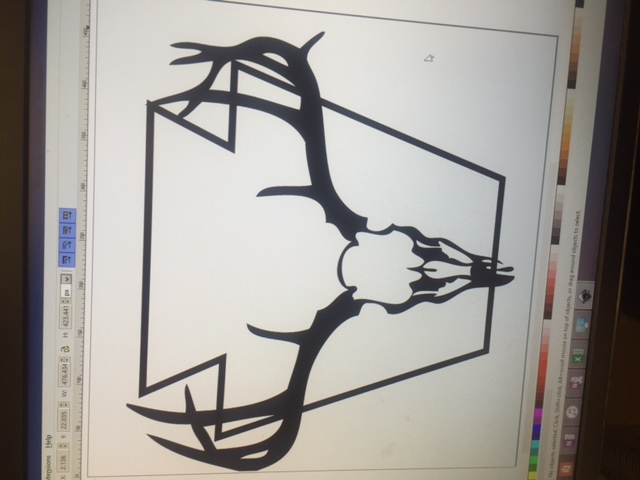
- how i want them combined
- IMG_6234.JPG (77.56 KiB) Viewed 1712 times
-
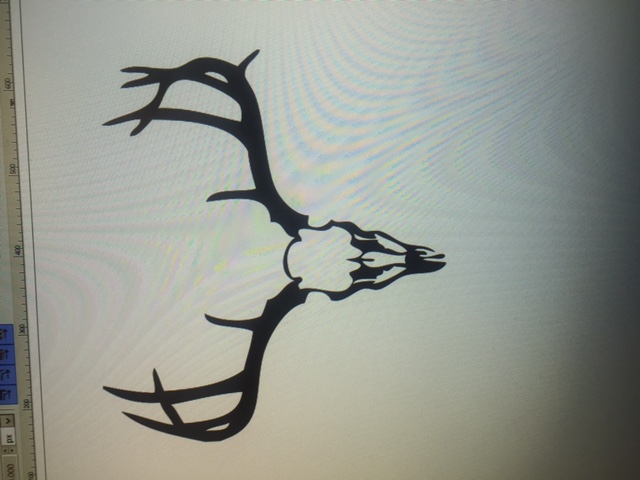
- deer
- IMG_6233.JPG (83.11 KiB) Viewed 1712 times
-
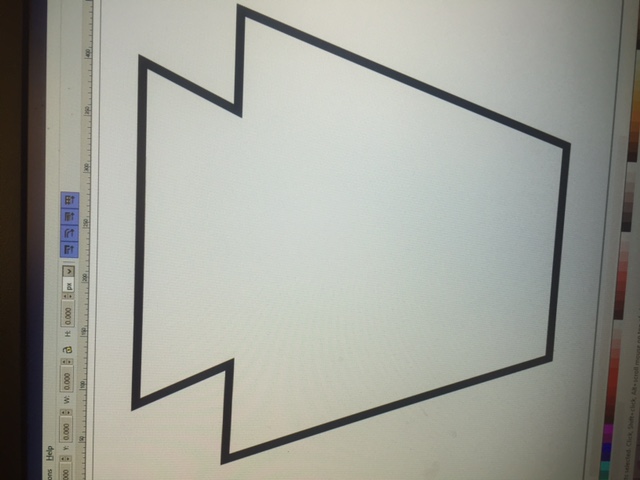
- keystone
- IMG_6232.JPG (71.32 KiB) Viewed 1712 times
Re: How to combine 2 svg images
You could try Path -> Union to create a single path out of the two paths that you have.
Make sure that the 'keystone' is actually a filled shape, so if it only consists of a single path with a thick stroke, do Path -> Stroke to Path first.
Then select both, and do the Union.
Make sure that the 'keystone' is actually a filled shape, so if it only consists of a single path with a thick stroke, do Path -> Stroke to Path first.
Then select both, and do the Union.
Something doesn't work? - Keeping an eye on the status bar can save you a lot of time!
Inkscape FAQ - Learning Resources - Website with tutorials (German and English)
Inkscape FAQ - Learning Resources - Website with tutorials (German and English)
 This is a read-only archive of the inkscapeforum.com site. You can search for info here or post new questions and comments at
This is a read-only archive of the inkscapeforum.com site. You can search for info here or post new questions and comments at