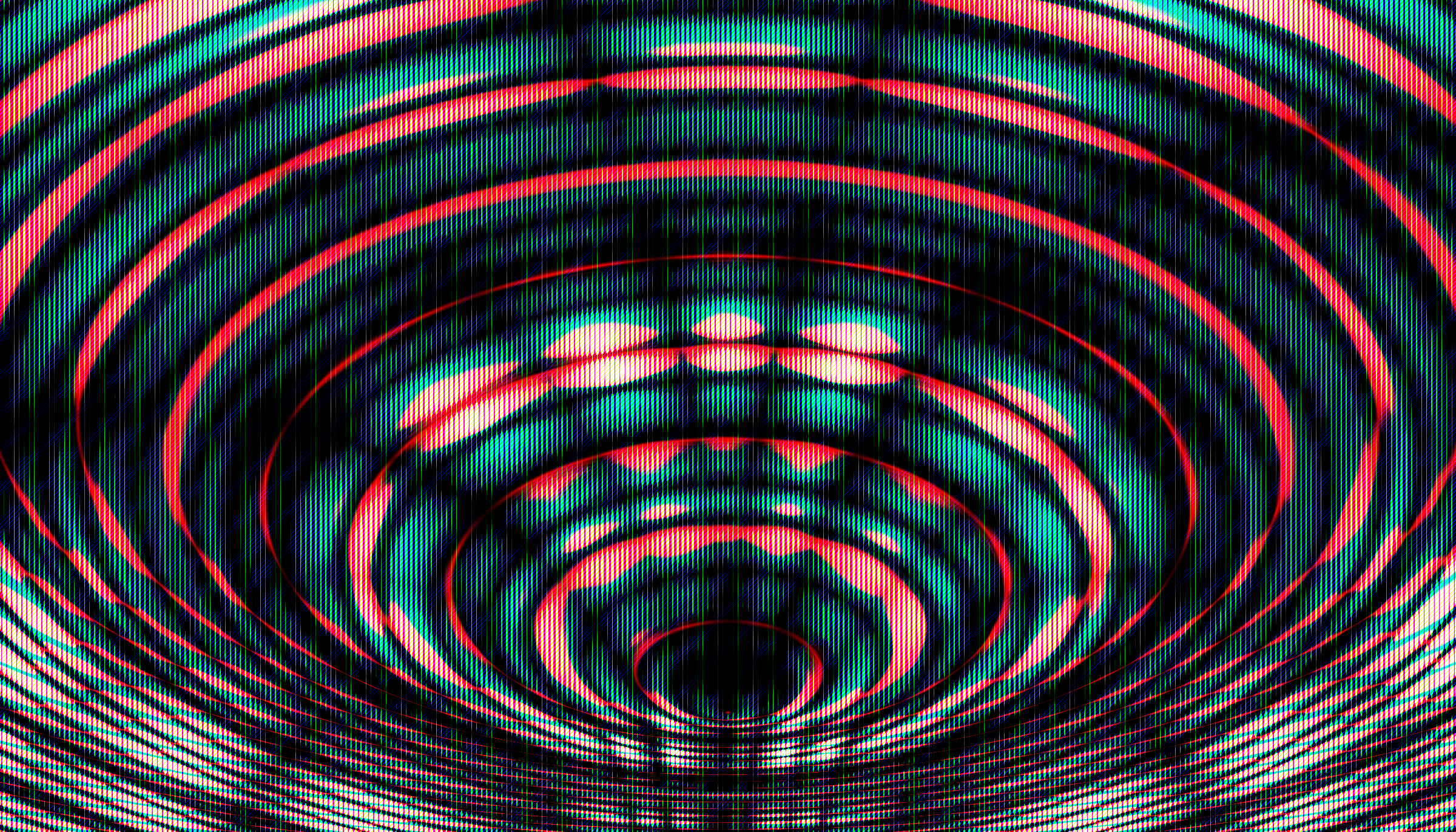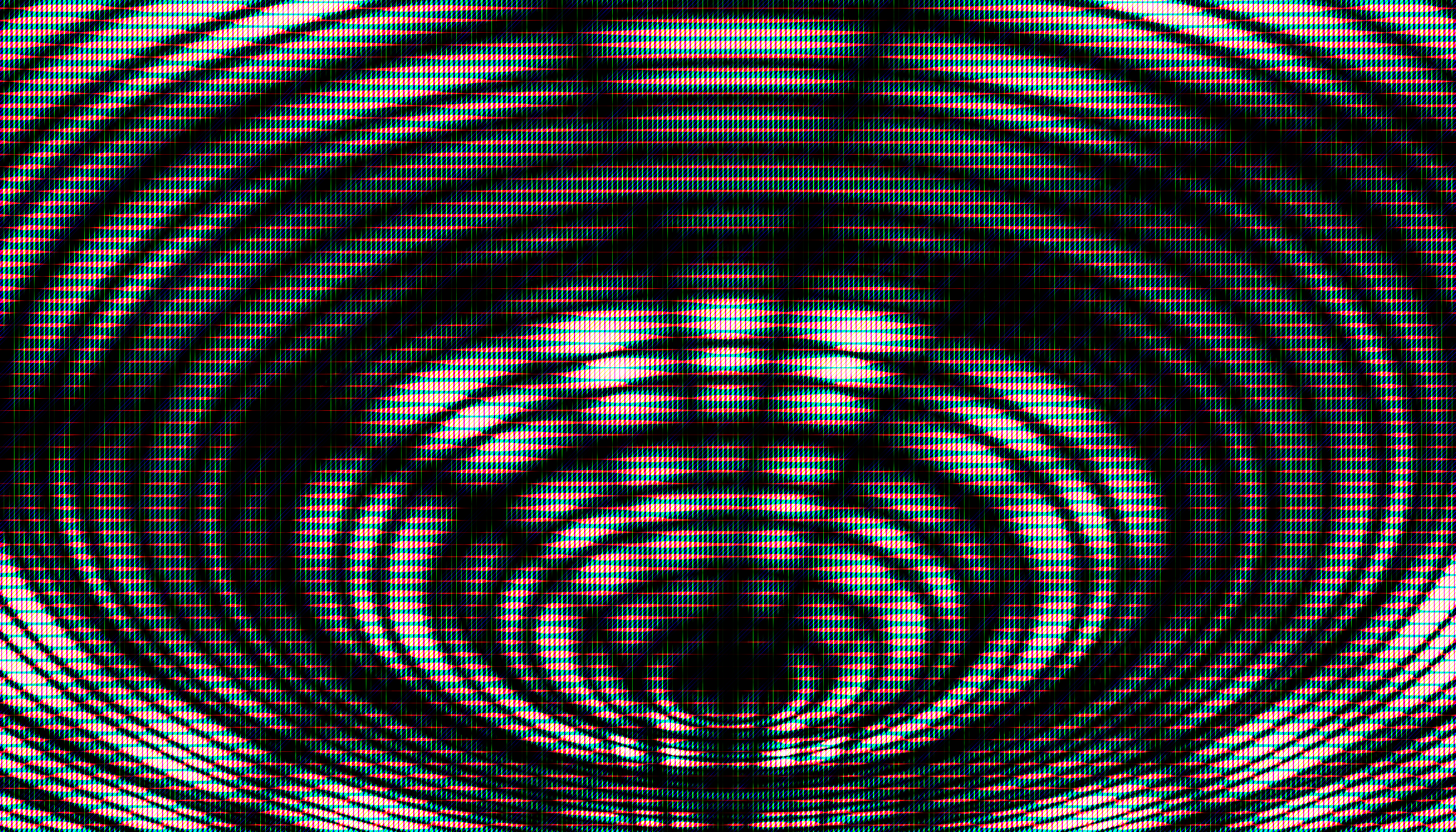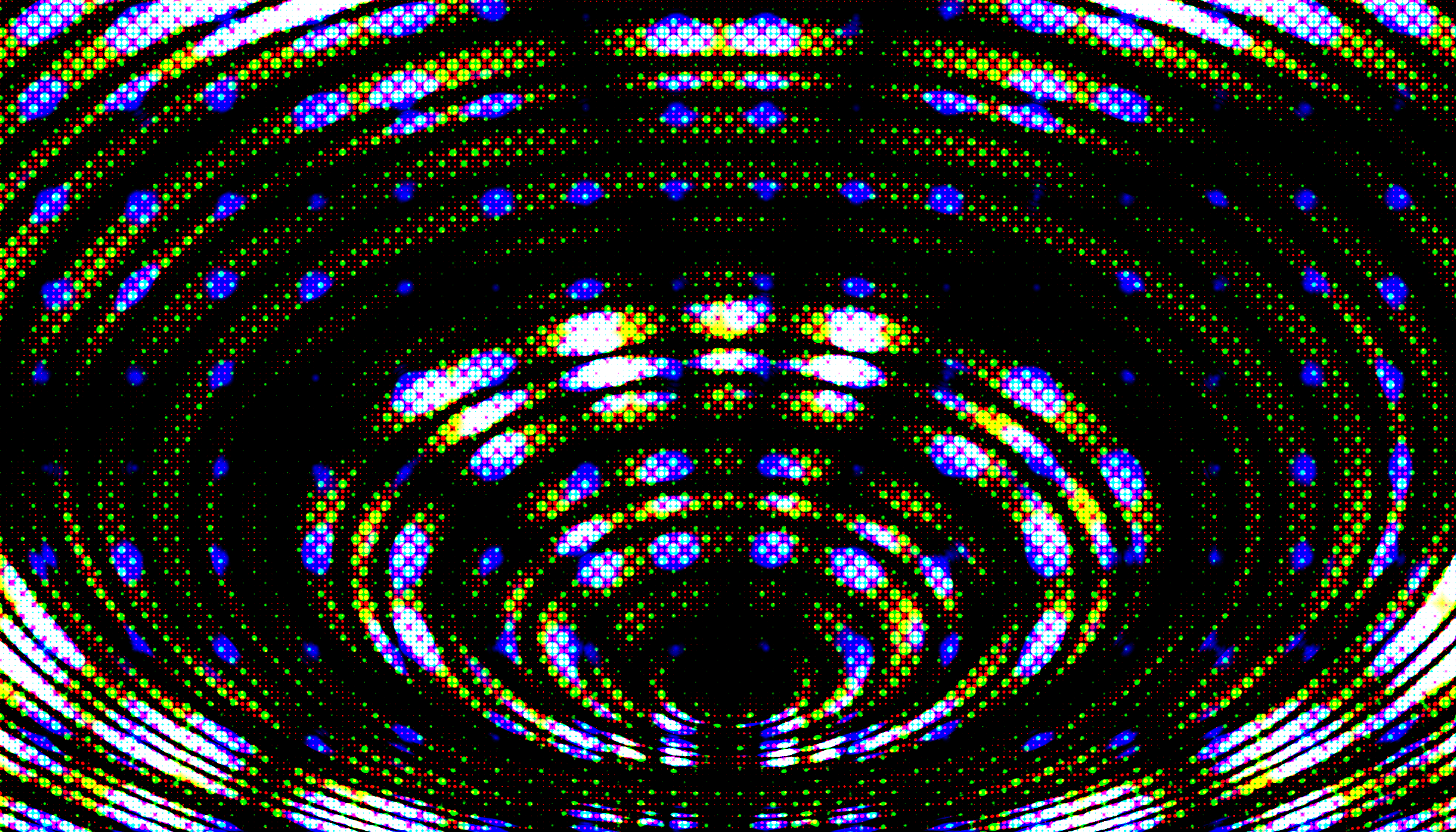viewtopic.php?f=6&t=27931
Espermaschine wrote:Lazur URH wrote:May worth mentioning the same look can be reproduced by filtering too.
Similarly as described in the hatch/crosshatch topic.
Hmmm, i had a look at that thread again. No idea how do it with a filter, and especially with dots...
Show us please !
It is on my list...
Though it is a bit complicated starting it off.
So as in the topic mentioned the idea was breaking down the original image source to tone levels.
For that, you can make a "threshold filter".
With a colormatrix, convert luminance to alfa
then you need inverting it
so two flood fills with black and white and
two compositing in "in" and "over" modes
then another colormatrix with luminance to alpha.
After that, with a component transfer, on the alpha values you can adjust the slider for the amount of threshold.
That is one basic part of it.
The second one, is pulling in another source for the "hatching pattern" -if you don't want to use turbulence to generate something random.
So draw an object with a dotted pattern/square pattern fill,
then generate different variants of it for the tone levels.
Darker tone=larger covered area=expand the image.
With the dots you can use blurring and tone adjustment, for squares, the dilate option can work.
Now, if you want to break the effect down to twelve tone levels for example, that would mean
generating 12 different version of the image pattern and defining 12 tone levels of the original image source, then
compositing each of the pattern in the different tone levels,
atop eachother,
within the same filter...
With the current editor, that is not an easy one yet possible.
Like, this one uses 10 tones and 10 flood fills for a gradient map effect.
If you change each flood fills to a variant of the same pattern, it would work just as described.
Maybe only difference is that it would need more tone adjustment for each tone to avoid fading.
 This is a read-only archive of the inkscapeforum.com site. You can search for info here or post new questions and comments at
This is a read-only archive of the inkscapeforum.com site. You can search for info here or post new questions and comments at