Hi,
I want to create a label template with inkscape which gets printed on a product. The printer can handle pdf documents. The label shall contain text placeholders like "#Text". That means that I can give the placeholder a certain position and a font in inkscape. Before the label gets printed on the product the placeholder will be replaced by a product id. To achieve this I'm using iText .net library to manipulate the pdf template.
Now I'm encountering a problem with the font. When I save the file as pdf it subsets the font to the pdf file which means that only the characters are available which are currently used. The consequence is that when I replace the placeholder with other characters those characters cannot be displayed by a pdf viewer (or printer).
As example the placeholder shall be "#Text". When I replace the text by "#TexB" the "B" cannot get displayed.
One solution could be the complete embedding of the font into the document.
But I could not find a setting for this.
Any ideas?
Creating a pdf template
-
tylerdurden
- Posts: 2344
- Joined: Sun Apr 14, 2013 12:04 pm
- Location: Michigan, USA
Re: Creating a pdf template
Cheat?...
Just thinkin out loud...
- Insert the entire character set somewhere with no stroke or fill?
Hidden behind other objects?
Same color as background?
Just thinkin out loud...
Have a nice day.
I'm using Inkscape 0.92.2 (5c3e80d, 2017-08-06), 64 bit win8.1
The Inkscape manual has lots of helpful info! http://tavmjong.free.fr/INKSCAPE/MANUAL/html/
I'm using Inkscape 0.92.2 (5c3e80d, 2017-08-06), 64 bit win8.1
The Inkscape manual has lots of helpful info! http://tavmjong.free.fr/INKSCAPE/MANUAL/html/
Re: Creating a pdf template
You could also use Scribus instead of Inkscape. It offers the option to deactivate the 'subset creation'.
Something doesn't work? - Keeping an eye on the status bar can save you a lot of time!
Inkscape FAQ - Learning Resources - Website with tutorials (German and English)
Inkscape FAQ - Learning Resources - Website with tutorials (German and English)
-
Michael552
- Posts: 2
- Joined: Wed Sep 21, 2016 4:46 pm
Re: Creating a pdf template
Thank you for your ideas. I tried Scribus.
Unfortunately this does not help much as Scribus does the configuration and positioning for every single letter.
See the screenshot.
There is no possibility to exchange a placeholer.
Unfortunately this does not help much as Scribus does the configuration and positioning for every single letter.
See the screenshot.
There is no possibility to exchange a placeholer.
- Attachments
-
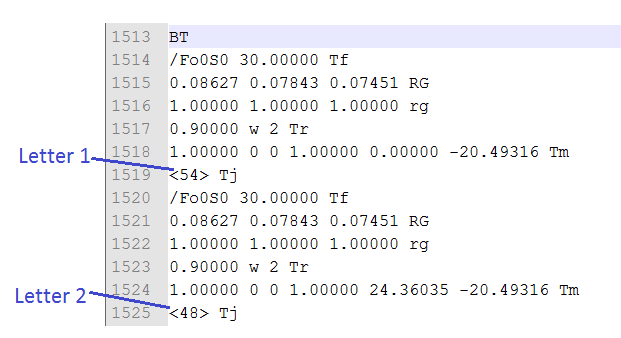
- Scribus_letters.png (12.01 KiB) Viewed 936 times
Re: Creating a pdf template
I'm not sure about any pdf internals, the only thing I knew was that there is an option in the font overview/font (de)activation dialog, where you can set for each font if you want a subset to be used, and when you export, there's an option to embed the fonts, or to embed the fonts 'as curves', i.e. turn them into paths.
Maybe you could ask for specifics on the scribus forum / mailing list? The pdf export options of Inkscape cannot be tweaked by more than what the dialog allows, but maybe those of Scribus can.
Maybe you could ask for specifics on the scribus forum / mailing list? The pdf export options of Inkscape cannot be tweaked by more than what the dialog allows, but maybe those of Scribus can.
Something doesn't work? - Keeping an eye on the status bar can save you a lot of time!
Inkscape FAQ - Learning Resources - Website with tutorials (German and English)
Inkscape FAQ - Learning Resources - Website with tutorials (German and English)
 This is a read-only archive of the inkscapeforum.com site. You can search for info here or post new questions and comments at
This is a read-only archive of the inkscapeforum.com site. You can search for info here or post new questions and comments at