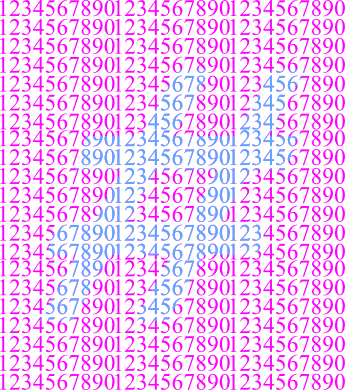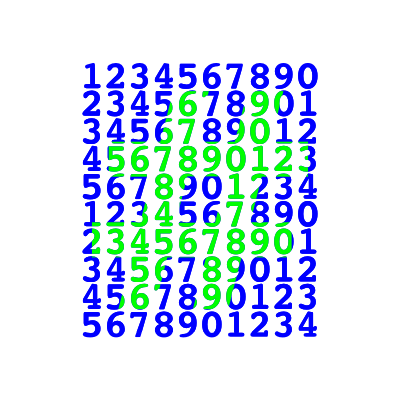I'm starting to lerning for svg-graphics. But some my questions is not resolved with google and manuals.
So, I needing for next picture
and writed next code in notepad
Code: Select all
<?xml version="1.0" encoding="UTF-8" standalone="no"?>
<!DOCTYPE svg PUBLIC "-//W3C//DTD SVG 1.1//EN" "http://www.w3.org/Graphics/SVG/1.1/DTD/svg11.dtd">
<svg width="258" height="250" xmlns="http://www.w3.org/2000/svg" version="1.1">
<title>Text-mask</title>
<desc>Digitals</desc>
<defs>
<clipPath id="sharp">
<text x="0.5em" y="1em" font-family="Arial Bold" font-size="156" stroke="black" stroke-width="1" fill="black">#</text>
</clipPath>
</defs>
<text id="Digi" x="0" y="0" font-family="Courier New" font-size="13" stroke="magenta" stroke-width="1" fill="black">
<tspan x="0" dy="1em">0123456789ABCDEFEDCBA9876543210</tspan>
<tspan x="0" dy="1em">123456789ABCDEF0FEDCBA987654321</tspan>
<tspan x="0" dy="1em">23456789ABCDEF010FEDCBA98765432</tspan>
<tspan x="0" dy="1em">3456789ABCDEF01210FEDCBA9876543</tspan>
<tspan x="0" dy="1em">456789ABCDEF0123210FEDCBA987654</tspan>
<tspan x="0" dy="1em">56789ABCDEF012343210FEDCBA98765</tspan>
<tspan x="0" dy="1em">6789ABCDEF01234543210FEDCBA9876</tspan>
<tspan x="0" dy="1em">789ABCDEF0123456543210FEDCBA987</tspan>
<tspan x="0" dy="1em">89ABCDEF012345676543210FEDCBA98</tspan>
<tspan x="0" dy="1em">9ABCDEF01234567876543210FEDCBA9</tspan>
<tspan x="0" dy="1em">ABCDEF0123456789876543210FEDCBA</tspan>
<tspan x="0" dy="1em">BCDEF0123456789A9876543210FEDCB</tspan>
<tspan x="0" dy="1em">CDEF0123456789ABA9876543210FEDC</tspan>
<tspan x="0" dy="1em">DEF0123456789ABCBA9876543210FED</tspan>
<tspan x="0" dy="1em">EF0123456789ABCDCBA9876543210FE</tspan>
<tspan x="0" dy="1em">F0123456789ABCDEDCBA9876543210F</tspan>
</text>
<text id="Digi" x="0" y="0" font-family="Courier New" font-size="13" stroke="blue" stroke-width="1" fill="black" clip-path="url(#sharp)">
<tspan x="0" dy="1em">0123456789ABCDEFEDCBA9876543210</tspan>
<tspan x="0" dy="1em">123456789ABCDEF0FEDCBA987654321</tspan>
<tspan x="0" dy="1em">23456789ABCDEF010FEDCBA98765432</tspan>
<tspan x="0" dy="1em">3456789ABCDEF01210FEDCBA9876543</tspan>
<tspan x="0" dy="1em">456789ABCDEF0123210FEDCBA987654</tspan>
<tspan x="0" dy="1em">56789ABCDEF012343210FEDCBA98765</tspan>
<tspan x="0" dy="1em">6789ABCDEF01234543210FEDCBA9876</tspan>
<tspan x="0" dy="1em">789ABCDEF0123456543210FEDCBA987</tspan>
<tspan x="0" dy="1em">89ABCDEF012345676543210FEDCBA98</tspan>
<tspan x="0" dy="1em">9ABCDEF01234567876543210FEDCBA9</tspan>
<tspan x="0" dy="1em">ABCDEF0123456789876543210FEDCBA</tspan>
<tspan x="0" dy="1em">BCDEF0123456789A9876543210FEDCB</tspan>
<tspan x="0" dy="1em">CDEF0123456789ABA9876543210FEDC</tspan>
<tspan x="0" dy="1em">DEF0123456789ABCBA9876543210FED</tspan>
<tspan x="0" dy="1em">EF0123456789ABCDCBA9876543210FE</tspan>
<tspan x="0" dy="1em">F0123456789ABCDEDCBA9876543210F</tspan>
</text>
</svg>But it very large and bad way.
Can You help me?
 This is a read-only archive of the inkscapeforum.com site. You can search for info here or post new questions and comments at
This is a read-only archive of the inkscapeforum.com site. You can search for info here or post new questions and comments at 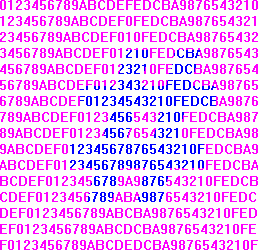
 .
. create a duplicate by ctrl-D.
create a duplicate by ctrl-D.