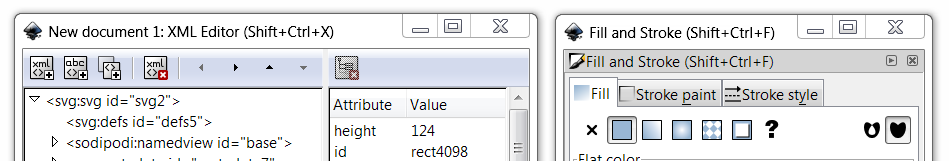Hi.
On my stable version of Inkscape 0.48.4 r9939 - On Win7 Pro - I un-docked the XML-Editor window.
Now I have problems re-docking it. No probem with other dockable windows like the Stroke and Fill etc.
On the XML Editor the grey "bar" under the window title is missing, see screendump.
How can I drag the window to the dock-able position?
For reference - I can un-dock & re-dock without problems in Inkscape 0.48+devel r12339.
See attached screendump.
Help would be appreciated.
RGDS Ragnar
How to re-dock XML-Editor Window?
How to re-dock XML-Editor Window?
Good Luck!
( ͡° ͜ʖ ͡°)
RGDS
Ragnar
( ͡° ͜ʖ ͡°)
RGDS
Ragnar
Re: How to re-dock XML-Editor Window?
In current stable versions, the XML editor dialog is not dockable at all (nothing you did to make that happen).ragstian wrote:On my stable version of Inkscape 0.48.4 r9939 - On Win7 Pro - I un-docked the XML-Editor window.
Yes, because that feature has been added to the XML Editor in the development branch [*].ragstian wrote:For reference - I can un-dock & re-dock without problems in Inkscape 0.48+devel r12339.
-----
[*] For those interested in details: the change was initially committed in revision 11065 based on #940715, with some later additional internal changes.
Re: How to re-dock XML-Editor Window?
Hi ~suv
Thanks a lot, that explains why I could not do it!
Next question - off topic - on my XP system - XP -Pro - SP3 - fresh install - fresh install of Inkscape 0.48.4 r9939 ( from inkscape-0.48.4-1-win32.exe not the 7z file).
I can not run any python based extensions or start Inkscape's Python Interpreter.
Earlier reported here; https://bugs.launchpad.net/inkscape/+bug/643272
and here; https://bugs.launchpad.net/canonical-identity-provider/+bug/649050
I have same error messages and symptoms.
What can be done to resolve this?
I would like to have Inkscape up an running on XP to test my extensions on before submitting.
Thanks for all the help so far! You seem to be a "Goldmine" of info! ( Envy - Envy
 )
)
RGDS
Ragnar
Thanks a lot, that explains why I could not do it!
Next question - off topic - on my XP system - XP -Pro - SP3 - fresh install - fresh install of Inkscape 0.48.4 r9939 ( from inkscape-0.48.4-1-win32.exe not the 7z file).
I can not run any python based extensions or start Inkscape's Python Interpreter.
Earlier reported here; https://bugs.launchpad.net/inkscape/+bug/643272
and here; https://bugs.launchpad.net/canonical-identity-provider/+bug/649050
I have same error messages and symptoms.
What can be done to resolve this?
I would like to have Inkscape up an running on XP to test my extensions on before submitting.
Thanks for all the help so far! You seem to be a "Goldmine" of info! ( Envy - Envy
RGDS
Ragnar
Good Luck!
( ͡° ͜ʖ ͡°)
RGDS
Ragnar
( ͡° ͜ʖ ͡°)
RGDS
Ragnar
Re: How to re-dock XML-Editor Window?
Hi.
Installed Python 2.7.5 from python.org.
All extensions now runs OK.
Extensions reports using the Inkscape installed Python 2.6.5.
Still unable to run the Inkscape Python Interpreter as "standalone" - Errormessage on startup;
"The application failed to start because python26.dll was not found. Reinstalling the application may fix this problem."
RGDS
Ragnar
Installed Python 2.7.5 from python.org.
All extensions now runs OK.
Extensions reports using the Inkscape installed Python 2.6.5.
Still unable to run the Inkscape Python Interpreter as "standalone" - Errormessage on startup;
"The application failed to start because python26.dll was not found. Reinstalling the application may fix this problem."
RGDS
Ragnar
Good Luck!
( ͡° ͜ʖ ͡°)
RGDS
Ragnar
( ͡° ͜ʖ ͡°)
RGDS
Ragnar
Re: How to re-dock XML-Editor Window?
ragstian wrote:Hi ~suv
.......
Thanks for all the help so far! You seem to be a "Goldmine" of info! ( Envy - Envy
)
RGDS
Ragnar
Yes, we all wish ~suv had more time to participate here!
I think ~suv is the undisputed biggest Inkscape expert, in this forum
Basics - Help menu > Tutorials
Manual - Inkscape: Guide to a Vector Drawing Program
Inkscape Community - Inkscape FAQ - Gallery
Inkscape for Cutting Design
Manual - Inkscape: Guide to a Vector Drawing Program
Inkscape Community - Inkscape FAQ - Gallery
Inkscape for Cutting Design
Re: How to re-dock XML-Editor Window?
:double thumbs up:brynn wrote:I think ~suv is the undisputed biggest Inkscape expert, in this forum
 This is a read-only archive of the inkscapeforum.com site. You can search for info here or post new questions and comments at
This is a read-only archive of the inkscapeforum.com site. You can search for info here or post new questions and comments at