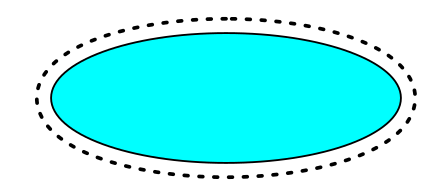Hello, I would like to draw a dashed line around the outer edge of the elliptical router icon, however using the 'Create circles, ellipses, and arcs (F5)' function, I cannot match the exact perimeter of the router icon image.
Any suggestions please?
How can I draw a dashed line around an ellipse?
How can I draw a dashed line around an ellipse?
- Attachments
-
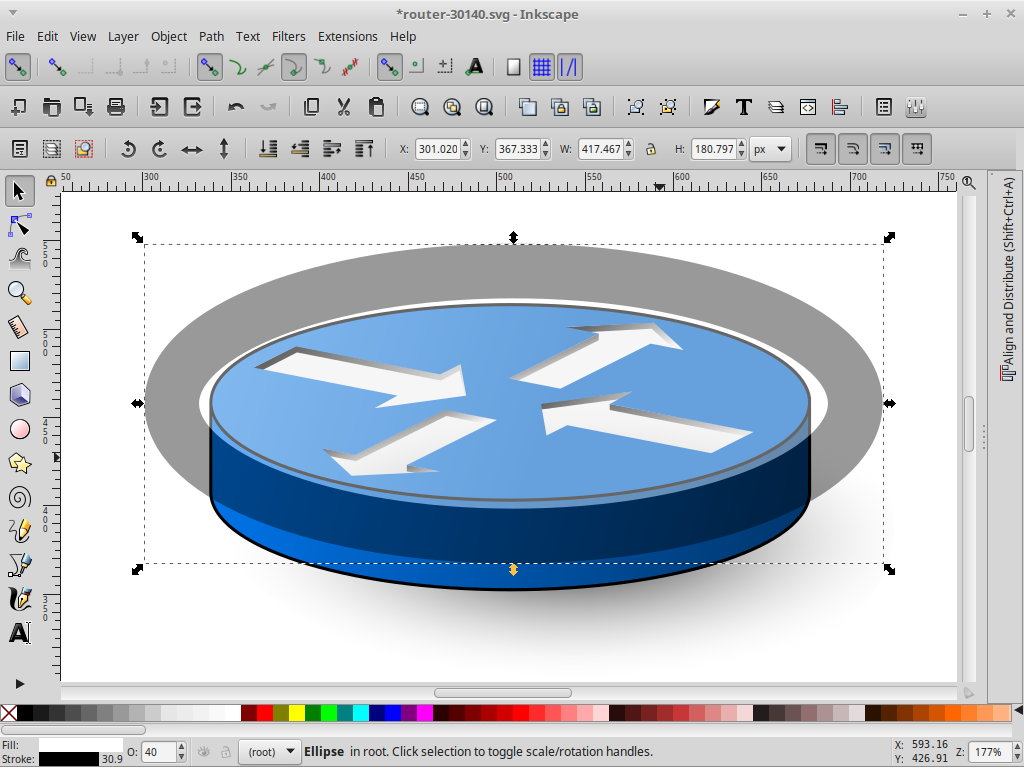
- Screenshot at 2019-01-27 14-58-06.png (170.83 KiB) Viewed 1419 times
Re: How can I draw a dashed line around an ellipse?
- select your ellipse
- apply Ctrl+J (Menu | Path | Dynamic Offset)
- drag the node to the desired offset size
- set your Stroke (Shift+Ctrl+F) to dashed.
- apply Ctrl+J (Menu | Path | Dynamic Offset)
- drag the node to the desired offset size
- set your Stroke (Shift+Ctrl+F) to dashed.
Win7/64, Inkscape 0.92.2
Re: How can I draw a dashed line around an ellipse?
Hello, I would like to draw a dashed line around the outer edge of the elliptical router icon, however using the 'Create circles, ellipses, and arcs (F5)' function, I cannot match the exact perimeter of the router icon image.
I'm not clear if you want the dashed line around the whole icon, or just the elliptical top surface of the icon. The Ellipse tool can't make the whole icon because if you look closely, you'll see that there are 2 straight vertical edges to the button icon. And the Ellipse tool can't make those straight segments.
If the blue icon is a vector image, you should be able to select the paths which create whichever portion of the icon you want (elliptical top surface, or whole icon). If it's just the top surface ellipse that you want, duplicate it, then use Path outset, as theozh suggests. If it's the whole icon, duplicate all the paths which create the outline, and then do Path menu > Union. Possibly, some node editing might be needed, depending on how the drawing is made. Then path outset can be used.
But if the icon is an imported raster image, you'll need to use the Pen tool to trace the outline. Then path outset can be used.
Basics - Help menu > Tutorials
Manual - Inkscape: Guide to a Vector Drawing Program
Inkscape Community - Inkscape FAQ - Gallery
Inkscape for Cutting Design
Manual - Inkscape: Guide to a Vector Drawing Program
Inkscape Community - Inkscape FAQ - Gallery
Inkscape for Cutting Design
-
tylerdurden
- Posts: 2344
- Joined: Sun Apr 14, 2013 12:04 pm
- Location: Michigan, USA
Re: How can I draw a dashed line around an ellipse?
Ellipse tool works fine.
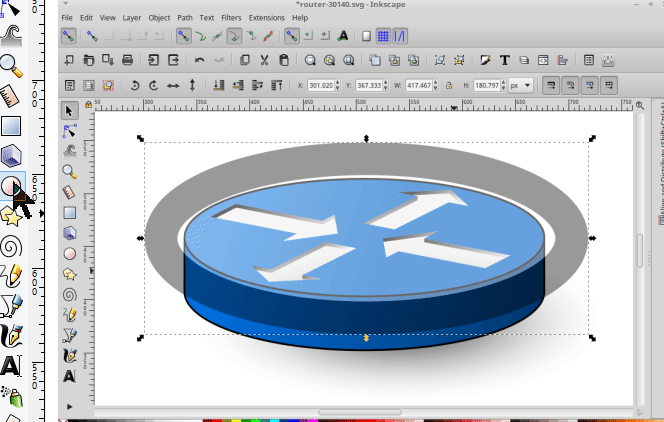
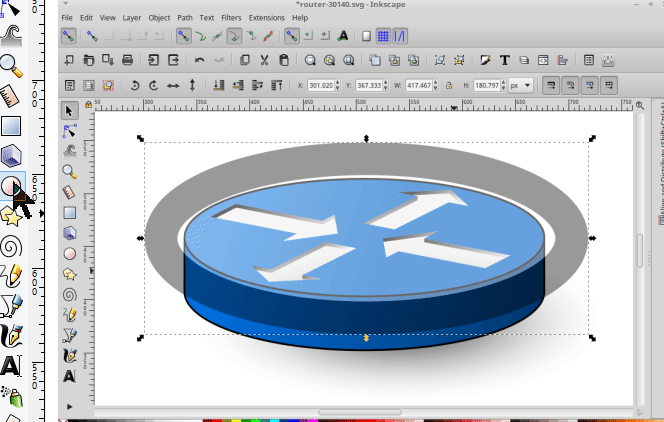
Have a nice day.
I'm using Inkscape 0.92.2 (5c3e80d, 2017-08-06), 64 bit win8.1
The Inkscape manual has lots of helpful info! http://tavmjong.free.fr/INKSCAPE/MANUAL/html/
I'm using Inkscape 0.92.2 (5c3e80d, 2017-08-06), 64 bit win8.1
The Inkscape manual has lots of helpful info! http://tavmjong.free.fr/INKSCAPE/MANUAL/html/
Re: How can I draw a dashed line around an ellipse?
tylerdurden wrote:Ellipse tool works fine.
Just a side note that a there are no ellipses parallel to eachother except for concentric circles in geometry. This case the difference is rather small though.
 This is a read-only archive of the inkscapeforum.com site. You can search for info here or post new questions and comments at
This is a read-only archive of the inkscapeforum.com site. You can search for info here or post new questions and comments at