Hi, I am making an image in Inkscape in one color. Then I am making that same image in a different color. When I go to save the images to PDF, the first PDF document properties say it is 9.5 megabytes, and the second one is saying it is 31.7 megabytes. Why would it do this? I did not add another layer to the document, I only changed the color of one of the layers.
When I look at the original svg files in both colors, they are each 2.92 megabytes, so am not understanding the big change in the PDF megabytes.
Thanks!
Different PDFs created becoming bigger in size?
-
maisieinforestburg
- Posts: 25
- Joined: Mon Dec 19, 2016 4:09 pm
Re: Different PDFs created becoming bigger in size?
Hi.
Could it be that you are using a layer blending mode other than normal?
Which is a filter -and they got rasterized at different resolutions? 31,7 MB is too large to be vectors only.
Edit: seeing your other post on the blurred shadows -yes, you are using filtering. PDF-s don't support that. By the saving as, the filtered objects are getting a raster "double" at a set resolution.
Could it be that you are using a layer blending mode other than normal?
Which is a filter -and they got rasterized at different resolutions? 31,7 MB is too large to be vectors only.
Edit: seeing your other post on the blurred shadows -yes, you are using filtering. PDF-s don't support that. By the saving as, the filtered objects are getting a raster "double" at a set resolution.
-
maisieinforestburg
- Posts: 25
- Joined: Mon Dec 19, 2016 4:09 pm
Re: Different PDFs created becoming bigger in size?
Hi Lazur, I checked both files, I did not convert the text to path on either, so they would still be vectors. When I save as PDF, rasterize filter effects is ticked on, is it supposed to be ticked on?
It's the blue pink layer I changed to green brown that is the only thing I changed up. I did it the same way I did the blue pink one. I just used the edit paths by nodes tool, and changed the colors that appear on the bottom color swatch. I don't get it.
Anyway, I have to get the file down to under 20 mb, so not sure what to do....
It's the blue pink layer I changed to green brown that is the only thing I changed up. I did it the same way I did the blue pink one. I just used the edit paths by nodes tool, and changed the colors that appear on the bottom color swatch. I don't get it.
Anyway, I have to get the file down to under 20 mb, so not sure what to do....
Re: Different PDFs created becoming bigger in size?
There is no file attached, Maisie. Did you intend to attach one?
Something doesn't work? - Keeping an eye on the status bar can save you a lot of time!
Inkscape FAQ - Learning Resources - Website with tutorials (German and English)
Inkscape FAQ - Learning Resources - Website with tutorials (German and English)
-
maisieinforestburg
- Posts: 25
- Joined: Mon Dec 19, 2016 4:09 pm
Re: Different PDFs created becoming bigger in size?
Hi Moini - I just don't understand how to attach an SVG file?
-
maisieinforestburg
- Posts: 25
- Joined: Mon Dec 19, 2016 4:09 pm
Re: Different PDFs created becoming bigger in size?
I've clicked on each piece in my document, and the only info that seems to be of any relevance is that the raster image in there is 4000x3200.
I've got one layer that has a radial fill to it, could that be what is making the end PDF file so big?
The PNG file is 2 megabytes, that is fine for me to upload, but the PDF is the one that winds up as 26 megabytes.
The SVG file is 2.92 megabytes, but I don't upload that as a sellable print.
I've got one layer that has a radial fill to it, could that be what is making the end PDF file so big?
The PNG file is 2 megabytes, that is fine for me to upload, but the PDF is the one that winds up as 26 megabytes.
The SVG file is 2.92 megabytes, but I don't upload that as a sellable print.
Re: Different PDFs created becoming bigger in size?
Maisie, you can upload the SVG file when you click on 'Full editor and Preview' below the comment box. If it's too large for the forum, try imgh.us.
Can you make a screenshot of the settings in your pdf export dialog, and also attach that?
Can you make a screenshot of the settings in your pdf export dialog, and also attach that?
Something doesn't work? - Keeping an eye on the status bar can save you a lot of time!
Inkscape FAQ - Learning Resources - Website with tutorials (German and English)
Inkscape FAQ - Learning Resources - Website with tutorials (German and English)
-
maisieinforestburg
- Posts: 25
- Joined: Mon Dec 19, 2016 4:09 pm
Re: Different PDFs created becoming bigger in size?
Ok, here's the dialog box.......not sure what rasterizing filter effects means but I do have that ticked off - I think it's got something to do with the blur effect on the doubled up text?
- Attachments
-
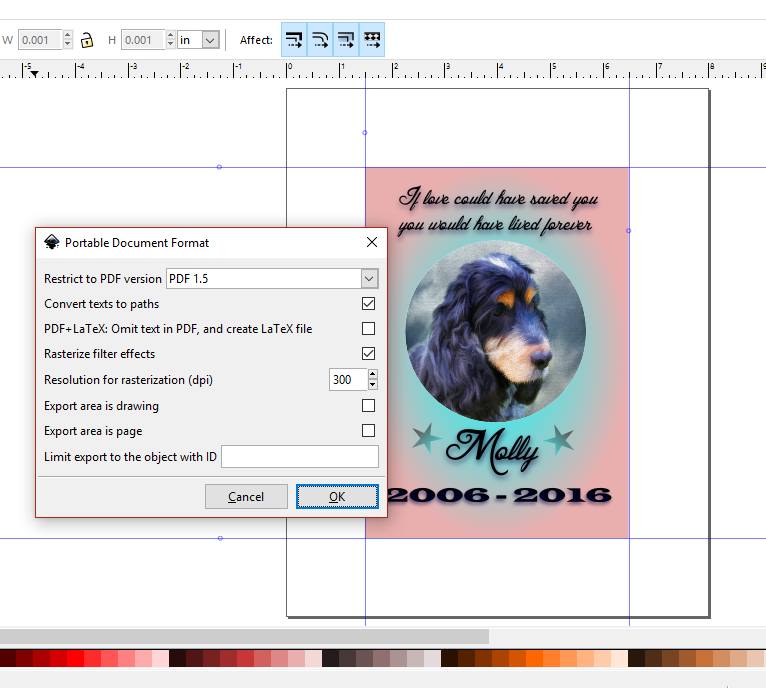
- pdfdialogbox.jpg (60.23 KiB) Viewed 1867 times
Re: Different PDFs created becoming bigger in size?
Yes, 'rasterizing filter effects' will keep the blur visually, but it will produce a bigger file size.
If you don't tick the box, the file size will be smaller, but the blur will be lost with pdf.
Convert text to paths is a good option if you want to share the files with others who may not have the font installed on their computer. What it does is that it converts the text objects to vector path objects, so you won't be able to open a search box in your pdf viewer and find any text in the pdf. It will look the same for everyone, though, no matter if they have the font installed or not.
If you don't tick the box, the file size will be smaller, but the blur will be lost with pdf.
Convert text to paths is a good option if you want to share the files with others who may not have the font installed on their computer. What it does is that it converts the text objects to vector path objects, so you won't be able to open a search box in your pdf viewer and find any text in the pdf. It will look the same for everyone, though, no matter if they have the font installed or not.
Something doesn't work? - Keeping an eye on the status bar can save you a lot of time!
Inkscape FAQ - Learning Resources - Website with tutorials (German and English)
Inkscape FAQ - Learning Resources - Website with tutorials (German and English)
Re: Different PDFs created becoming bigger in size?
If you would like us to test, we will need the original SVG for when it exports to 32Mb size, and a screenshot of the export dialog for exactly that situation.
Something doesn't work? - Keeping an eye on the status bar can save you a lot of time!
Inkscape FAQ - Learning Resources - Website with tutorials (German and English)
Inkscape FAQ - Learning Resources - Website with tutorials (German and English)
-
maisieinforestburg
- Posts: 25
- Joined: Mon Dec 19, 2016 4:09 pm
Re: Different PDFs created becoming bigger in size?
I tried imgh.us to get that svg file up, but I got an error that says: Files with the file type are not allowed, this is for image files only. Do I have to create an account to get that up there?
The problem I noticed when I converted text to path was a really weird one: when I did that, and saved to PDF without ticking convert to text path on, and then I went back and undid convert text to path, all my original blurring got spoiled, and I had to redo them.
The problem with these files I am making is that when a customer orders the file, they will want to change their pet's name and dates, right.......
So this is where I found the PDF dialog box option to rasterize text instead of converting text to path useful. I hope that made sense? I keep having to go back to save the document as an SVG so I can reuse it. I don't know how to get around this.
The problem I noticed when I converted text to path was a really weird one: when I did that, and saved to PDF without ticking convert to text path on, and then I went back and undid convert text to path, all my original blurring got spoiled, and I had to redo them.
The problem with these files I am making is that when a customer orders the file, they will want to change their pet's name and dates, right.......
So this is where I found the PDF dialog box option to rasterize text instead of converting text to path useful. I hope that made sense? I keep having to go back to save the document as an SVG so I can reuse it. I don't know how to get around this.
Re: Different PDFs created becoming bigger in size?
It doesn't rasterize text, the option is for rasterizing any object that has a filter applied. That wouldn't be what you want if you want it to be editable.
If you want users to edit the files, I also wouldn't recommend using pdf, which is more of an archiving and print file format (yes, I know there are people who use it for exchanging files that they want to edit...).
Why don't you give them the svg?
Also, if they edit the text, the blurred letters will need to be redone, if you don't use clones. Are you using clones? They don't transfer to pdf.
And blur doesn't work in pdf unless rasterized, but then you can't edit to change it.
pdf is a really bad idea for this, as it just won't work as you want. You'll need to either change the file format that you want to use for sharing, or you need to change the picture, to work without blur. Having pdf and editable blurred objects is not possible.
If you want users to edit the files, I also wouldn't recommend using pdf, which is more of an archiving and print file format (yes, I know there are people who use it for exchanging files that they want to edit...).
Why don't you give them the svg?
Also, if they edit the text, the blurred letters will need to be redone, if you don't use clones. Are you using clones? They don't transfer to pdf.
And blur doesn't work in pdf unless rasterized, but then you can't edit to change it.
pdf is a really bad idea for this, as it just won't work as you want. You'll need to either change the file format that you want to use for sharing, or you need to change the picture, to work without blur. Having pdf and editable blurred objects is not possible.
Something doesn't work? - Keeping an eye on the status bar can save you a lot of time!
Inkscape FAQ - Learning Resources - Website with tutorials (German and English)
Inkscape FAQ - Learning Resources - Website with tutorials (German and English)
 This is a read-only archive of the inkscapeforum.com site. You can search for info here or post new questions and comments at
This is a read-only archive of the inkscapeforum.com site. You can search for info here or post new questions and comments at