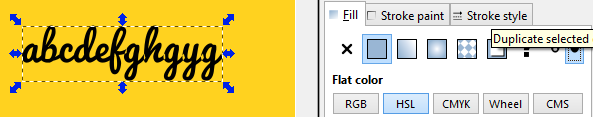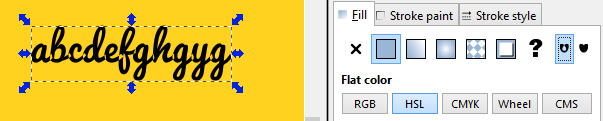Dear friends!
Recently I came across the following issue. When some parts of letters overlap the intersection becomes transparent. You can see it on attached image between fg, hg and other pairs. The font I used is Pacifico. Is there a setting declaring the way Inkscape displays letter intersections? Or can this be a bug?
Incscape 0.91 on Windows 8.1
By the way everything is ok when using the same font in text editors so I believe this is not a font issue.
Letter overlap modes?
Re: Letter overlap modes?
Set the stroke mode like this:
-
DeadMazzay
- Posts: 2
- Joined: Thu Mar 12, 2015 7:12 am
Re: Letter overlap modes?
Hi Janne !
Thank you for your reply.
I've tried these modes but they affect only part of letter pairs, see the difference:
Thank you for your reply.
I've tried these modes but they affect only part of letter pairs, see the difference:
-
tylerdurden
- Posts: 2344
- Joined: Sun Apr 14, 2013 12:04 pm
- Location: Michigan, USA
Re: Letter overlap modes?
Howdy,
Interesting that on my system all the overlaps have the issue unless the fill is solid, when fill is set to solid the issue is completely resolved.
Interesting that on my system all the overlaps have the issue unless the fill is solid, when fill is set to solid the issue is completely resolved.
Have a nice day.
I'm using Inkscape 0.92.2 (5c3e80d, 2017-08-06), 64 bit win8.1
The Inkscape manual has lots of helpful info! http://tavmjong.free.fr/INKSCAPE/MANUAL/html/
I'm using Inkscape 0.92.2 (5c3e80d, 2017-08-06), 64 bit win8.1
The Inkscape manual has lots of helpful info! http://tavmjong.free.fr/INKSCAPE/MANUAL/html/
Re: Letter overlap modes?
Converting the text to path (group of characters) should solve the rendering issue if nothing else works (Ctrl+Shift+C).
Probably the font have the characters drawn with different path directions?
Or only the "g" character is off? The "fhy" could work maybe.
Probably the font have the characters drawn with different path directions?
Or only the "g" character is off? The "fhy" could work maybe.
 This is a read-only archive of the inkscapeforum.com site. You can search for info here or post new questions and comments at
This is a read-only archive of the inkscapeforum.com site. You can search for info here or post new questions and comments at