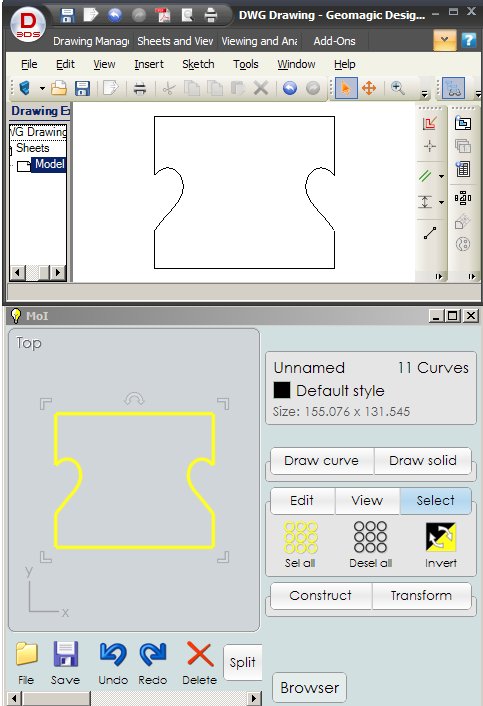I recently had my computer upgraded so when I reinstalled Inkscape I just downloaded the newest version and went to work as usual. But the version I'm using .48 (I hope that's right) is giving me a new screen when I save the DXF.

I've never seen the drop downs for base unit and character encoding. And since I can't get to my old version, I don't even know which one I had, I don't know what these would have been set to for making cutting files.
When I open the files in the newest version of the plain ol' Silhouette software I get this, it should be one piece with half a heart cut out on each end. (I had DE, but lost that in the change too, working on getting it back.)

I've had other people look at the files to make sure that I wasn't the only one getting it. The SVG (plain) look correct, but the DXFs are not playing nice.
Does anyone know where I need to make changes to get back to work?
Thank you in advance!!
 This is a read-only archive of the inkscapeforum.com site. You can search for info here or post new questions and comments at
This is a read-only archive of the inkscapeforum.com site. You can search for info here or post new questions and comments at