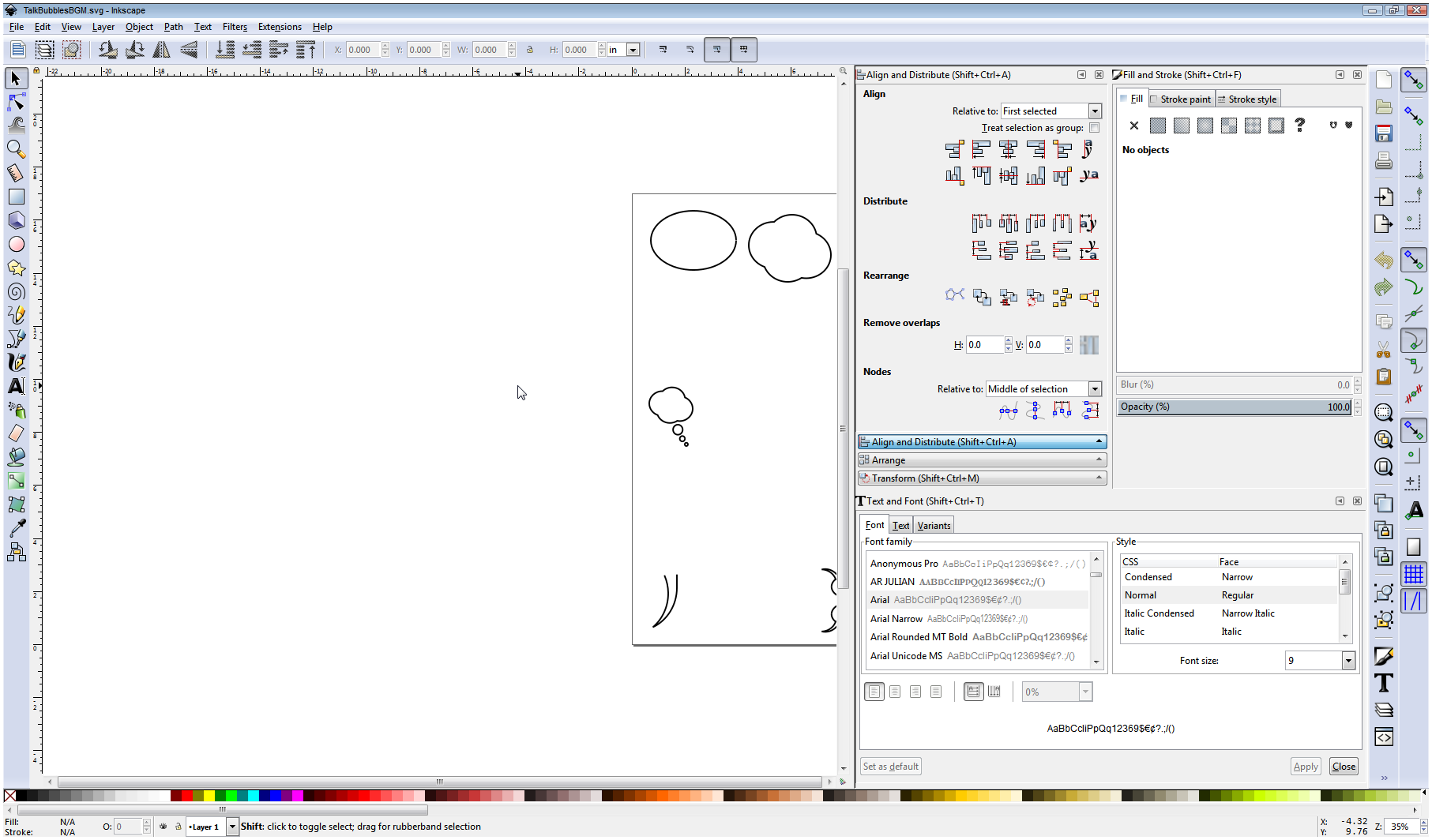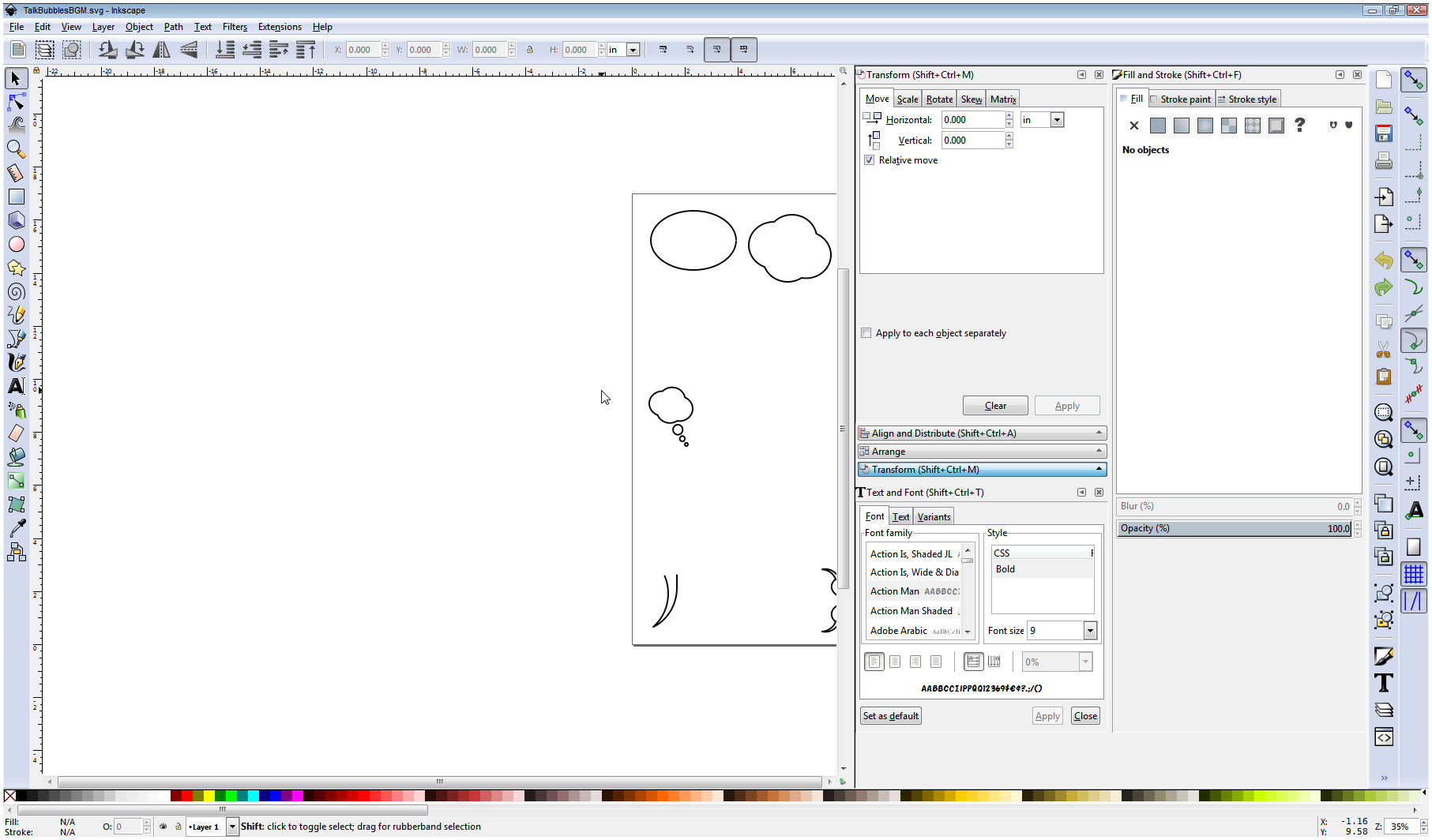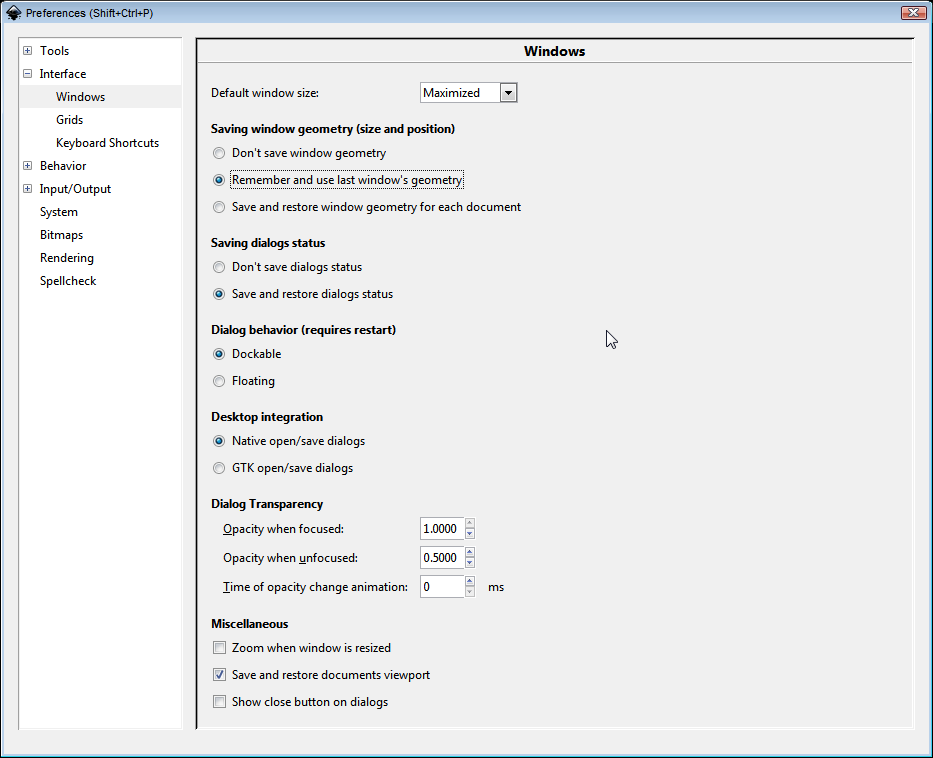When I set up all the panels the way I want them, Inkscape does not save the layout correctly. It saves the panels, but not their positions.
I am using Inkscape 0.92x64 on Windows 7.
Am I missing a setting, or is it a bug?
Here is my desired layout:
Here is what it saves and restores:
Here are my dialog settings:
Inkscape does not save panel layout correctly
-
Brother Gabriel
- Posts: 5
- Joined: Wed Dec 19, 2007 12:21 am
Re: Inkscape does not save panel layout correctly
Yes I've just tested my installation of 0.92 on Kubuntu and it does not keep the layout exactly either. In my case this was with 2 columns. Simple single column cases seem to be OK.
The problem is repeatable.
I also have problems dynamically adding a pane to the correct location. The preview snap box with the mouse button down is often different from the position when you release the mouse button.
I suspect a review of the whole mechanism is needed.
Please go ahead and file a bug.
The problem is repeatable.
I also have problems dynamically adding a pane to the correct location. The preview snap box with the mouse button down is often different from the position when you release the mouse button.
I suspect a review of the whole mechanism is needed.
Please go ahead and file a bug.
Re: Inkscape does not save panel layout correctly
Oh, I think there might be a bug with this!
I normally don't save the dialog status or position. But to test this, I set it up just like the op did, in Inkscape Preferences. Then I opened Fill and Stroke, Layers, and Text and Font dialogs (docked like op). Nothing minimized/iconified.
At first, I was thinking Text and Font might be the culprit, because it's so large. So I specifically put the Text and Font dialog on the bottom, because I had never seen a setup where there were 2 columns of dialogs at the top, and another one spanning both columns.
But anyway, without even saving the file, I just closed Inkscape, and opened again. Now I have....9 dialogs open! And one is minimized/iconified. Let's see: Arrange, Layers, Symbols, Swatches, Glyphs, Path Effects, Find/Replace, Fill and Stroke, Text and Font (still on the bottom, but geez!). Plus Align and Distribute is minimized/iconified.
So I will immediately disable saving dialog position and status, haha! And I'll go to search bug reports. (If I can get this to post at all.... )
)
I normally don't save the dialog status or position. But to test this, I set it up just like the op did, in Inkscape Preferences. Then I opened Fill and Stroke, Layers, and Text and Font dialogs (docked like op). Nothing minimized/iconified.
At first, I was thinking Text and Font might be the culprit, because it's so large. So I specifically put the Text and Font dialog on the bottom, because I had never seen a setup where there were 2 columns of dialogs at the top, and another one spanning both columns.
But anyway, without even saving the file, I just closed Inkscape, and opened again. Now I have....9 dialogs open! And one is minimized/iconified. Let's see: Arrange, Layers, Symbols, Swatches, Glyphs, Path Effects, Find/Replace, Fill and Stroke, Text and Font (still on the bottom, but geez!). Plus Align and Distribute is minimized/iconified.
So I will immediately disable saving dialog position and status, haha! And I'll go to search bug reports. (If I can get this to post at all....
Basics - Help menu > Tutorials
Manual - Inkscape: Guide to a Vector Drawing Program
Inkscape Community - Inkscape FAQ - Gallery
Inkscape for Cutting Design
Manual - Inkscape: Guide to a Vector Drawing Program
Inkscape Community - Inkscape FAQ - Gallery
Inkscape for Cutting Design
Re: Inkscape does not save panel layout correctly
I didn't find a report yet (although that doesn't mean there isn't one). But I'll make one, just to be sure.
Basics - Help menu > Tutorials
Manual - Inkscape: Guide to a Vector Drawing Program
Inkscape Community - Inkscape FAQ - Gallery
Inkscape for Cutting Design
Manual - Inkscape: Guide to a Vector Drawing Program
Inkscape Community - Inkscape FAQ - Gallery
Inkscape for Cutting Design
-
Brother Gabriel
- Posts: 5
- Joined: Wed Dec 19, 2007 12:21 am
Re: Inkscape does not save panel layout correctly
Thanks, y'all.
- flamingolady
- Posts: 687
- Joined: Wed Jun 10, 2009 1:40 pm
Re: Inkscape does not save panel layout correctly
I also have 'docked' checked and it docked the first time after opening Inkscape but never again. Do you find that an issue as well? just curious. Wouldn't be so bad, but if it's not docked I can't get to the options at the bottom of the document properties screen.
Re: Inkscape does not save panel layout correctly
You might check Inkscape Preferences > Interface > Window
And check the option to remember the dialog status. The op showed a screenshot you can follow.
And check the option to remember the dialog status. The op showed a screenshot you can follow.
Basics - Help menu > Tutorials
Manual - Inkscape: Guide to a Vector Drawing Program
Inkscape Community - Inkscape FAQ - Gallery
Inkscape for Cutting Design
Manual - Inkscape: Guide to a Vector Drawing Program
Inkscape Community - Inkscape FAQ - Gallery
Inkscape for Cutting Design
 This is a read-only archive of the inkscapeforum.com site. You can search for info here or post new questions and comments at
This is a read-only archive of the inkscapeforum.com site. You can search for info here or post new questions and comments at