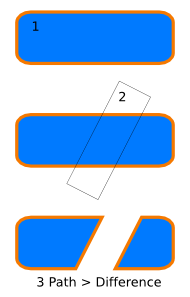my problem is the following: i'm trying to create a rounded rectangle that is cut into two parts by diagonal lines, but i cant get the corners to look sharp (they stick out) as you can see in the third figure in the image i posted. I solved this by putting two boxes on top that are set to white, but i'm guessing there must be a better way to solve this. I tried doing a boolean with the boxes on those diagonal lines and ended up with no or weird results. Is there any way i can tell those lines that their cap needs to be at a given angle?
Thanks,
Kristof
 This is a read-only archive of the inkscapeforum.com site. You can search for info here or post new questions and comments at
This is a read-only archive of the inkscapeforum.com site. You can search for info here or post new questions and comments at