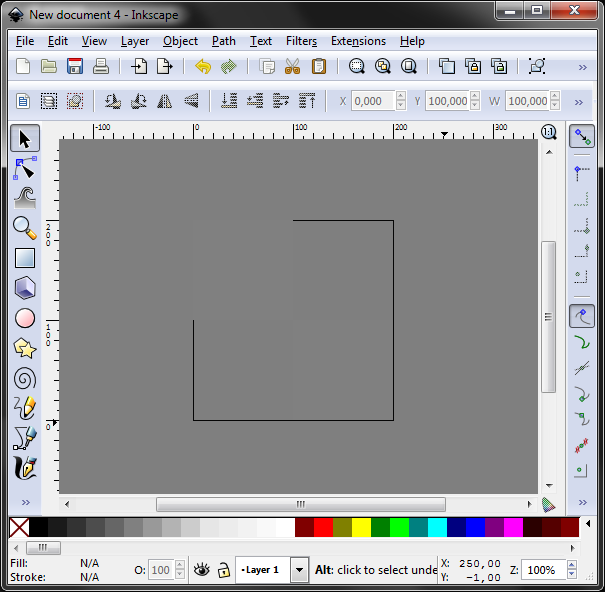You should be able to see a rough checkerboard effect in the image above. Note that the source SVG (also attached) has its background colour set to 808080FF -- the same as the two solid squares.
At first I thought I was going crazy but after cross-checking with paint.net and the colour picker, I decided that I had really just calibrated my monitor that good
Should I add it to the bug tracker or is it simple enough to deal with immediately?
Version: 0.48 preview
 This is a read-only archive of the inkscapeforum.com site. You can search for info here or post new questions and comments at
This is a read-only archive of the inkscapeforum.com site. You can search for info here or post new questions and comments at