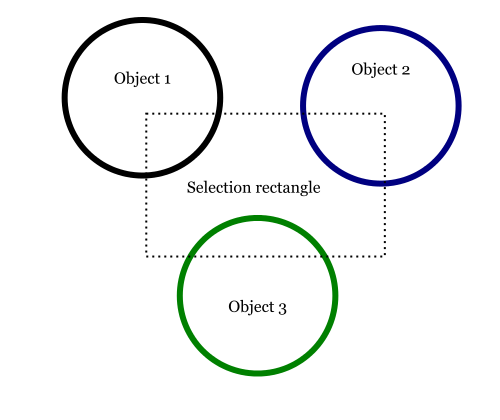I'm in the right mood at the moment so here's my second post today
When selecting multiple objects, it's all known that you have to make the selection rectangle cover the whole object that is to be part of selection.
I would love if it was posible to select any object that is only partially covered by the selection triangle.
I know at least that me myself would save some time by avoiding some zoom in and out.
Thanks
 This is a read-only archive of the inkscapeforum.com site. You can search for info here or post new questions and comments at
This is a read-only archive of the inkscapeforum.com site. You can search for info here or post new questions and comments at