Hello, I'm here today to ask how can I solve this issue that I'm having when exporting my images from Inkscape to game maker. I need to create an image of a gray square and then export that from Inkscape to be used in my game. The problem is that when I do that my image is not as I would expect. As you can see from the images that I've posted my gray square(second picture )has some white spaces around it.
While in the other image (I took that one as an asset included in my game maker tutorial) there aren't those spaces. I'm new to both Inkscape and game maker and I don't know if this is a problem of the game engine or if I'm doing something wrong when I export the image. Thank you.
White spaces around my images.
White spaces around my images.
- Attachments
-
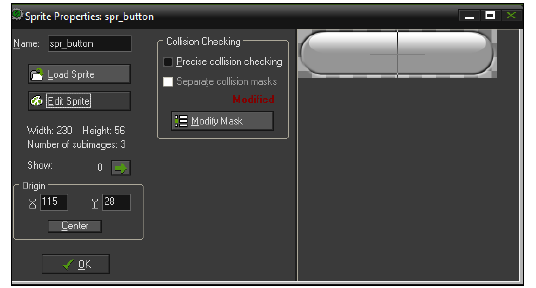
- Cattura3.PNG (12.59 KiB) Viewed 1428 times
-
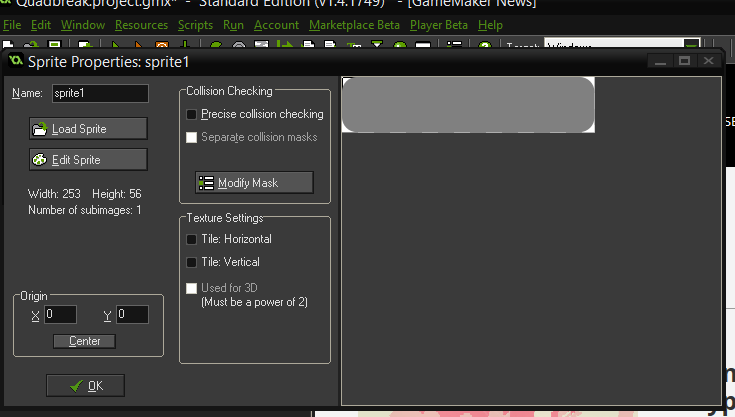
- Cattura1.PNG (20.65 KiB) Viewed 1429 times
Re: White spaces around my images.
How do you export the image from Inkscape? Export -> PNG image ? What is the color of the page background - is it white opaque or white transparent? Can you upload the SVG, and your PNG?
Something doesn't work? - Keeping an eye on the status bar can save you a lot of time!
Inkscape FAQ - Learning Resources - Website with tutorials (German and English)
Inkscape FAQ - Learning Resources - Website with tutorials (German and English)
Re: White spaces around my images.
Moini wrote:How do you export the image from Inkscape? Export -> PNG image ? What is the color of the page background - is it white opaque or white transparent? Can you upload the SVG, and your PNG?
I export the image as a png file, The page background in Inkscape is white. Game maker doesn't support svg files, just PNG.
Re: White spaces around my images.
@FLYNN: white opaque or white transparent? If you want a transparent background, you need to move the alpha slider for the white background to 0 in the document properties. I could tell if I had the svg to look at...
Something doesn't work? - Keeping an eye on the status bar can save you a lot of time!
Inkscape FAQ - Learning Resources - Website with tutorials (German and English)
Inkscape FAQ - Learning Resources - Website with tutorials (German and English)
Re: White spaces around my images.
Inkscape does not use the checkerboard pattern that most of not all raster graphics programs use to indicate transparency. So unless you have intentionally changed Inskcape's background, the PNG you export will be transparent around the edges, even though it looks white in Inkscape.
However, showing white in your game app would give the impression that it is white and not transparent, because your first screenshot shows the checkerboard.
How did you create the PNG? If you used File menu > Save As Cairo png, then indeed it is white and not transparent. The proper way would be to use File menu > Export PNG Image.
However, showing white in your game app would give the impression that it is white and not transparent, because your first screenshot shows the checkerboard.
How did you create the PNG? If you used File menu > Save As Cairo png, then indeed it is white and not transparent. The proper way would be to use File menu > Export PNG Image.
Basics - Help menu > Tutorials
Manual - Inkscape: Guide to a Vector Drawing Program
Inkscape Community - Inkscape FAQ - Gallery
Inkscape for Cutting Design
Manual - Inkscape: Guide to a Vector Drawing Program
Inkscape Community - Inkscape FAQ - Gallery
Inkscape for Cutting Design
Re: White spaces around my images.
brynn wrote:Inkscape does not use the checkerboard pattern that most of not all raster graphics programs use to indicate transparency. So unless you have intentionally changed Inskcape's background, the PNG you export will be transparent around the edges, even though it looks white in Inkscape.
However, showing white in your game app would give the impression that it is white and not transparent, because your first screenshot shows the checkerboard.
How did you create the PNG? If you used File menu > Save As Cairo png, then indeed it is white and not transparent. The proper way would be to use File menu > Export PNG Image.
Thanks for this post. Actually had this similar question myself. I hadn't realized til seeing this thread and realized that the outline wasn't white but transparent. Guess that answered my question though. Though I have another issue which I will post in a more suitable thread, I just came here to say thanks.
 This is a read-only archive of the inkscapeforum.com site. You can search for info here or post new questions and comments at
This is a read-only archive of the inkscapeforum.com site. You can search for info here or post new questions and comments at