Hi all,
I'm working on a project that requires some very specific manipulations of alphabetic and numeric characters, and I haven't been able to find this topic covered in any online tutorial.
I need to be able to create a character with the text tool, lay a few rectangles over that character, then cut those rectangles out of the character (for example, with something like the Path > Difference tool). Afterward, I want to be able to use stroke so that each of the individual pieces of the character are outlined on each side.
I have tried creating text, using Path > Object to Path on the text, then laying rectangles over the text and using the Path > Difference, but nothing happens.
The only workaround I've managed to find is to create a character (for example, the letter 'B') using rectangles and circles, combine those paths, and then manipulate that object. The problem is that I need to create many characters, I want them to having something like a typical Arial font (and not look like a handmade combination of circles and rectangles), and it would be much, much easier to do this if I could utilize the text creation tool.
Any ideas?
Cutting characters into slices
Re: Cutting characters into slices
Hi.
Filtering can be used for a graphical representation and it can work live.
Output may or may not work for you, it's a relatively simple trick.
Other option is using cloning -if the parent text had unset fill&stroke attributes, clones can have a stroke set. Then all you need to do is clip/mask the clone as you like.
Path/difference can also work but not in a live way.
Filtering can be used for a graphical representation and it can work live.
Output may or may not work for you, it's a relatively simple trick.
Other option is using cloning -if the parent text had unset fill&stroke attributes, clones can have a stroke set. Then all you need to do is clip/mask the clone as you like.
Path/difference can also work but not in a live way.
Re: Cutting characters into slices
I have tried creating text, using Path > Object to Path on the text, then laying rectangles over the text and using the Path > Difference, but nothing happens.
You need to ungroup the converted text first. It consists of a group of several letters.
Something doesn't work? - Keeping an eye on the status bar can save you a lot of time!
Inkscape FAQ - Learning Resources - Website with tutorials (German and English)
Inkscape FAQ - Learning Resources - Website with tutorials (German and English)
Re: Cutting characters into slices
Also, perhaps 'Division' will be more useful, perhaps?
Something doesn't work? - Keeping an eye on the status bar can save you a lot of time!
Inkscape FAQ - Learning Resources - Website with tutorials (German and English)
Inkscape FAQ - Learning Resources - Website with tutorials (German and English)
-
tylerdurden
- Posts: 2344
- Joined: Sun Apr 14, 2013 12:04 pm
- Location: Michigan, USA
Re: Cutting characters into slices
Randomly arranged rectangles...


Have a nice day.
I'm using Inkscape 0.92.2 (5c3e80d, 2017-08-06), 64 bit win8.1
The Inkscape manual has lots of helpful info! http://tavmjong.free.fr/INKSCAPE/MANUAL/html/
I'm using Inkscape 0.92.2 (5c3e80d, 2017-08-06), 64 bit win8.1
The Inkscape manual has lots of helpful info! http://tavmjong.free.fr/INKSCAPE/MANUAL/html/
Re: Cutting characters into slices
Have you tried using the clipping tool. Group the rectagles after making them path object>path. Do the same with the text. Place text on top, select both, object clip>set. And you can stroke after. The green was the original stroke from the rectangles.
The clipping tool is my best friend btw.
The clipping tool is my best friend btw.
- Attachments
-
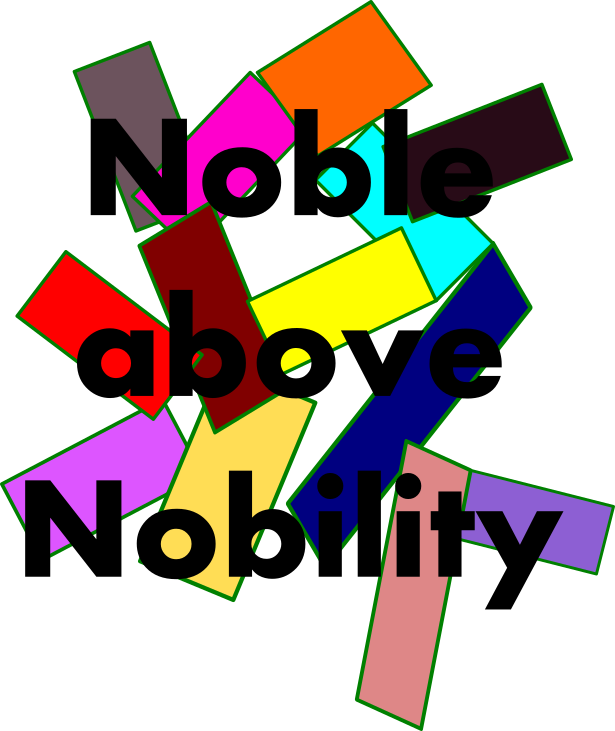
- noblestroke1.png (80.76 KiB) Viewed 1646 times
-
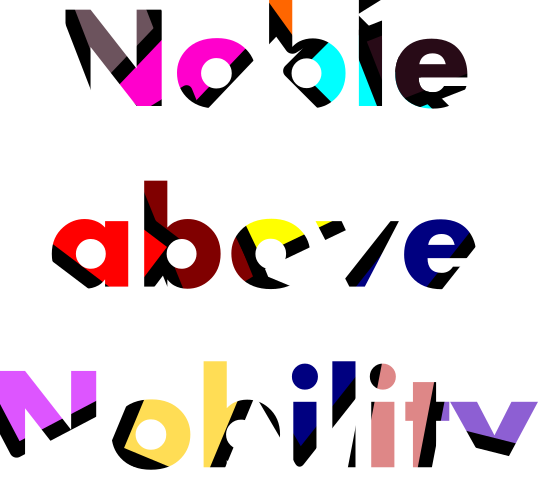
- noblestroke.png (33.01 KiB) Viewed 1646 times
-
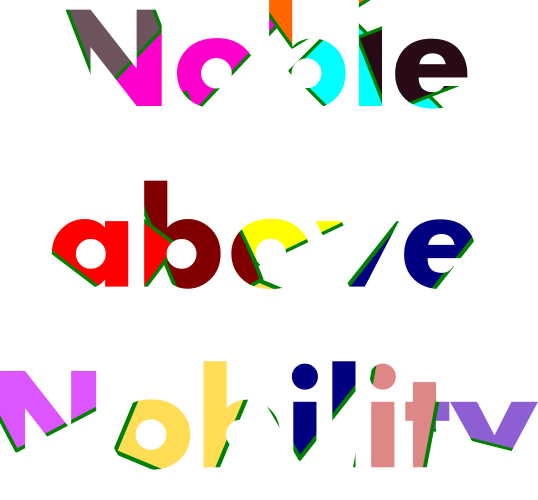
- noble.png (35.13 KiB) Viewed 1646 times
Re: Cutting characters into slices
Filtering is the cheapest trick in the box.
Attached a quick example.
Attached a quick example.
Re: Cutting characters into slices
Moini wrote:I have tried creating text, using Path > Object to Path on the text, then laying rectangles over the text and using the Path > Difference, but nothing happens.
You need to ungroup the converted text first. It consists of a group of several letters.
GAH. Thank you so much! The text I'm using is just a single letter, so I didn't think it would still be considered grouped.
Ungrouping and then using Path > Division suits my needs perfectly. Thank you!
Re: Cutting characters into slices
No worries, it's a common trap. Glad it works for you now!
Something doesn't work? - Keeping an eye on the status bar can save you a lot of time!
Inkscape FAQ - Learning Resources - Website with tutorials (German and English)
Inkscape FAQ - Learning Resources - Website with tutorials (German and English)
 This is a read-only archive of the inkscapeforum.com site. You can search for info here or post new questions and comments at
This is a read-only archive of the inkscapeforum.com site. You can search for info here or post new questions and comments at